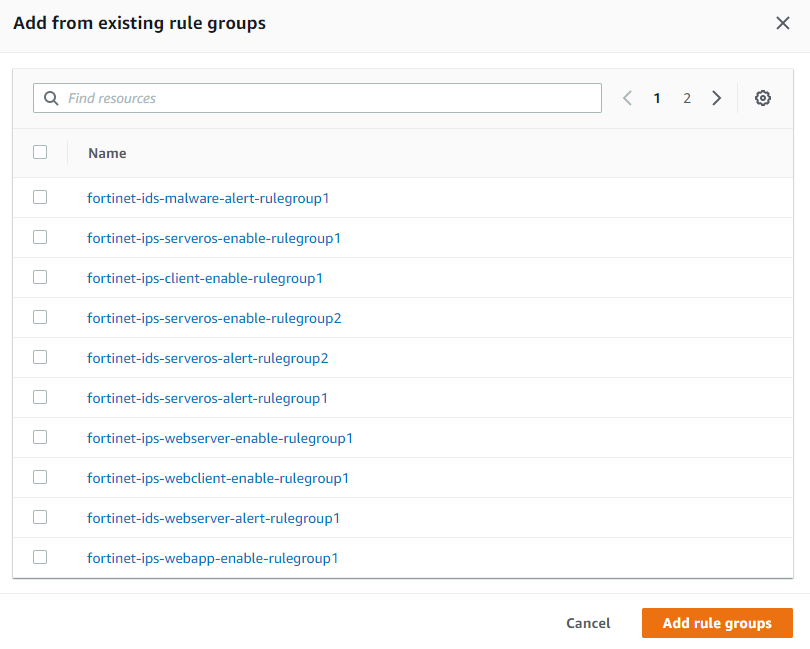Attaching rule groups to a firewall policy
Attaching rule groups to a firewall policy
To attach rule groups to a firewall policy:
- Go to VPC Dashboard > Network Firewall > Firewalls.
- Create a firewall policy or use an existing policy.
- Under Stateless default actions and Stateful rule and default action, configure the desired actions.
- Under Stateful Rule Groups, select Add Rule Groups.
- Select the desired rule groups, then click Add rule groups.
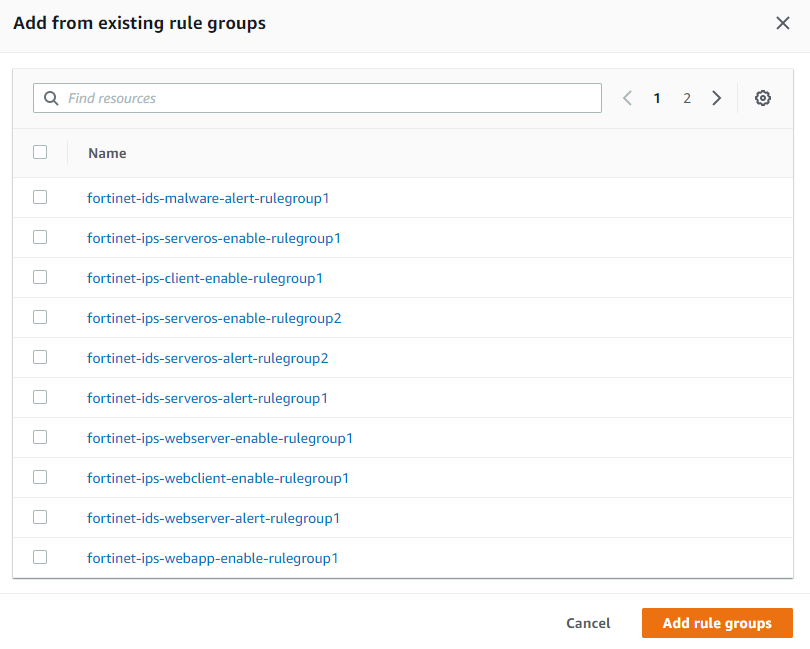
- Select Next, then Create Firewall Policy.
Attaching rule groups to a firewall policy
To attach rule groups to a firewall policy:
- Go to VPC Dashboard > Network Firewall > Firewalls.
- Create a firewall policy or use an existing policy.
- Under Stateless default actions and Stateful rule and default action, configure the desired actions.
- Under Stateful Rule Groups, select Add Rule Groups.
- Select the desired rule groups, then click Add rule groups.
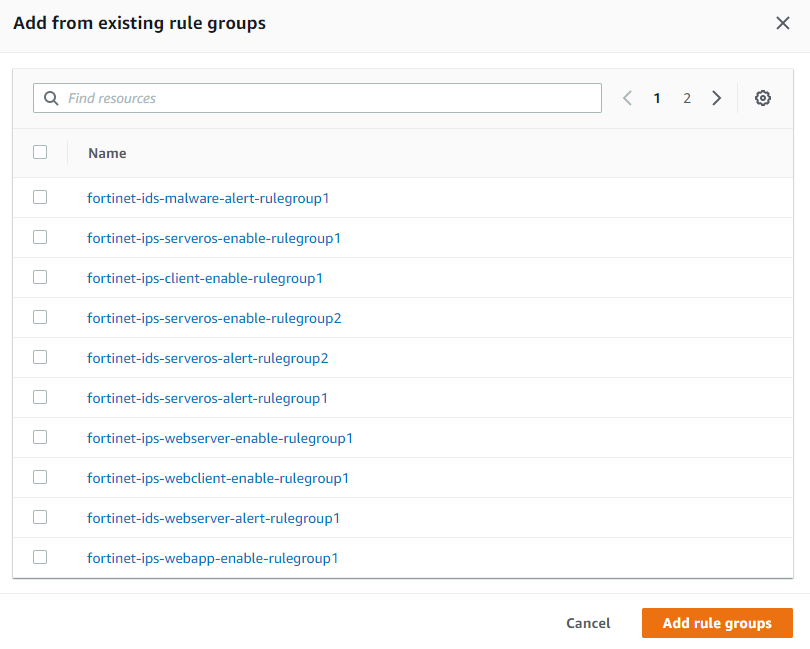
- Select Next, then Create Firewall Policy.