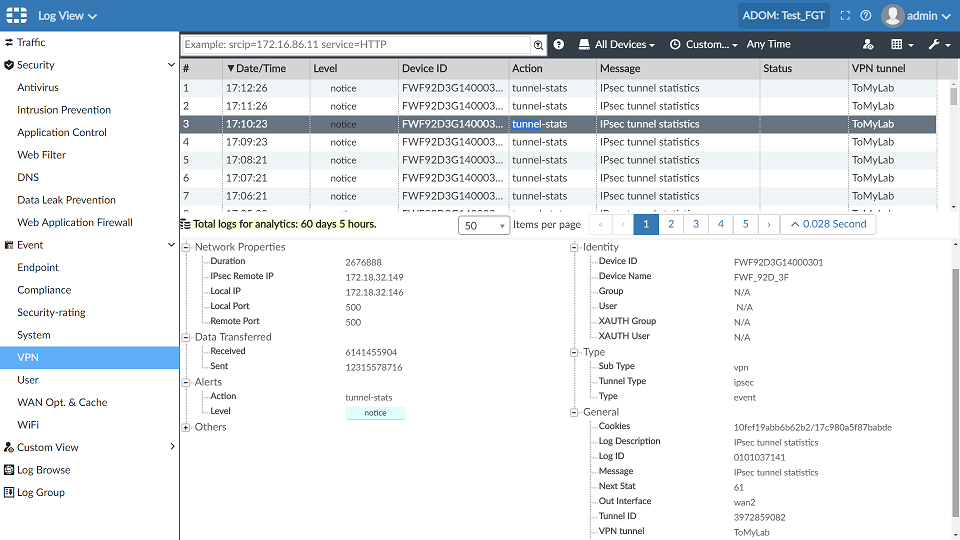Log View Details for Event Logs
In Log View, you can view details for each subtype of FortiGate event logs. The details display in the content pane, and the log fields for each subtype are grouped into predefined categories, which makes it easier to find related information. Following are examples of information that is available with some FortiGate Event log subtypes.
Expand Event, and click the System subtype to view information in the General group about log-related messages:

Click the Security-rating subtype to view information in the Rating group about a specific rating:

Click the WiFi subtype to view radio information in the General group and SSID information in the Identity group:

Click the VPN subtype to view received and sent information in the Data Transferred group and VPN tunnel information in the General group: