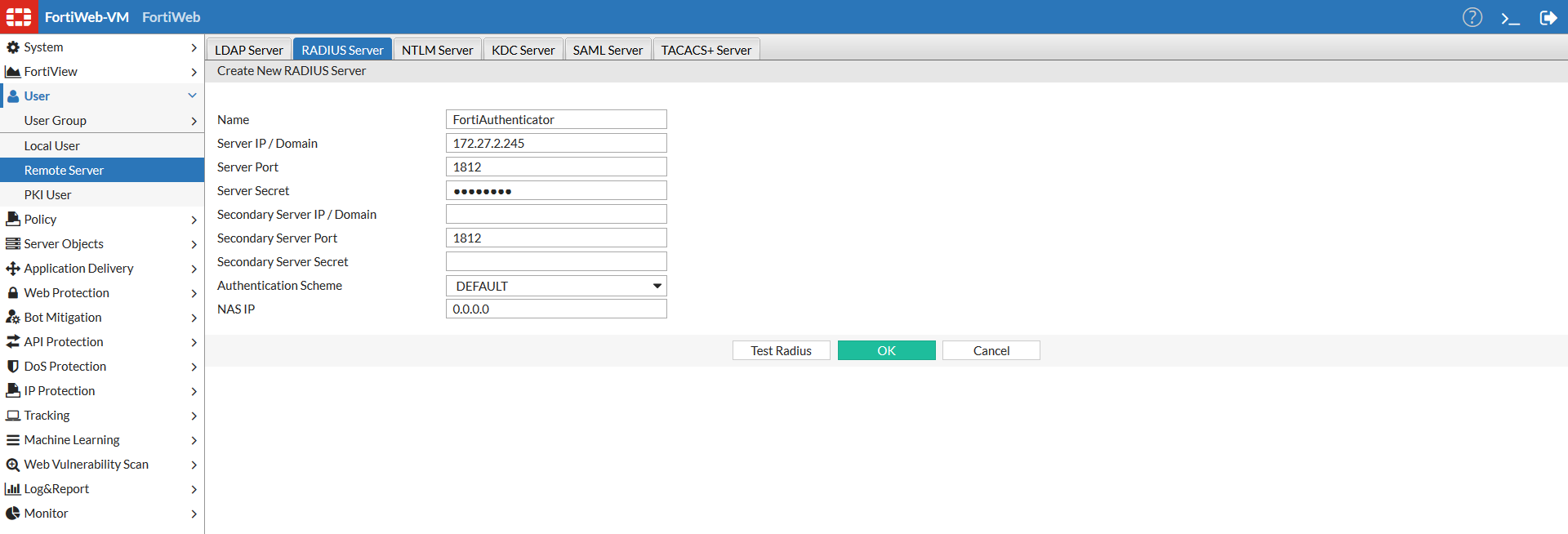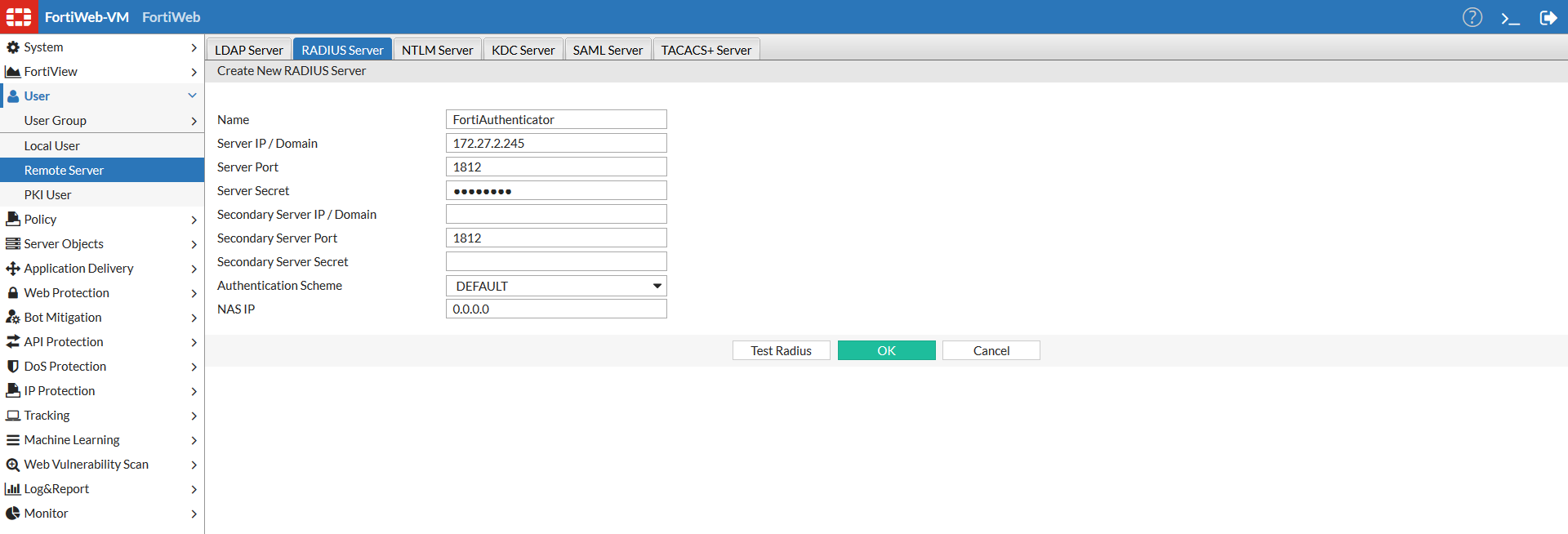RADIUS Interoperability Guide
Configuring the RADIUS server
Configuring the RADIUS server
To configure the RADIUS server:
- In FortiWeb, go to User > Remote Server, select the RADIUS Server tab, and click Create New.
- Enter the details of the remote FortiAuthenticator, including the shared Server Secret.
- Select OK to create the RADIUS server.
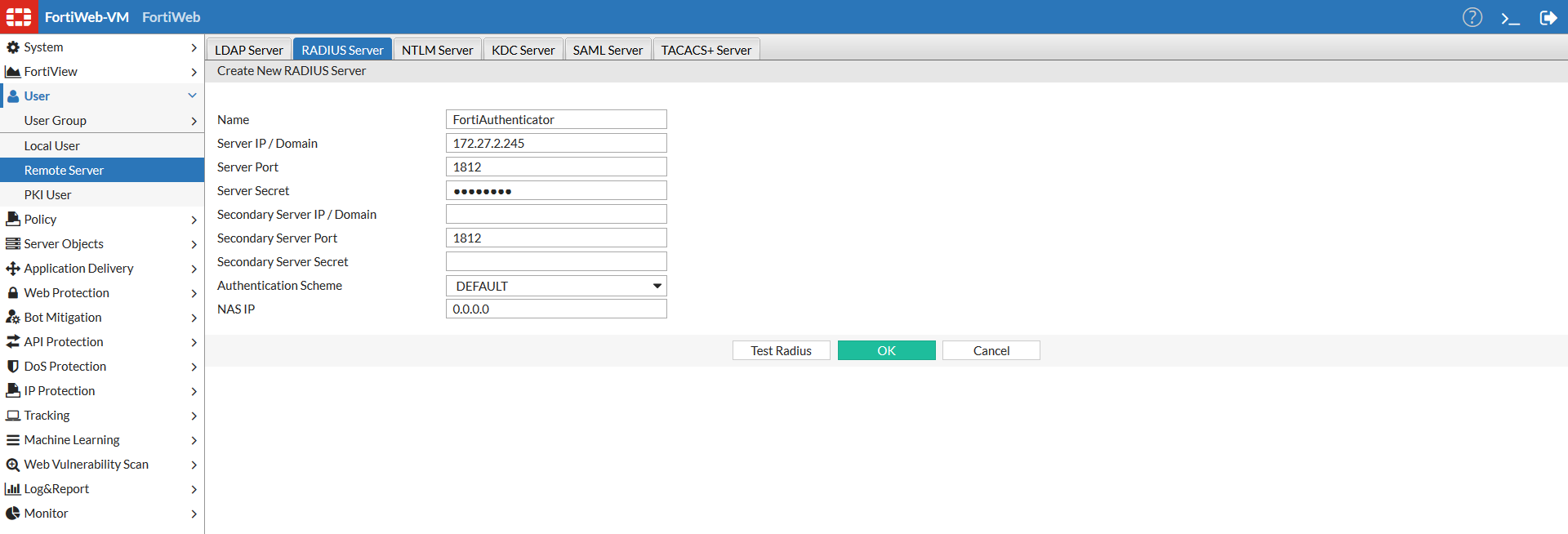
Configuring the RADIUS server
To configure the RADIUS server:
- In FortiWeb, go to User > Remote Server, select the RADIUS Server tab, and click Create New.
- Enter the details of the remote FortiAuthenticator, including the shared Server Secret.
- Select OK to create the RADIUS server.