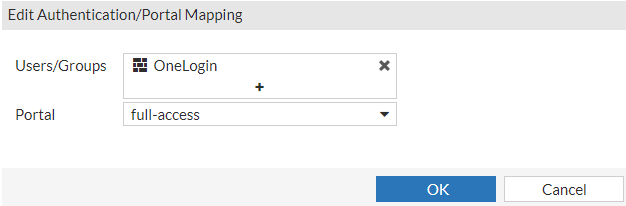Mapping SSL VPN authentication portal
To map SSL VPN authentication portal:
- Go to VPN > SSL-VPN Settings.
- In the Authentication/Portal Mapping pane:
- Select Create New.
The New Authentication/Portal Mapping window opens.
- In User/Groups, select +, search and select the SAML user group configured in Creating the SAML group.
- In the Portal dropdown, select full-access or tunnel-access.

In the Portal dropdown, web-access can also be selected if the user connects to the network using the portal.
- Click OK.
- Select Create New.
- Click Apply.