User-based licensing 7.0.6
FortiClient Cloud 22.1, which runs EMS 7.0.6, introduces a user-centric registration and license computation process as an alternative to the previous device-centric process. For user- based licenses, you can manually remove or exclude users from management to free up license seats. Each user-based license allows the user to register three devices. If a user registers a fourth device, they consume two licenses.
Only FortiClient Cloud supports this feature. On-premise EMS does not support this feature.
The following shows the 21.4 License Information widget, where you can see information for the Zero Trust Access, Next-Generation Endpoint Security, and FortiSASE licenses:
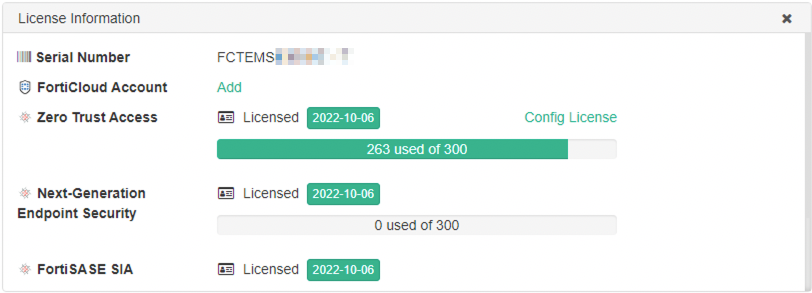
After upgrade to 22.1, the License Information widget continues to display information for the same licenses:
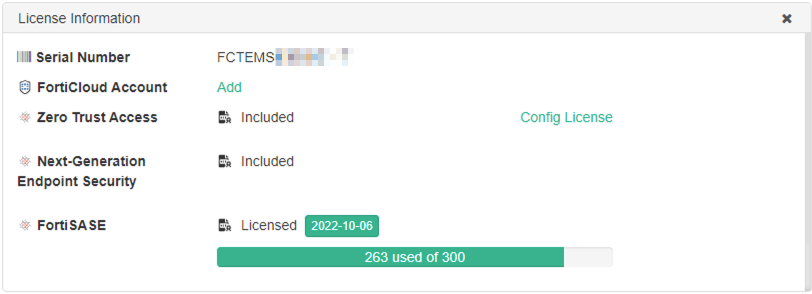
When you load a user-based license to FortiClient Cloud 22.1, the Configure License page displays both the device- and user-based licenses. For example, in the following screenshot, the Zero Trust Access field indicates the device-based license, while the Zero Trust Access User field indicates the equivalent user-based license. You cannot concurrently use both license types on one FortiClient Cloud instance. Therefore, FortiClient Cloud uses the device-based license until it expires, but displays the user-based license as Future Included to indicate that it will become active when the device-based license expires:
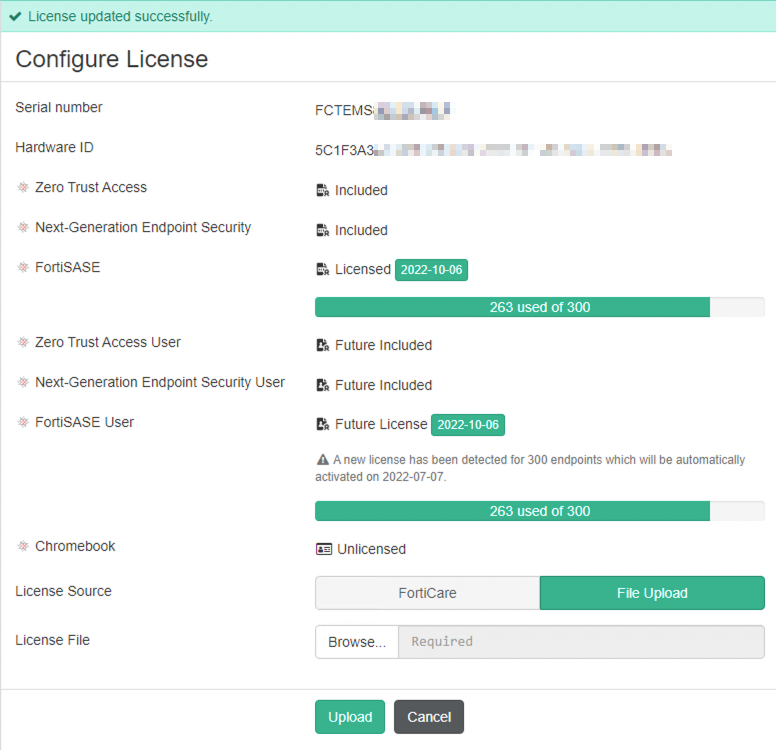
After the device-based license expires, FortiClient Cloud uses the user-based license:
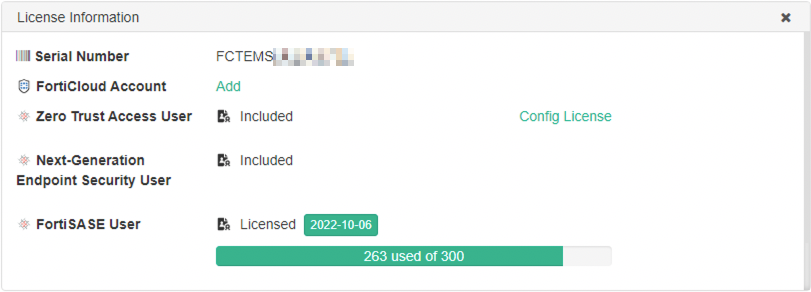
The following shows the endpoint list using the user-based licensing:


