Resource Traffic View
FortiCNP Traffic is an intuitive graphical interface allowing you to interact with all types of sources that have access to the cloud resource thus giving an overall diagnostic of the cloud instance health.
Access Traffic through Resource Detail
- Go to Insights > Risk > Resources tab and click on any resource to enter Resource Detail page.
- Under Associated Resources, for resource types that has traffic enabled (ex. EC2 , RDS instances, etc.), click on Traffic.
- An interactive cloud data traffic map will be shown with inbound and outbound traffic of all sources accessing the virtual machine.
- Clicking on the description of the inbound/outbound traffic will show detail of the source that is accessing the virtual machine.,
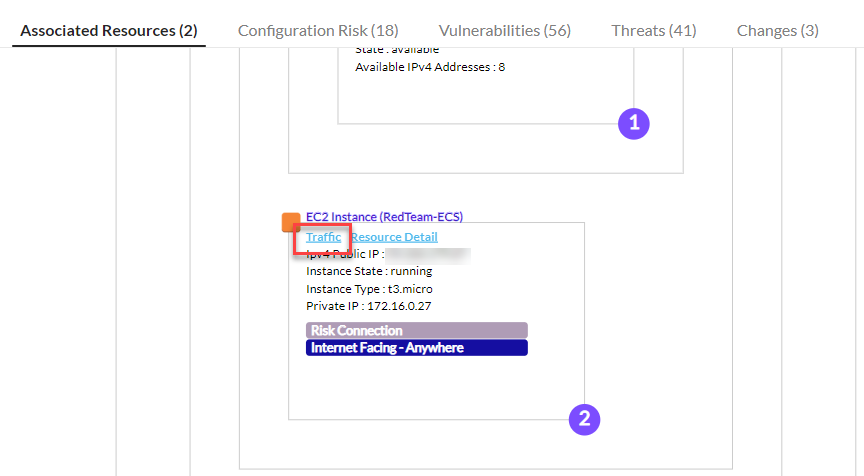
For example, clicking on the traffic coming from a suspicious IP will give a list of Violated Policies.
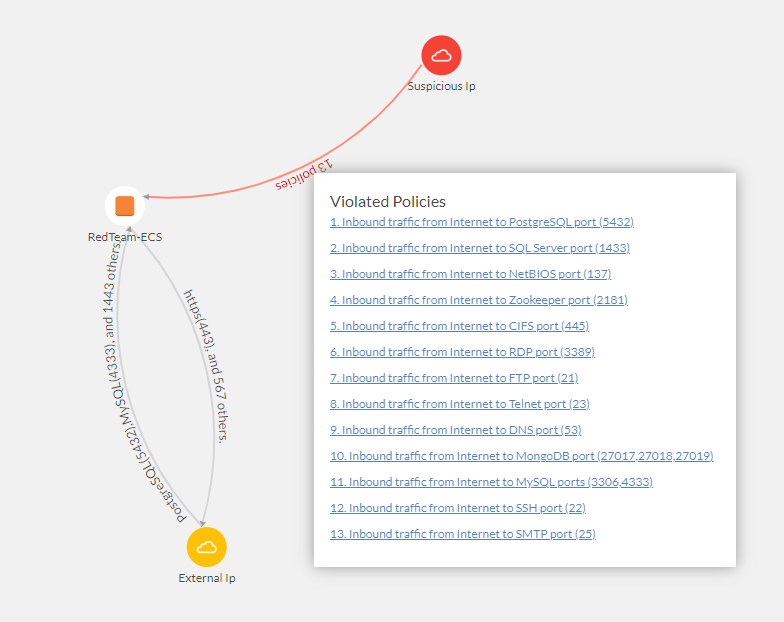
Click on the violated policies will show the Traffic Details of the brute force attack on the virtual machine. In this way, the cloud administrator can take remediation quickly against the intrusion.


