Installing a FortiGate in NAT mode
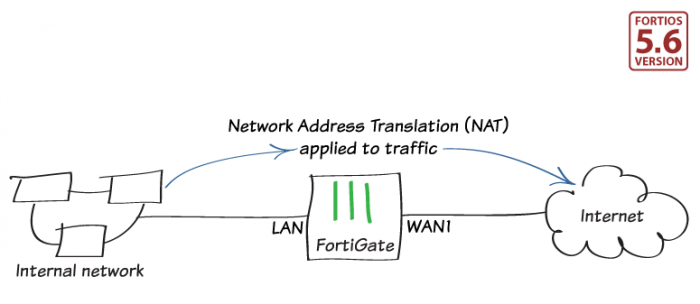
NAT mode is the most commonly used operating mode for a FortiGate.
This example shows how to connect and configure a new FortiGate in NAT mode to securely connect a private network to the Internet.
In NAT mode, you install a FortiGate as a gateway or router between two networks. Typically, you set up the FortiGate between a private network and the Internet, so that the FortiGate can hide the IP addresses of the private network using NAT.


