Setting up WiFi with FortiAP
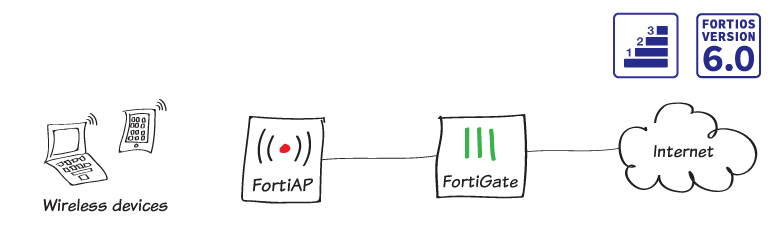
In this recipe, you will set up a WiFi network with by adding a FortiAP in Tunnel mode to your network.
You can configure a FortiAP in either Tunnel mode (default) or Bridge mode. When a FortiAP is in Tunnel mode, a wireless-only subnet is used for wireless traffic. When a FortiAP is in Bridge mode, the Ethernet and WiFi interfaces are connected (or bridged), allowing wired and wireless networks to be on the same subnet.

