API Reference
This section shows how to use FMGApiCli to integrate the FortiManager Integration App with other ServiceNow apps.
API calls to the app use the ServiceNow API credentials configured in FortiManager System Properties. No further authentication is done.
|
|
API calls are allowed from anywhere in the ServiceNow platform. Consider limiting access to ServiceNow scripts to users with authorization to create FortiManager change requests. |
There are three APIs through FMGApiCli for inbound integration:
- CreateScript - creates and executes scripts and configuration installations.
- CheckExec - checks script execution status on FortiManager.
- CheckDeploy - checks configuration installation status on FortiManager.
FMGApiCli provides a SendRestRequest function to send the “request object” to FortiManager Integration App.
This section shows the format to construct the “request object” and then use FMGApiCli.SendRestRequest(obj) to send the request. FortiManager Integration App returns a response to caller.
Using CreateScript
Request object

Request parameters
|
Name |
Description |
|
|---|---|---|
|
method |
Should be “POST” |
|
|
params |
url |
Should be “CreateScript” |
|
adom |
The ADOM which the script template belongs to. |
|
|
script |
Name of script template in FortiManager GUI. |
|
|
description |
Description of this new change. |
|
|
scriptVars |
Optional: If a script template includes variables, specify the value of variables. |
|
|
devices |
Optional: If the type of script is |
|
|
Policy |
Optional: If the type of script is |
|
Response object

Response parameters
|
Name |
Description |
||||
|---|---|---|---|---|---|
|
Id |
Reserved field. Not currently used. |
||||
|
result |
data |
Response from FortiManager web API. |
|||
|
httpStatus |
HTTP status of response from Import Set Web Service. |
||||
|
bodyObj |
httpStatus |
HTTP status of response from Import Set Web Service. |
|||
|
bodyObj |
Response from Import Set Web Service. |
||||
|
transform |
Import Set Table. |
||||
|
Table |
ServiceNow table to store changes request. |
||||
|
display_name |
Field name of identity column in ServiceNow. In ServiceNow, this is called “number”. |
||||
|
display_value |
Unique ID for tracking record in ServiceNow. |
||||
|
record_link |
Link to view the record in ServiceNow GUI. |
||||
|
status |
Operation of table. |
||||
|
sys_id |
System ID in ServiceNow. |
||||
|
Status |
Status of response from Import Set Web Service. |
||||
|
code |
code |
||||
|
message |
message |
||||
|
status |
Status of response from FortiManager Integration App web API. |
||||
|
code |
Status code |
||||
|
message |
Message |
||||
|
url |
FortiManager Integration App web API endpoint. |
||||
Sample CreateScript request

Sample CreateScript response

FortiManager Changes page in GUI
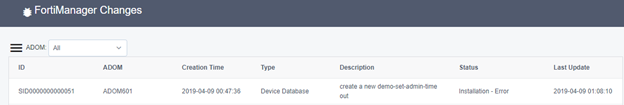
Using CheckExec
Request object

Request parameters
|
Name |
Description |
|
|---|---|---|
|
method |
Should be “POST” |
|
|
params |
url |
Should be “CheckExec” |
|
number |
The unique tracking string for ServiceNow table. It can be retrieved from the |
|
Response object

Response parameters
|
Name |
Description |
||||
|---|---|---|---|---|---|
|
Id |
Reserved field. Not currently used. |
||||
|
result |
data |
Response from FortiManager web API. |
|||
|
httpStatus |
HTTP status of response from Import Set Web Service. |
||||
|
bodyObj |
data |
Response from Import Set Web Service. |
|||
| adom | ADOM which scripts belongs to. | ||||
| number | Unique tracking ID in ServiceNow table. | ||||
| sys_updated_on | Last update time. | ||||
| exec_script_task_id | Tracking ID for execution task. | ||||
| exec_script_status | Status of script execution. | ||||
| exec_script_percent | Percentage of script execution. | ||||
|
Status |
Status of response from Import Set Web Service. |
||||
|
code |
code |
||||
|
message |
message |
||||
|
status |
Status of response from FortiManager Integration App web API. |
||||
|
code |
Status code |
||||
|
message |
Message |
||||
|
url |
FortiManager Integration App web API endpoint. |
||||
Sample CheckExec request

Sample CheckExec response

FortiManager Changes Details page in GUI

Using CheckDeploy
Request object

Request parameters
|
Name |
Description |
|
|---|---|---|
|
method |
Should be “POST” |
|
|
params |
url |
Should be “CheckDeploy” |
|
number |
The unique tracking string for ServiceNow table. It can be retrieved from the |
|
Response object

Response parameters
|
Name |
Description |
||||
|---|---|---|---|---|---|
|
Id |
Reserved field. Not currently used. |
||||
|
result |
data |
Response from FortiManager web API. |
|||
|
httpStatus |
HTTP status of response from Import Set Web Service. |
||||
|
bodyObj |
data |
Response from Import Set Web Service. |
|||
| adom | ADOM which scripts belongs to. | ||||
| number | Tracking ID in ServiceNow table. | ||||
| sys_updated_on | Last update time. | ||||
| deploy_script_task_id | Tracking id for deployment task. | ||||
| deploy_script_status | Status of script deployment. | ||||
| deploy_script_percent | Percentage of script deployment. | ||||
|
Status |
Status of response from Import Set Web Service. |
||||
|
code |
code |
||||
|
message |
message |
||||
|
status |
Status of response from FortiManager Integration App web API. |
||||
|
code |
Status code |
||||
|
message |
Message |
||||
|
url |
FortiManager Integration App web API endpoint. |
||||
Sample CheckDeploy request

Sample CheckDeploy response

FortiManager Changes Details page in GUI


