Address Icon/Tile View
View the objects as Icons or in a table format. This provides a better visual presentation of objects in a user-defined format.
Improvements in Icon or Table view
- Switch between views - select View > Icon View or View > Table View to switch between views.

- Sort by Menu - sort by Name, Type, Create Time, and Last Modified Time
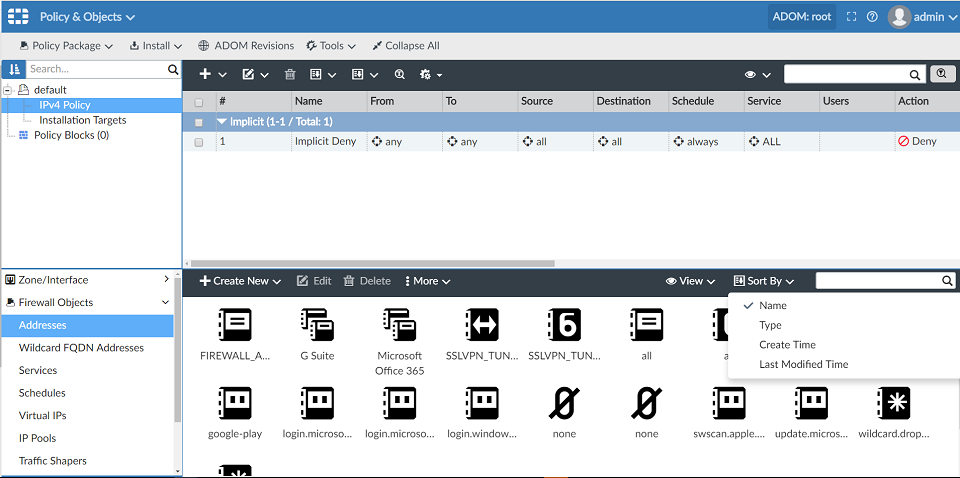
- Select multiple objects - select multiple objects to Promote to Global, Clone or Delete the objects.
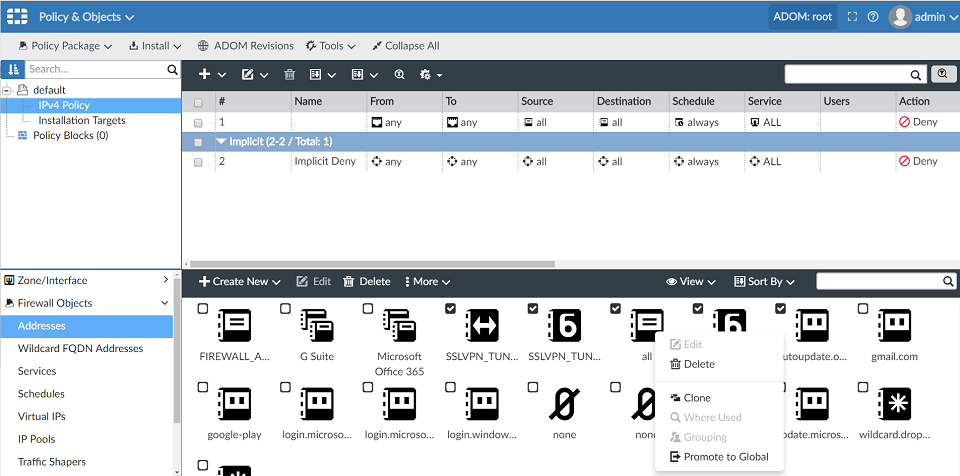
- Tool-tip - mouse-over the object for more information about the object.

- Drag and drop - drag and drop single or multiple objects into the policy in dual pane display mode.


