Creating meta fields to set gateway IP addresses
In FortiManager 6.4, SD-WAN interface members use per-device mappings to set the gateway IP address, weight, cost, and so on for each device.
After upgrading FortiManager to version 7.0, create meta fields to use with the SD-WAN template to define the gateway IP address for each device. By using meta fields, you can apply the template to many devices and use the meta fields to define unique IP addresses for devices.
This section describes how to create meta fields for the Device VDOM object, and set the importance of the meta field to Optional.
To create meta fields:
- Go to System Settings > Meta Fields, and click Create New.
The Create New Meta Fields pane is displayed.
- Set the following options to create a meta field named gateway, and click OK:
- In the Object List, select Device VDOM.
- In the Name box, type gateway.
- Beside Importance, select Optional.

Be sure to set Importance to Optional to help prepare for upgrade to FortiManager 7.0 later.
- Leave the remaining defaults, and click OK.

The meta field is created.
- Click Create New, and create another meta field named vpn-dc with the following settings:
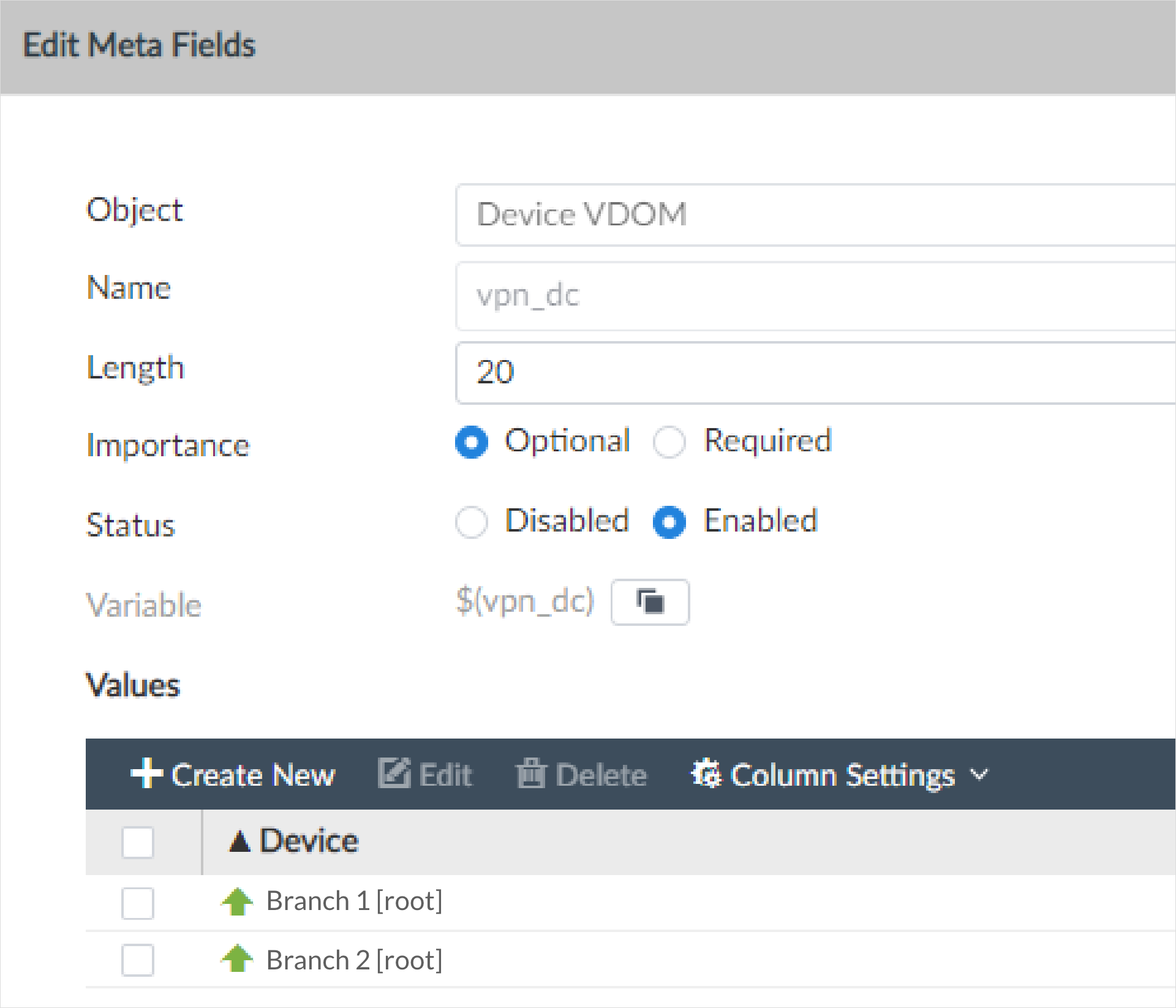
The meta field are created.


