Channel Summary
This dashboard displays detailed summary of channel utilization. The pie charts provide a breakup of channel usage on 2.4 Ghz and 5 Ghz radios. For each of the radios two pie charts are displayed..
- Station Count - The number of stations connected to a specific channel in the radio.
- Channel Utilization - The total channel utilization (in percentage) of a channel in the radio.
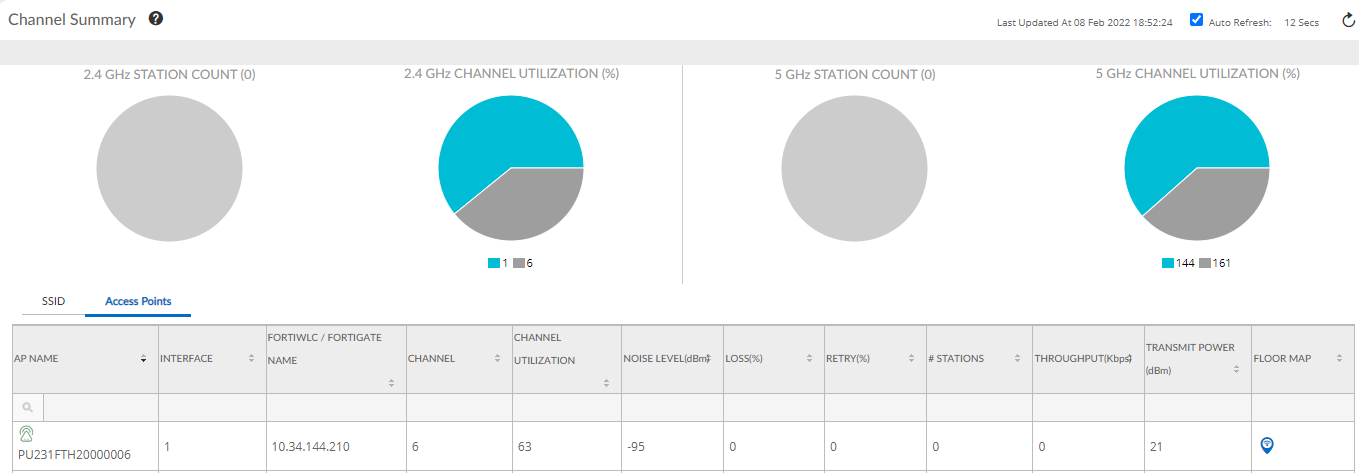
The SSID and Access Points tabs provide details on various channel utilization parameters. The SSID tab sorts and filters data based on the SSID and the Access Points tab sorts and list data based on APs.
- SSID - The name of the SSID in your network.
- FortiGate Name - The IP address of the controller that terminates the AP with this SSID.
- AP Count - The number of AP's broadcasting this SSID.
- Channel - The channel numbers that are in use of this SSID.
- Stations - The number of stations that are connected to this SSID.
- Throughput - The total throughput of traffic passing through this SSID.
- AP Name - The name of AP's connected to the SSID.
- Interface - The Ethernet interface terminating at the controller.
- Channel - The channel number in use for this AP.
- Channel Utilization - Total channel utilization (in percentage) by the AP.
- Noise Level (dBM) - Noise level as detected by the AP.
- Loss (%) - The transmit loss percentage.
- Retry (%) - The retry percentage.
- Stations - Number of stations connected to this AP
- Throughput (Kbps) - Total throughput of traffic passing through this AP
- Transmit Power - The AP's transmission power.
- Floor Map - Click the icon to get the physical location of the AP.

