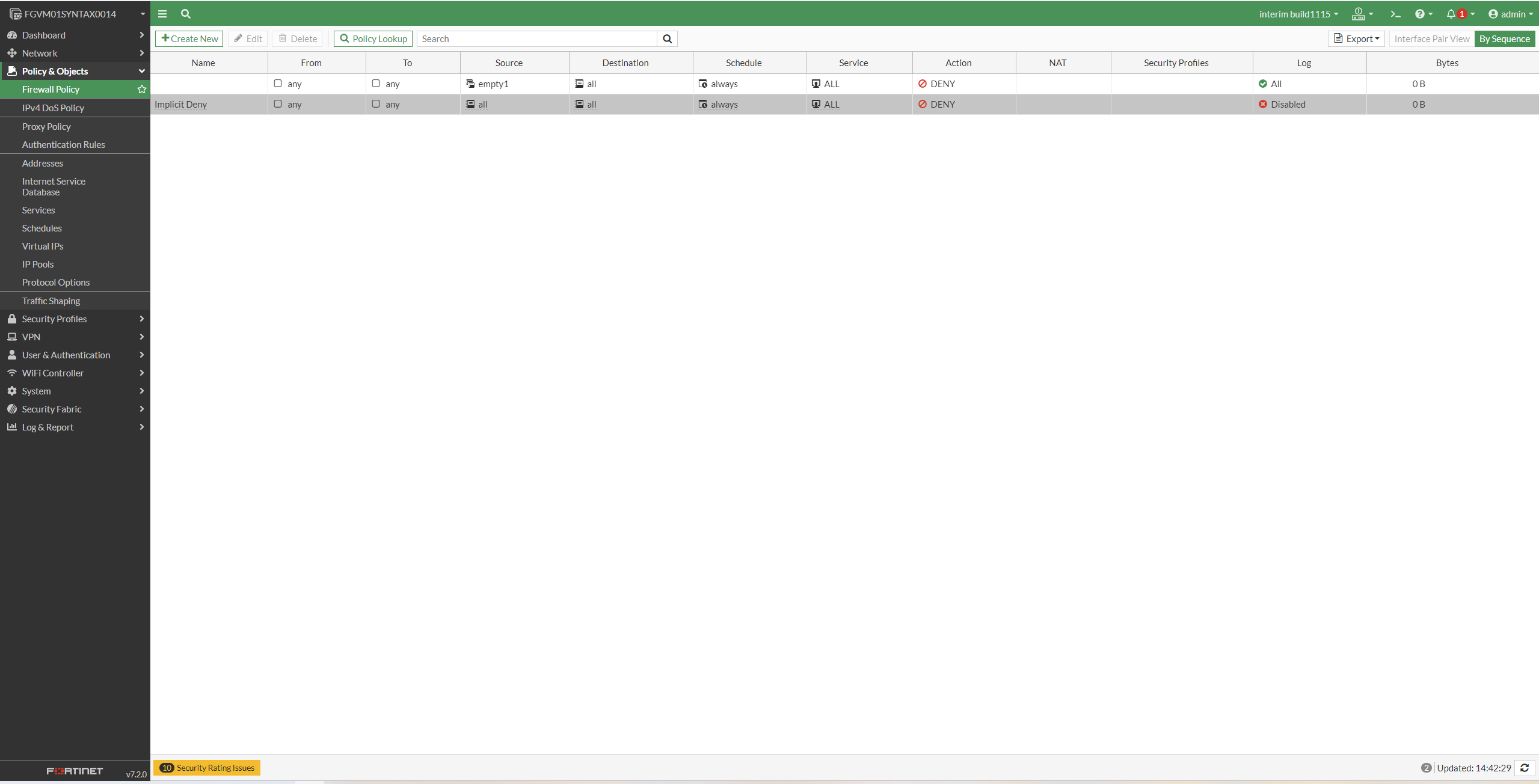FortiManager supports empty Address Group
FortiManager supports creation of an empty Address Group that can be use in policies.
To create a empty address group:
- Go to Policy & Objects > Firewall Objects > Addresses.
- Create a new address group.
Address Groups without members can be created.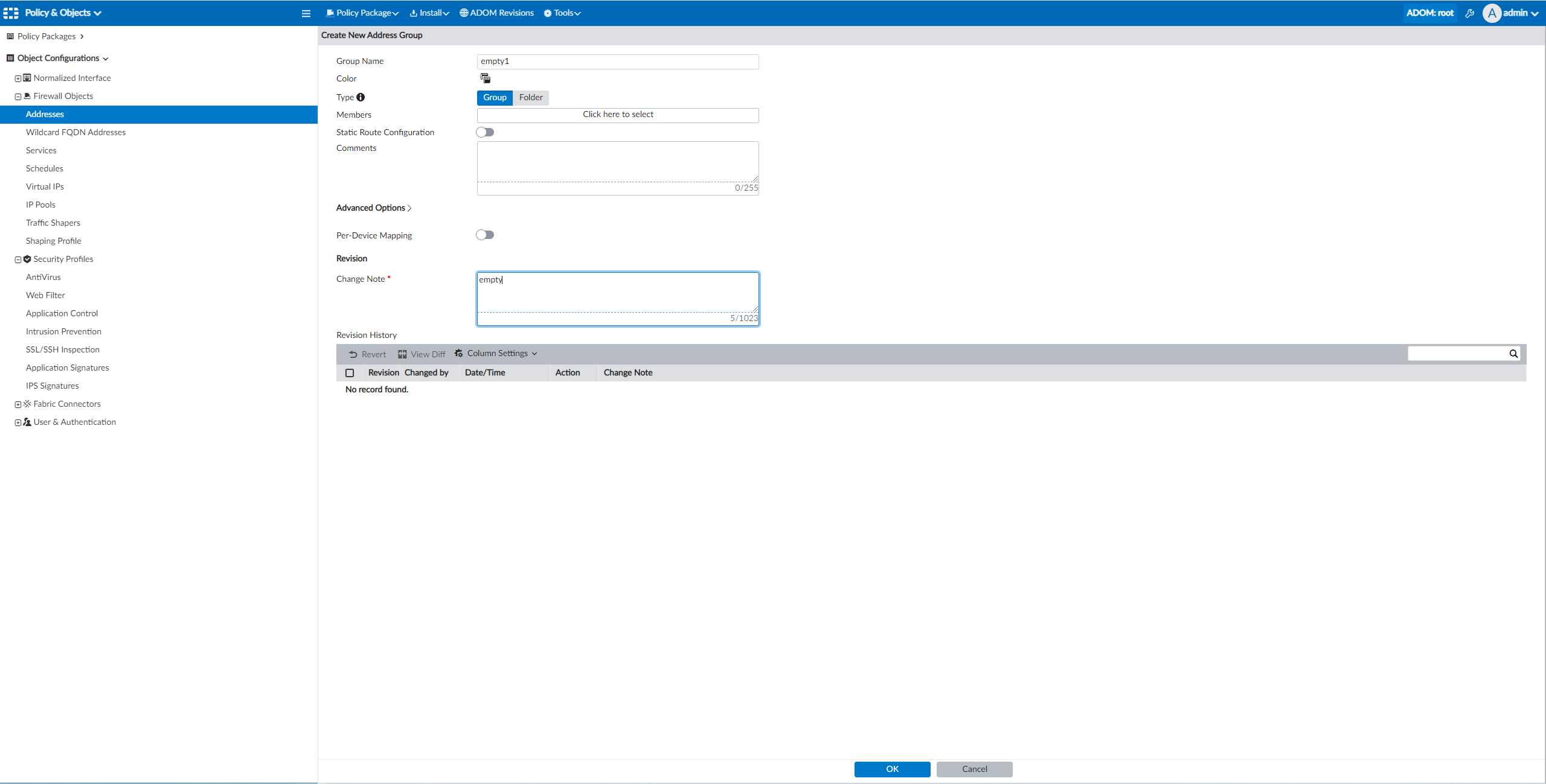
- Create a policy which includes the empty Address Group.

- Install the policy to a managed device.
The empty address group is successfully installed.config firewall addrgrp
edit "empty1"
set uuid (UUID)
next
end
config firewall policy
edit 1
set uuid (UUID)
set srcaddr "empty1"
set dstaddr "all"
set schedule "always"
set service "ALL"
next
end