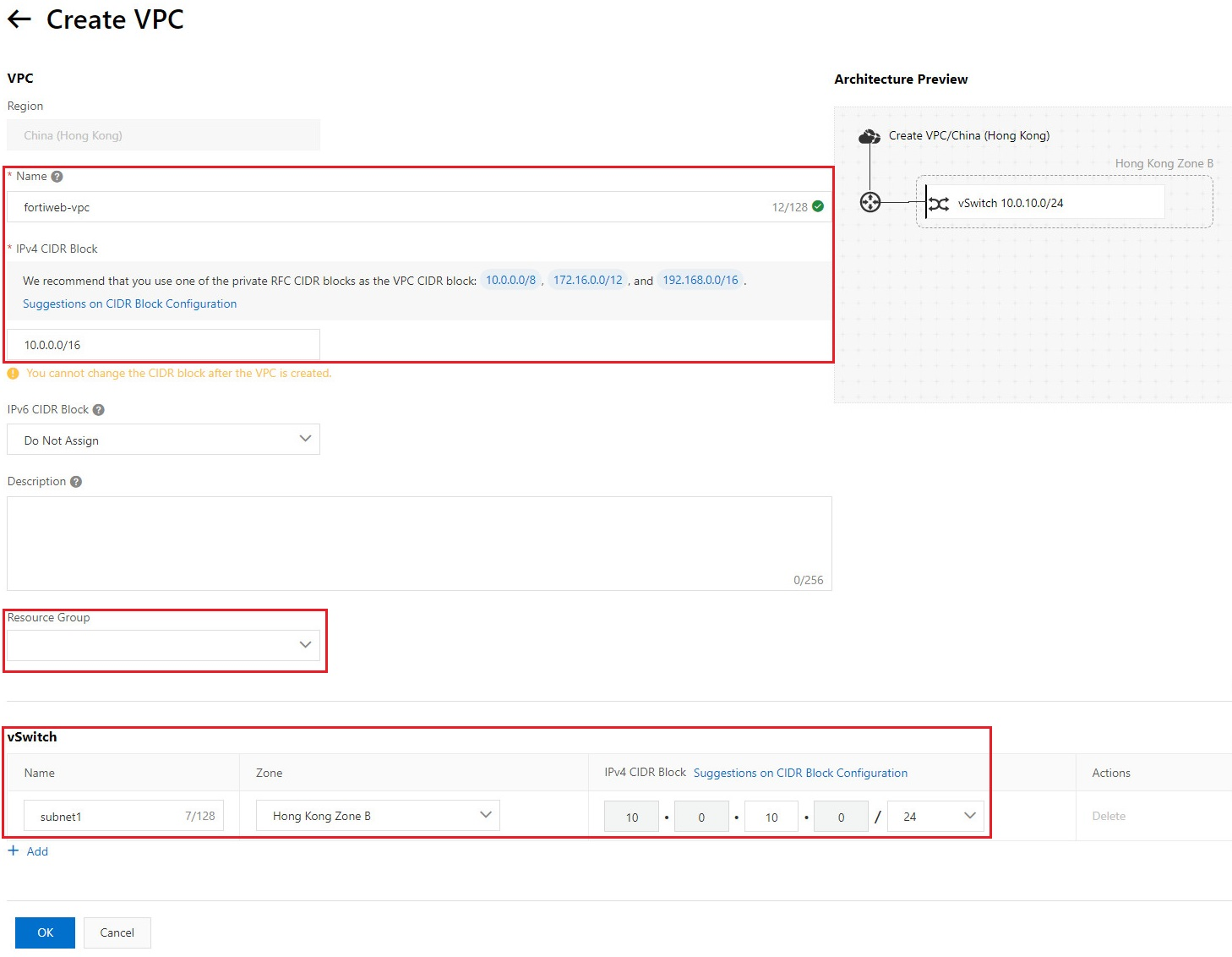Creating a virtual private cloud
- Assuming this is a new environment, the first step is to create the virtual private cloud (VPC). In the Alibaba Cloud web console, select Virtual Private Cloud.

- Click Create VPC.

- Configure the following settings.
| VPC | |
| Name | Enter a name for the VPC. |
| IPv4 CIDR Block | Specify the IPv4 CIDR Block for this VPC. |
| Resource Group | Select the resource group for the VPC. |
| VSwitch | |
| Name | Enter a name for the VSwitch. |
| Zone | Select the zone of the VSwitch. In later steps, you should deploy FortiWeb-VM in the same zone. |
|
IPv4 CIDR Block |
Specify the IPv4 CIDR Block for this VSwitch. It should be a subnet of the VPC. |