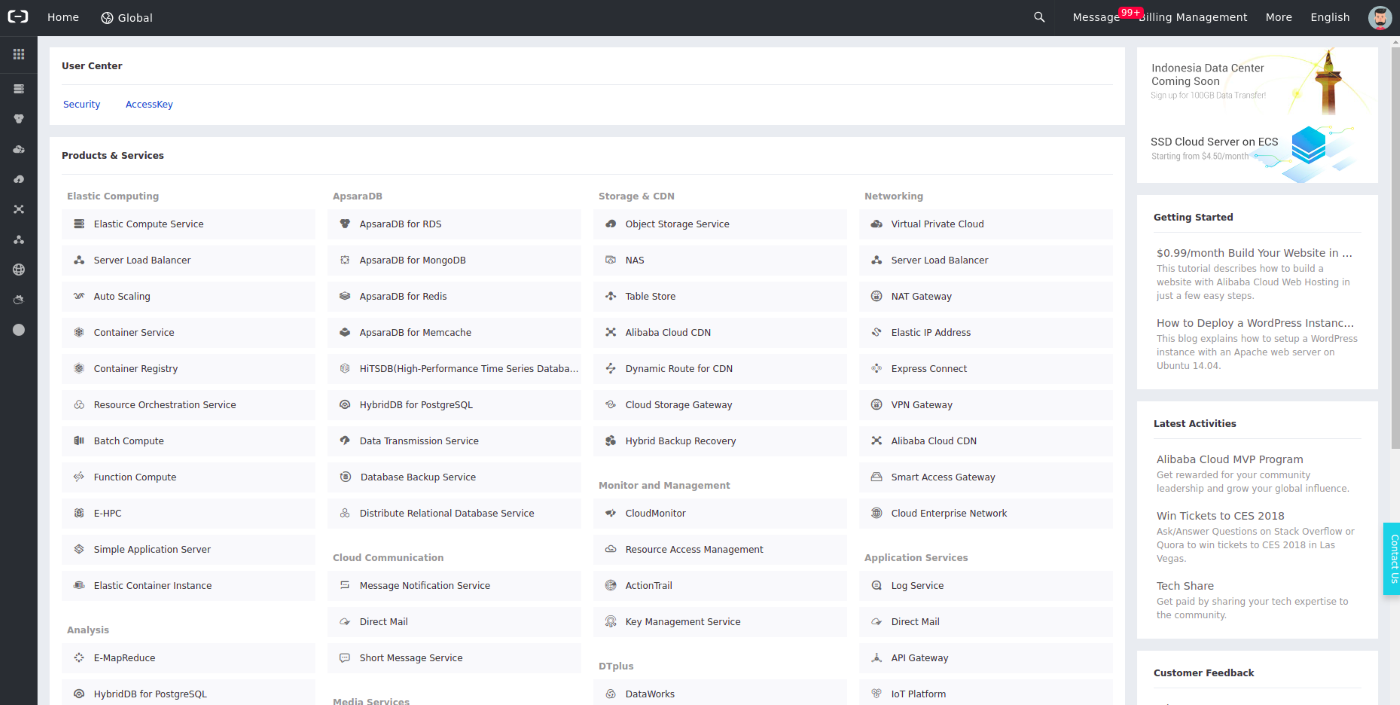Deploying FortiAnalyzer on AliCloud
Uploading the FortiAnalyzer Installer to AliCloud
Uploading the FortiAnalyzer Installer to AliCloud
To upload the FortiAnalyzer installer to AliCloud:
- Log into Alibaba Cloud.
- Go to Console > Object Storage Service.
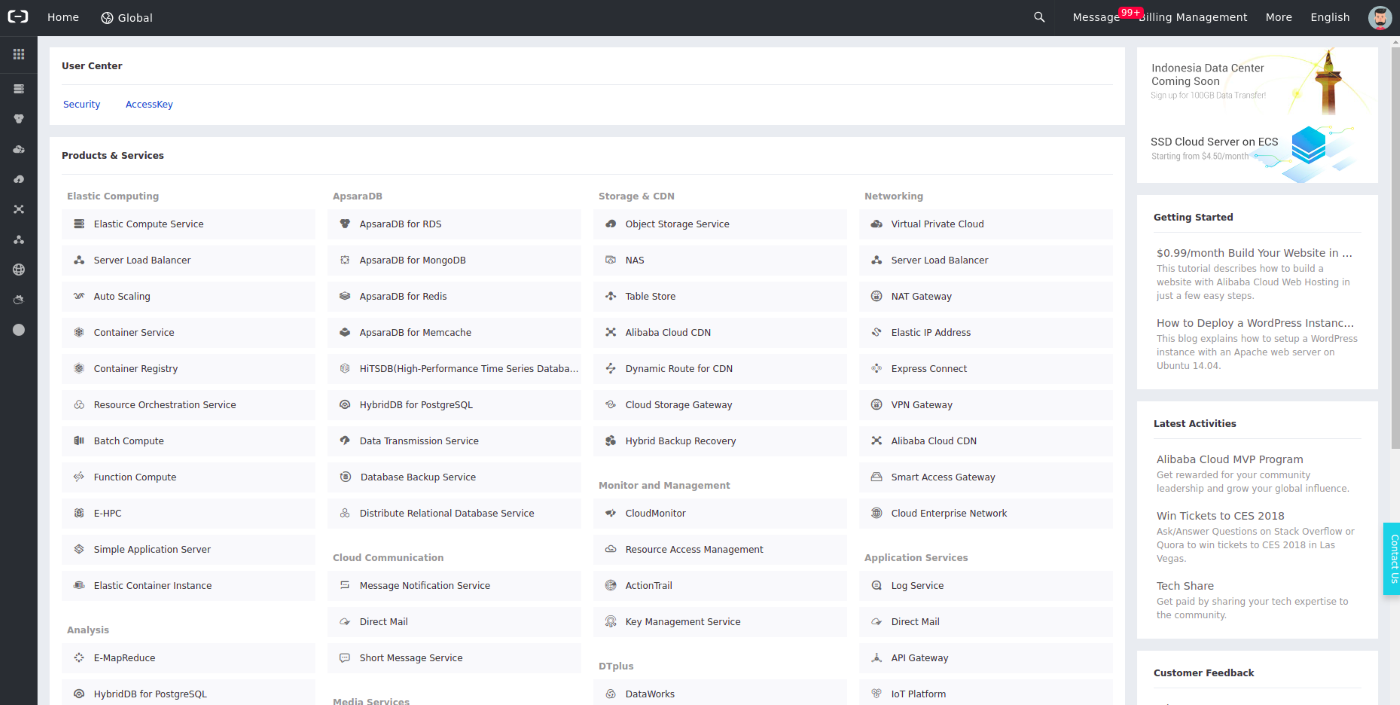
- Click Create Bucket.

- Configure the settings for the bucket and click OK.

- Click the newly created bucket.
- Click Files.
- Click Upload.
- Drag and drop the VM file to the bucket.

- Click the uploaded file and copy the URL.

Uploading the FortiAnalyzer Installer to AliCloud
To upload the FortiAnalyzer installer to AliCloud:
- Log into Alibaba Cloud.
- Go to Console > Object Storage Service.
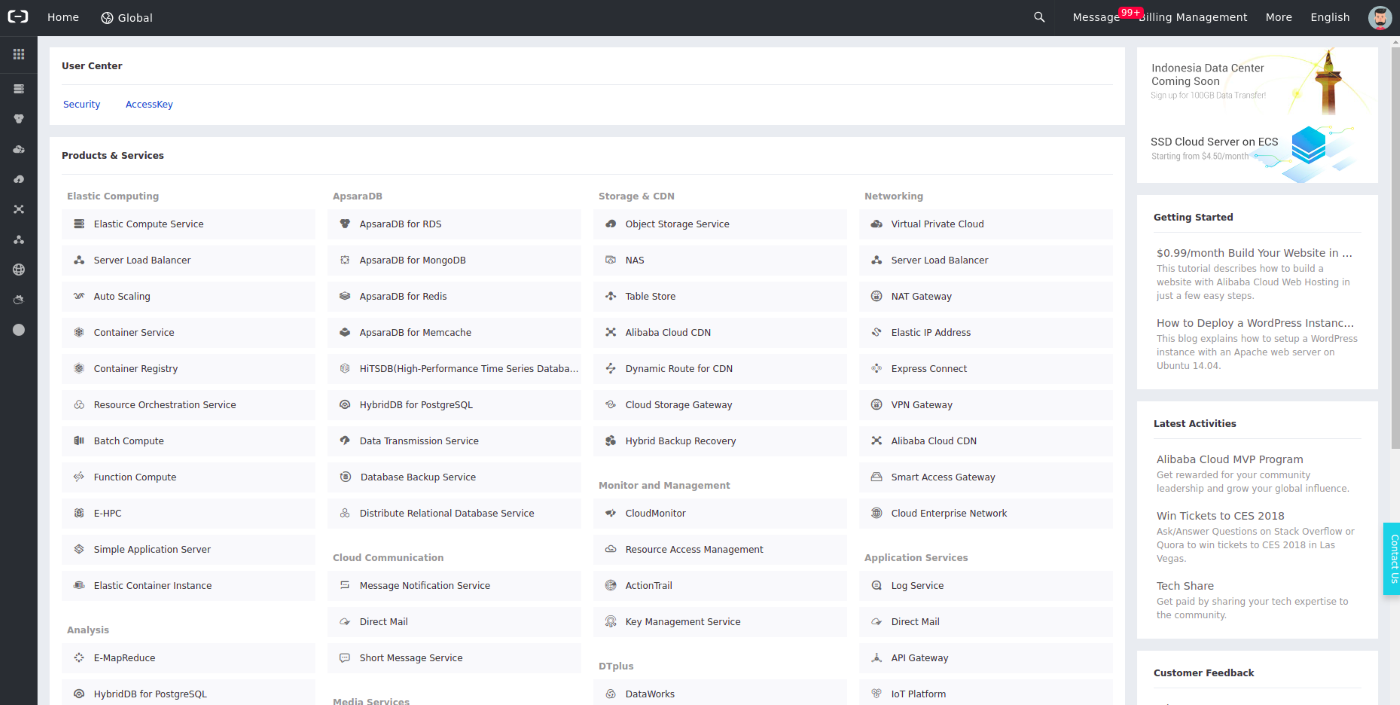
- Click Create Bucket.

- Configure the settings for the bucket and click OK.

- Click the newly created bucket.
- Click Files.
- Click Upload.
- Drag and drop the VM file to the bucket.

- Click the uploaded file and copy the URL.