Improved caching mechanism for reports
The report caching mechanism has been enhanced to improve processing speeds when generating multiple reports at the same time. When similar reports with different filters are processed at the same time, one hcache table is generated for all the reports in the queue.
To run a report:
- Go to Reports > All Reports, and select a report in the list.
- Click Settings > Advanced Settings . Enable Report Filter Caching, is enabled by default.

- Click Return.
- Clone the Security Analysis Report.
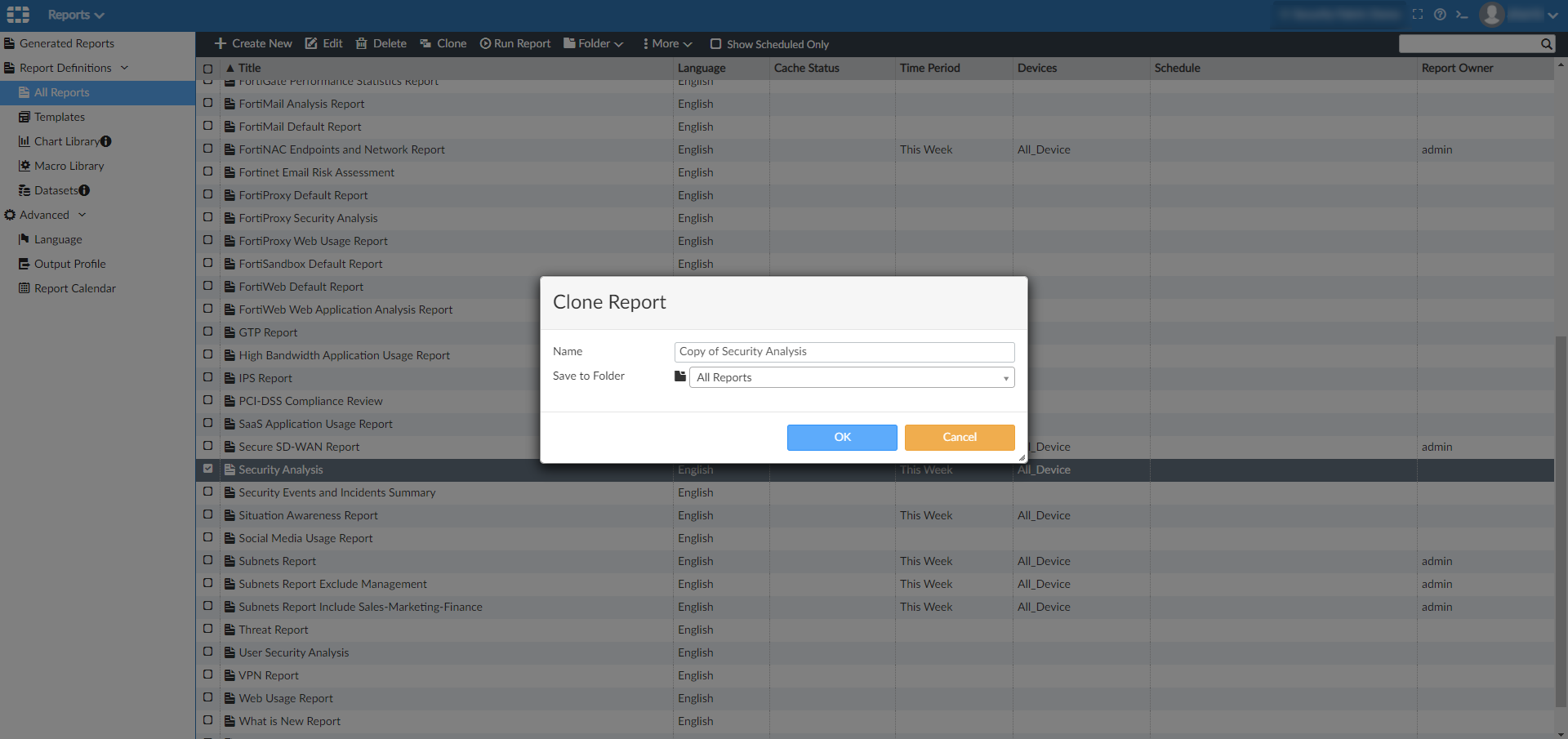
- Apply different filter values to each copy of the report. For example app=FTP, app=HTTP, and app=SSH.

- Select the cloned reports, and click Run Report.

Before these enhancements were implemented, it would take minutes to process multiple reports at the same time.

When Enable Report Filter Caching is enabled, it takes minutes to process the first report, while the processing time for subsequent reports is reduced to seconds.


