Verifying the SD-WAN overlay template
After you correctly configure the SD-WAN Overlay template, a number of templates are created. This topic describes how to check several locations to verify that all templates have been created.
To verify the SD-WAN Overlay template:
- In FortiManager, go to Device Manager > Provisioning Templates > Template Groups.
- Verify the following templates are created:

- Go to Provisioning Templates > IPsec Tunnel Templates, and verify the following templates are created:

- Go to Provisioning Templates > BGP Templates, and verify the following templates are created:
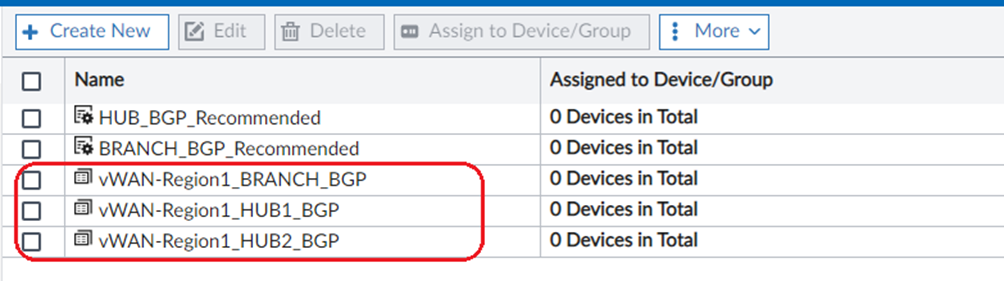
- Go to Provisioning Templates > CLI Templates, and verify the following templates are created:


