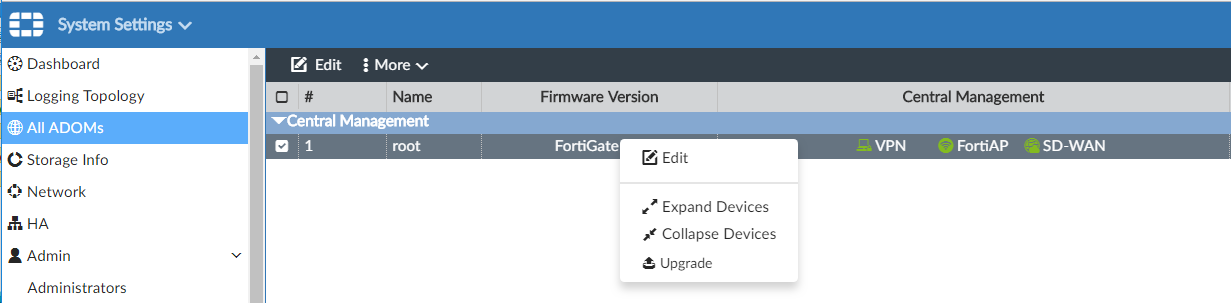Step 2: Upgrading Central Policy and Objects Database
Ensure all managed FortiGates have been upgraded to 5.6 before upgrading the Central Policy & Objects database from 5.4. to 5.6.
To upgrade the central policy and objects database:
- Log on to FortiManager.
- Go to System Settings > All ADOMs.
- Right-click root and select Upgrade.
The Central Policy and Objects database is now upgraded to 5.6.