Configuring automatic federated firmware updates
When the automatic firmware updates setting is enabled, in addition to an automatic federated upgrade being performed on the FortiGate device, automatic federated upgrades are now performed on managed FortiSwitch units, starting in FortiOS 7.4.1. The federated upgrades of these LAN edge devices adhere to the FortiOS-FortiSwitch compatibility matrix information maintained on the FortiGuard Distribution Network (FDN).
Configuration example
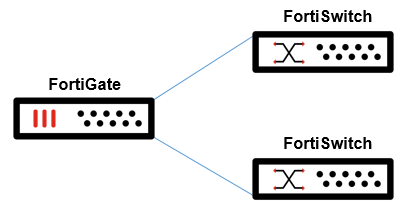
In this example, automatic firmware updates are enabled on a FortiGate device that is running FortiOS 7.4.1. Two FortiSwitch units with older firmware are upgraded after the federated update.
To configure automatic federated firmware updates:
config system fortiguard set auto-firmware-upgrade enable set auto-firmware-upgrade-day tuesday set auto-firmware-upgrade-delay 0 set auto-firmware-upgrade-start-hour 11 set auto-firmware-upgrade-end-hour 12 end
The auto-upgrade time is scheduled on Tuesday, between 11:00 a.m. and 12:00 p.m.
To verify that the federated update occurs:
-
Verify that the update is scheduled:
FGT_A (global) # diagnose test application forticldd 13 Scheduled push image upgrade: no Scheduled Config Restore: no Scheduled Script Restore: no Automatic image upgrade: Enabled. Next upgrade check scheduled at (local time) Tue Sep 5 11:06:58 2023
-
Verify if there are managed FortiSwitch that can be upgraded:
FGT_A (vdom1) # execute switch-controller get-conn-status Managed-devices in current vdom vdom1: FortiLink interface : flink SWITCH-ID VERSION STATUS FLAG ADDRESS JOIN-TIME SERIAL FS1D243Z17000032 v7.2.5 (453) Authorized/Up 2 169.254.1.4 Tue Sep 5 10:16:26 2023 FS1D243Z17000032 S548DF4K16000730 v7.0.7 (096) Authorized/Up 2 169.254.1.5 Tue Sep 5 10:16:51 2023 S548DF4K16000730 Flags: C=config sync, U=upgrading, S=staged, D=delayed reboot pending, E=config sync error, 3=L3, V=VXLAN Managed-Switches: 2 (UP: 2 DOWN: 0 MAX: 72)
-
Verify the compatibility matrix:
FGT_A (global) # diagnose test application forticldd 16 Last update: 3 secs ago FS1D24: 7.4.0 b767 07004000FIMG0900304000 (FGT Version 7.4.1 b0)
-
Wait for the FortiGate device to perform the federated update.
-
After the federated update is complete, verify that the managed FortiSwitch units were upgraded to the latest version:
FGT_A (vdom1) # execute switch-controller get-conn-status Managed-devices in current vdom vdom1: FortiLink interface : flink SWITCH-ID VERSION STATUS FLAG ADDRESS JOIN-TIME SERIAL FS1D243Z17000032 v7.4.0 (767) Authorized/Up 2 169.254.1.2 Tue Sep 5 11:22:44 2023 FS1D243Z17000032 S548DF4K16000730 v7.4.0 (767) Authorized/Up 2 169.254.1.5 Tue Sep 5 11:23:37 2023 S548DF4K16000730 Flags: C=config sync, U=upgrading, S=staged, D=delayed reboot pending, E=config sync error, 3=L3, V=VXLAN Managed-Switches: 2 (UP: 2 DOWN: 0 MAX: 72)

