Failover test
- From the Client side, request VIP 10.159.33.200.

-
Log in to the primary device's GUI, you should see traffic go through.

- Log in to the secondary device's GUI, there should be no traffic passing.
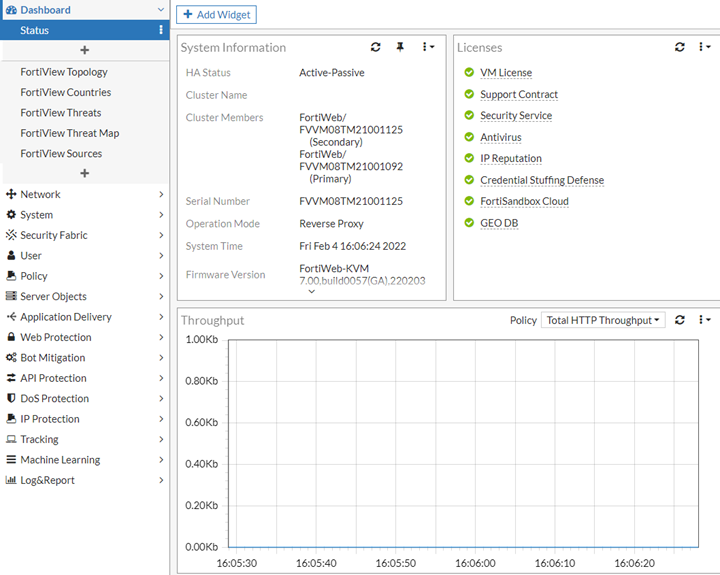
- Change the Secondary device’s priority to 1 so that it could take over as primary device.
- Log in to the former primary device’s GUI. You should see that its role change to secondary and there isn't traffic passing.

