Logging support for FortiPAM 7.4.1
FortiAnalyzer v7.4.1 recognizes FortiPAM devices as device type.
To configure FortiPAM logging to FortiAnalyzer:
-
In the FortiPAM GUI, go to Network > Fabric Connectors, and edit FortiAnalyzer Logging. In the Server field, enter the FortiAnalyzer IP address.
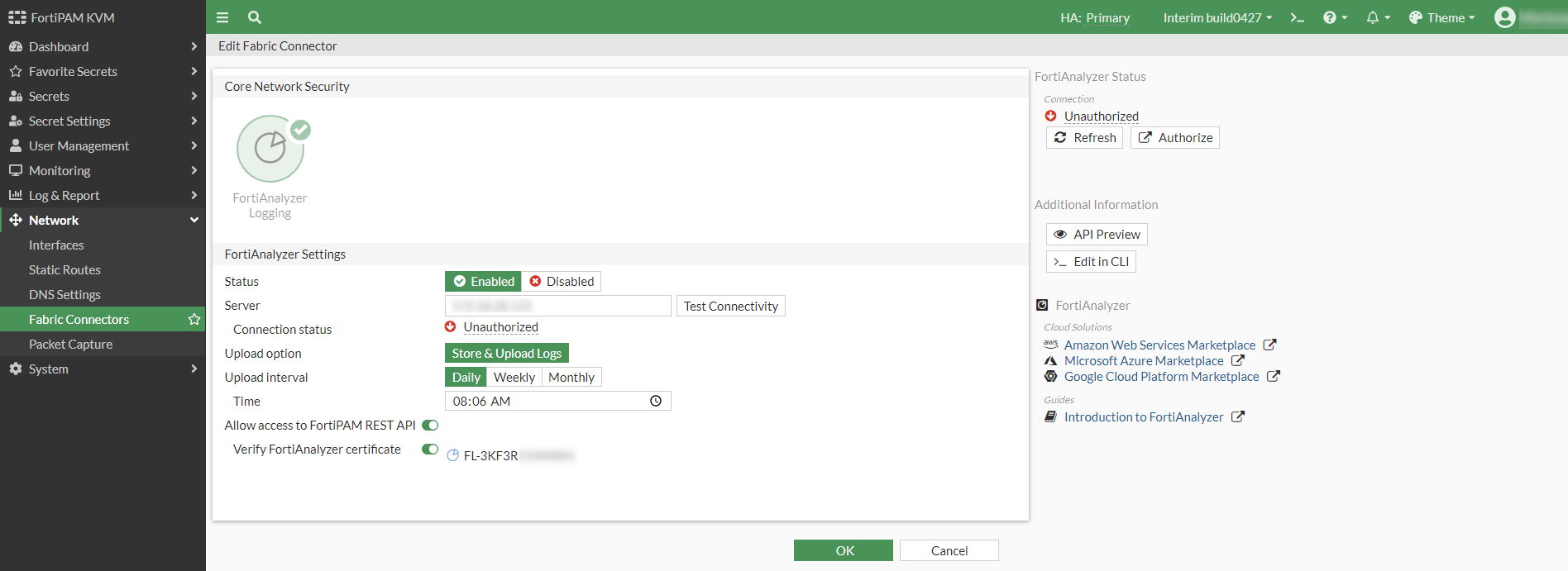
-
In the FortiAnalyzer GUI root ADOM, go to Device Manager > Unauthorized Devices. Select the FortiPAM device and click Authorize.

The FortiPAM device is now authorized in Device Manager.

-
To view logs from the FortiPAM device, go to Log View > FortiPAM.

You can create a FortiPAM report in FortiAnalyzer.


