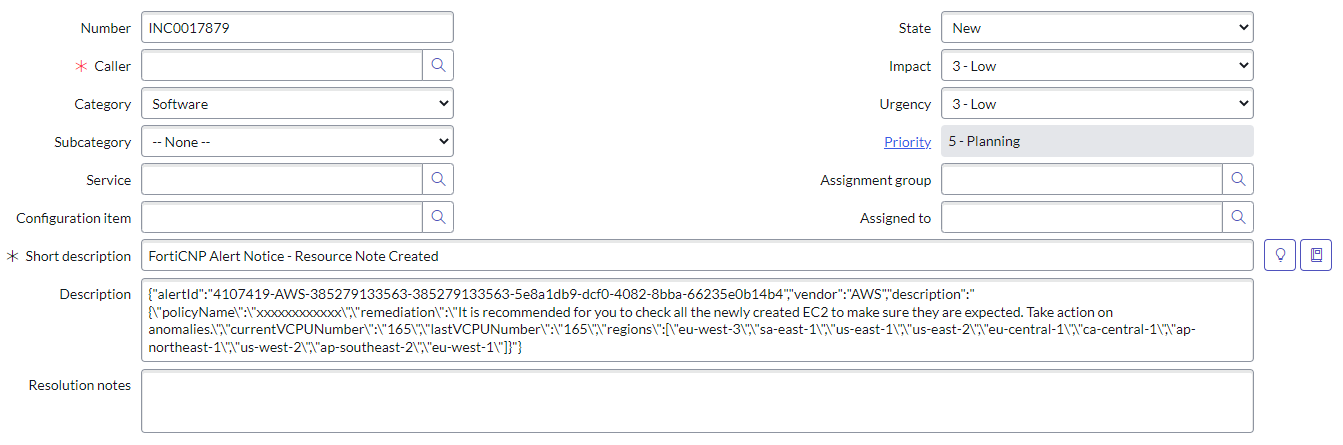Add ServiceNow Notification Target
Prerequisite
A ServiceNow instance and the system administrator user credential of the instance is required to create the ServiceNow notification target.
- On FortiCNP menu, go to ADMIN > Notifications.
- Click +Add New and select ServiceNow Incident, then click Add New Notification Target.
- Give a name for the Notification Target.
- Enter the ServiceNow Instance URL - for example, https://xxxxx.service-now.com.
- Enter the ServiceNow Instance Credential username and password separated by a colon - for example, username:password.
- Click Add New Notification Target to finish.

When a FortiCNP finding is generated for the notification target, a ServiceNow incident will be created with the subject: FortiCNP Alert Notice - (Finding Subject)