Cloud Account Status
From FortiCNP navigation pane, go to ADMIN > Cloud Accounts > Settings tab to see current status of the cloud accounts.

Cloud Account Status Details
Cloud Account status shows the status of the current state of the cloud account in FortiCNP. The following descriptions explain different cloud account statuses.
| Cloud Account Status | Description |
| Initializing | Initializing means the cloud account is being set up in FortiCNP. For example, for AWS accounts, IAM Policies are created and attached to IAM Roles, and AWS CloudTrail is created. After the AWS configuration is completed, all configurations are verified before the cloud account monitoring can be initialized on FortiCNP. |
| Initialization Error | When there is an indispensable error during account initialization stage, such as "FortiCNP Role failing to generate in CloudFormation", "External ID doesn’t meet the complexity and security requirement", etc. Another cause of Initialization Error is that the AWS user is not granted with sufficient authorization to add the AWS account. |
| Running | The cloud account is added successfully to FortiCNP and all account checklist items have Pass status. |
| Configuration Error | The cloud account monitoring from FortiCNP is suspended with configuration error. The cloud account configuration changes prevent FortiCNP from monitoring and retrieving security logs. |
| Partially Running | Partially Running happens when there is suggested error or necessary error on the cloud account status check list. However, FortiCNP is still able to monitor the cloud account with the error as long as there is no indispensable error from the cloud account status check list. |
| Off by user | The cloud account monitoring has been turned off by user on FortiCNP, and the security monitoring on the account is halted. It can be turned on again at any time. |
| Insufficient License | The cloud account monitoring is turned off by the system when there are not enough license seats. Although account monitoring is disabled by the system, historical account data is still available. See Turn on Cloud Protection for details on different options to turn on again. |
|
License Validation |
License Validation status is in between Initializing and Running stage. At this stage, the system checks if there are sufficient license seats to either add the new cloud account or turn on account monitoring again on existing accounts with Insufficient License status. |
| Unexpected Error | When the cloud account fails to be initialized, the cloud account has an Unexpected Error status. This happens when there is an unexpected exception when adding the account. |
|
No Permissions |
When adding sub-accounts through Add AWS Organization , if the master account does not have sufficient permission to add other accounts. The cloud accounts that attempted to be added will have No Permissions status. See Add AWS Organization: Fix No Permission Status to grant the master account the permission to add the sub-accounts. |
Cloud Account Check List
For more details on cloud account status, click the arrow sign > to expand for details. Select the Check List tab to show the installation check list.
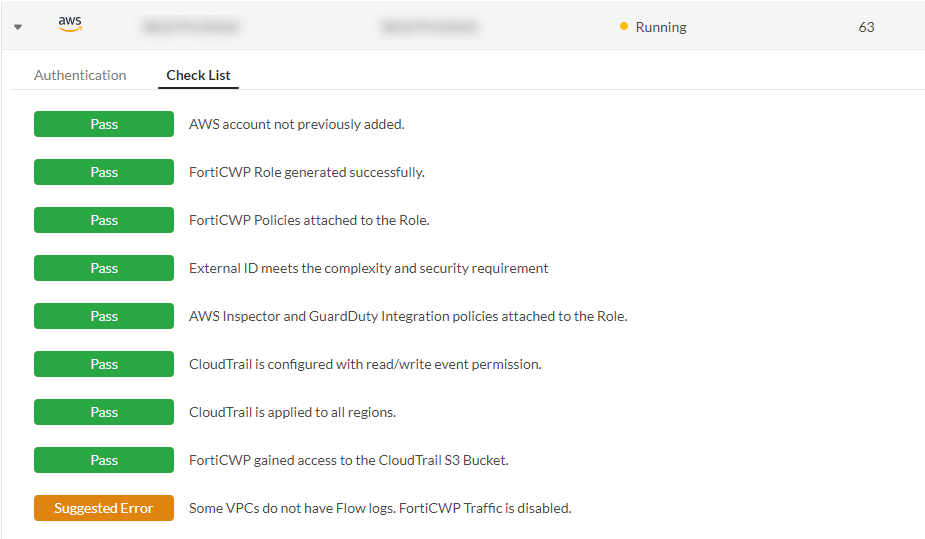
Check List Status and Description
| Check List Status | Description |
| Pass | Configuration completed with no issue. |
| Necessary Error | Configuration failed with necessary feature unavailable, please check installation steps to fix the error. |
| Suggested Error | Configuration failed, but cloud account still able to install and function with minor error. |
| Critical | Critical error that prevents the account to be installed. |
|
|
For AWS accounts: If you need to troubleshoot the Check List Status, please see AWS Account Checklist Troubleshooting. |

