Reports
On the Configuration > Reports page, you can generate an access control rules report. See Access control rules report.
Access control rules report
Access control reporting includes options to schedule and generate monthly or quarterly audit reports, including the ability to choose either all deployment environments or a specific deployment environment.
Configure report generation for either default or custom ACLs, as needed.
|
|
You will need the path to a location on an SMB share to render the report. |
To schedule an access control rules report:
-
Go to Configuration > Reports > Access Control Rules.
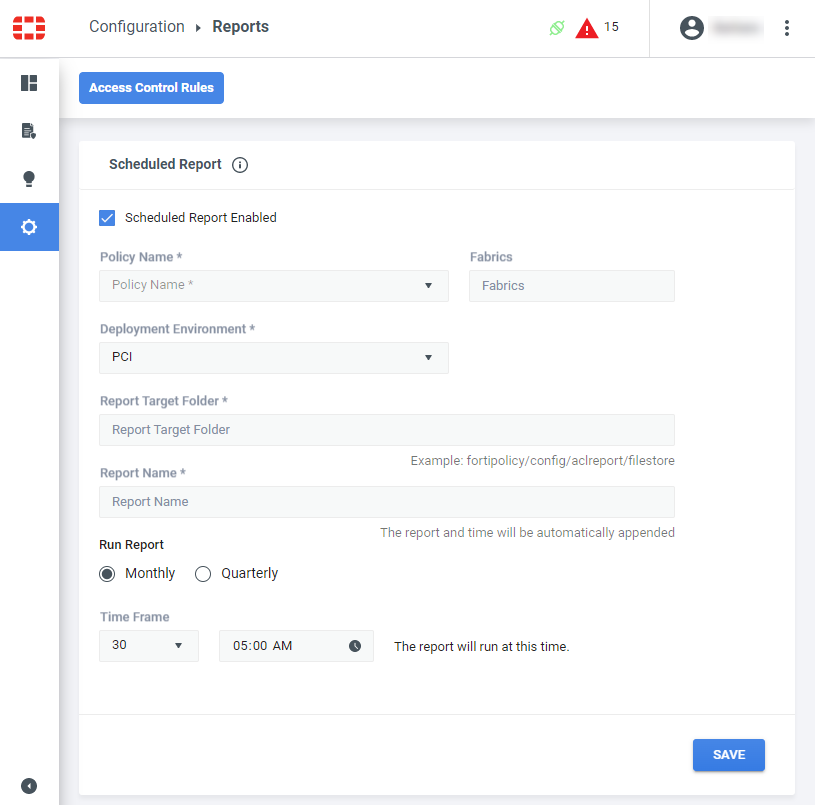
-
Select the Scheduled Report Enabled checkbox.
-
Select an ACL policy.
If the selected policy is assigned to the Security Fabric, the fabric name is displayed in the Fabrics field.
-
Select a deployment environment or select All Environments.
-
Enter a target folder path for the report.
-
Enter a report name.
-
Select whether to run the report on a monthly or quarterly basis.
-
Select when the report will run.
-
Click SAVE.

