Frequently asked questions
The following error displays when the template is deployed.
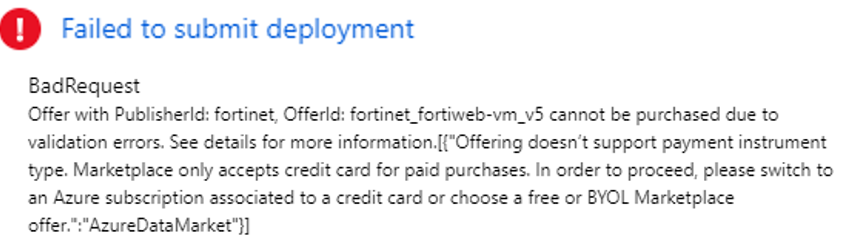
FortiWeb autoscaling feature doesn’t support BYOL for now. Please make sure to select the PAYG subscription in BASICS settings when you deploy the templates. See step 10 in Deploying autoscaling resources using ARM templates.
Failed to submit deployment

Click the error message to see details. If no resource is created yet, the reason might be the CPU resources in the specified location is not enough. FortiWeb autoscaling solution requires at least 2 CPUs in the specified location. You can choose another location and try again.
Virtual network error

If the FortiWeb autoscaling resources are deployed in the existing virtual network, this error occurs if either one of the following parameters in the template is wrong:
- The virtual network name (vnetName) or the subnet name (Subnet1Name, Subnet2Name) is not correct.
- The resource group name of the existing network (vnetResourceGroup ) is not correct
- The existing network is not at the same region with the current region.
My instances in the VMSS are running, but I can’t see any log in the function application service?

This is probably because the log console is timeout. Refresh the page and access the function application service again.

