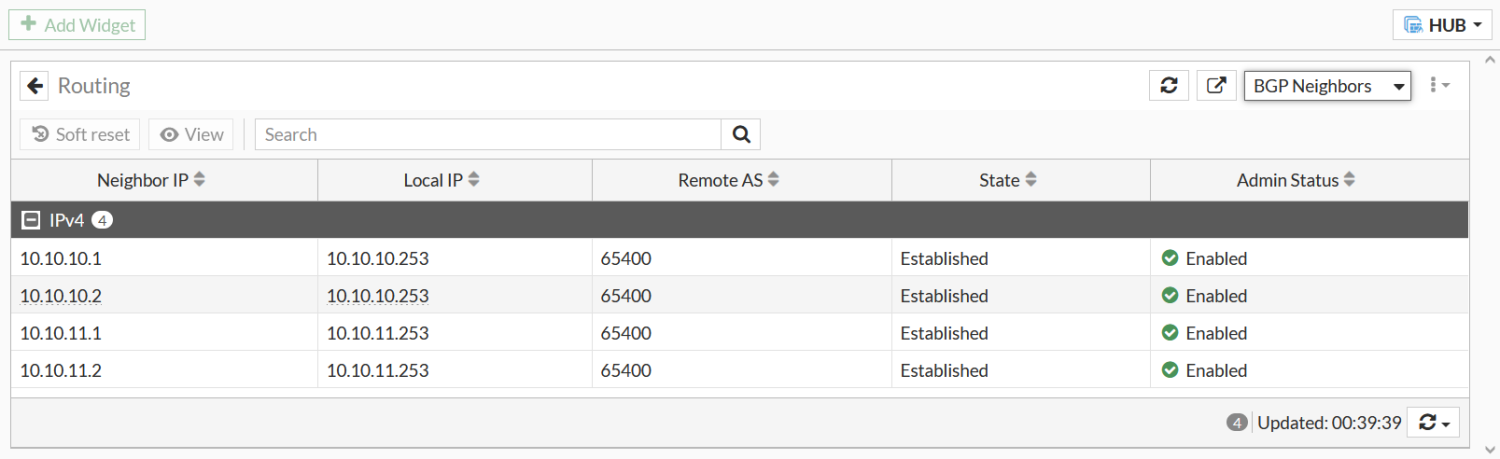Verifying BGP routing on the hub
To verify the BGP routing on the hub:
-
In the CLI, check the BGP peering status:
HUB # get router info bgp summary VRF 0 BGP router identifier 10.20.1.1, local AS number 65400 BGP table version is 11 1 BGP AS-PATH entries 0 BGP community entries Next peer check timer due in 43 seconds Neighbor V AS MsgRcvd MsgSent TblVer InQ OutQ Up/Down State/PfxRcd 10.10.10.1 4 65400 23 27 11 0 0 00:09:28 2 10.10.10.2 4 65400 16 16 11 0 0 00:06:36 2 10.10.11.1 4 65400 14 20 11 0 0 00:09:22 2 10.10.11.2 4 65400 7 11 11 0 0 00:03:22 2 Total number of neighbors 4
-
Check the BGP advertised routes:
HUB # get router info bgp neighbors 10.10.10.1 advertised-routes VRF 0 BGP table version is 11, local router ID is 10.20.1.1 Status codes: s suppressed, d damped, h history, * valid, > best, i - internal Origin codes: i - IGP, e - EGP, ? - incomplete Network Next Hop Metric LocPrf Weight RouteTag Path *>i10.1.1.0/24 10.10.11.1 100 0 0 i <-/2> *>i10.1.2.0/24 10.10.11.2 100 0 0 i <-/2> *>i10.1.2.0/24 10.10.10.2 100 0 0 i <-/1> *>i10.10.10.0/24 10.10.10.253 100 32768 0 i <-/1> *>i10.10.11.0/24 10.10.10.253 100 32768 0 i <-/1> *>i10.20.1.1/32 10.10.10.253 100 32768 0 i <-/1> *>i10.20.1.2/32 10.10.11.1 100 0 0 i <-/2> *>i10.20.1.3/32 10.10.11.2 100 0 0 i <-/2> *>i10.20.1.3/32 10.10.10.2 100 0 0 i <-/1> *>i172.16.1.0/30 10.10.10.253 100 32768 0 i <-/1> Total number of prefixes 10
-
In the GUI, go to Dashboard > Network and click the Routing widget to expand it.
-
In the dropdown, select BGP Neighbors.