Receiving a call
When you receive a call, the FortiFone softclient allows different actions depending on whether your iPhone is unlocked or locked.
|
|
Your mobile phone controls the ring volume. |
Receiving a call when your iPhone is unlocked
When your iPhone is unlocked and you receive a call, the FortiFone softclient for iOS allows you to perform one of the following actions:
- To answer the call, tap Accept
 .
. - To dismiss a call, tap Decline
 . The call follows the extension’s Busy settings as configured in the Call Handling section of the FortiVoice user portal.
. The call follows the extension’s Busy settings as configured in the Call Handling section of the FortiVoice user portal.
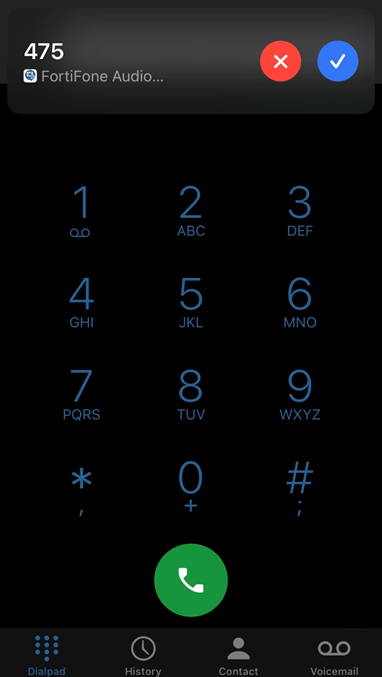
Receiving a call when your iPhone is locked
When your iPhone is locked and you receive a call, the FortiFone softclient allows you to answer the call by dragging slide to answer to the right. There is no action that you can perform to dismiss the call.


