SD-WAN with FGCP HA (expert)
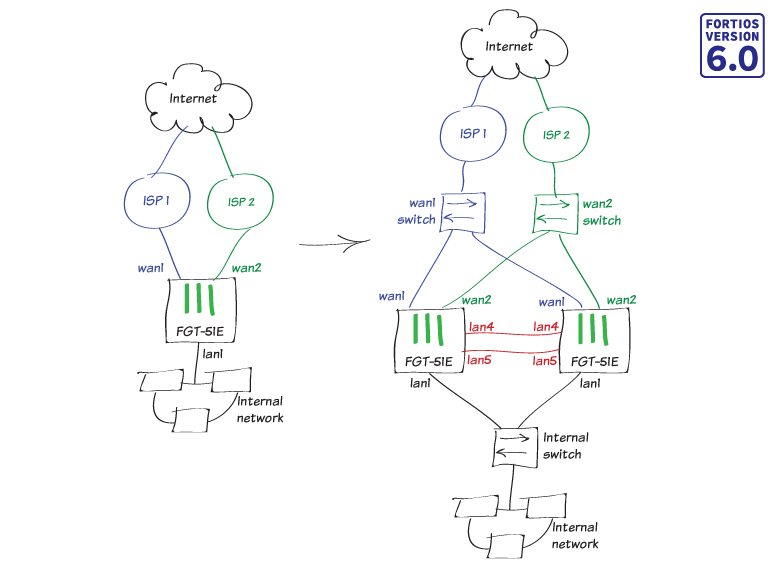
This use case provides an example of how to set up a FortiGate for redundant Internet connectivity using SD-WAN and then convert this single FortiGate into an FGCP HA cluster of two FortiGates. This SD-WAN HA configuration allows you to load balance your Internet traffic between multiple ISP links and provides redundancy for your network's Internet connection if your primary ISP is unavailable or if one of the FortiGates in the HA cluster fails.
This use case features two FortiGate-51Es, which have a 5-port switch lan interface. Before starting the steps in this recipe, we converted the lan interface to 5 separate interfaces (lan1 to lan5). The lan1 interface connects to the internal network, the wan1 interface connects to one Internet service provider (ISP) and the wan2 to a second ISP. For the FGCP HA configuration, the lan4 and lan5 interfaces become HA heartbeat interfaces.

