GRE Tunnel
The Generic Routing Encapsulation (GRE) tunnel allows direct communication between two nodes on a network.
Go to Network > GRE Tunnel to see which GRE tunnels have been configured.
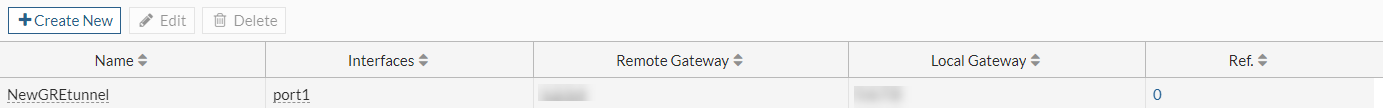
Hover over the leftmost edge of the column heading to display the Configure Table icon, which you can use to select the columns to display or to reset all the columns to their default settings. You can also drag column headings to change their order.
The following options are available:
|
Create New |
Select to create a GRE tunnel. See Create or edit a GRE tunnel. |
|
Edit |
Modifies settings for the selected GRE tunnel. When you click Edit, the Edit GRE Tunnel page opens. |
|
Delete |
Removes the selected GRE tunnel. |
|
Name |
The name of the GRE tunnel. |
|
Interfaces |
Name of the source interface. |
|
Remote Gateway |
IP address of the remote gateway. |
|
Local Gateway |
IP address of the local gateway. |
|
Ref. |
Displays the number of times the object is referenced to other objects. To view the location of the referenced object, select the number in Ref.; the Object Usage window opens and displays the various locations of the referenced object. |

