Uploading license files to Azure storage container
If the FortiADC-VM image type to be deployed is BYOL, prepare the license files and store the files to an Azure Storage container. If you want to deploy the PAYG image, skip this step and go directly to the next step Creating an Azure Active Directory application.
- In your Storage account, select Containers.
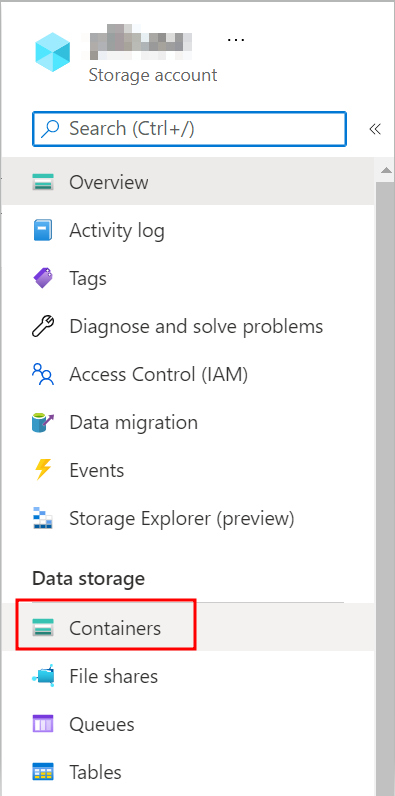
- Click +Container.
- Enter a name for this Container and set the Public access level to blob or container that is enabled for read access. Take note of this Container name. It will be used in later steps.

- Click Create.
- In the Containers list, select the container you have just created.
- Click Upload.
- Select the license files from your local directory, then click Upload. The number of license files should be the same as the number of FortiADC-VMs you want to deploy.
If you upload license files to an existing container, be sure to delete the used license files in the container if there are any. Otherwise, the FortiADC-VMs to be deployed in the next steps may mistakenly fetch these used license files.

