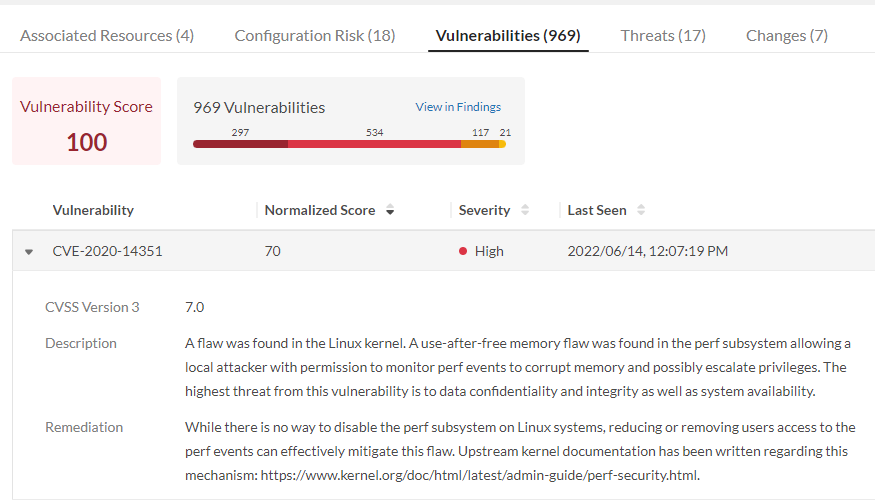Resource Vulnerabilities View
Vulnerability View in Resource Detail page is provided by CVE index provided by AWS Inspector. .Common Vulnerability and Exposures (CVE)is a standardized list of publicly known vulnerabilities and security exposures.
AWS- FortiCNP integrates AWS Inspector CVE findings on AWS account resources such as EC2 instances, VPC, etc. CVE findings provide critical security findings on the cloud resources that allow fixes to be applied before attackers can compromise the cloud account using the vulnerability weakness. AWS Security Integration is already setup inAmazon Web Services Account OnBoarding.
Microsoft Azure- FortiCNP integrates cloud security data fromMicrosoft Defender for Cloudfor CVE findings. To setup Azure Security Integration seeMicrosoft Azure Security Integration.
Access Vulnerabilities View - AWS
- Go to INSIGHTS > Risk > Resource tab and click on any AWS resource.
- The resource will be drilled into the Resource Detail page and then click Vulnerabilities tab.
- The CVE findings imported from AWS Inspector will be shown here. Some CVE findings may provide remediation for the CVE finding.