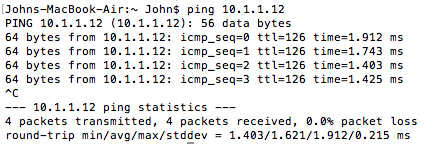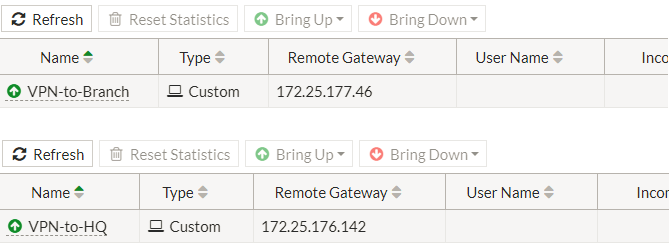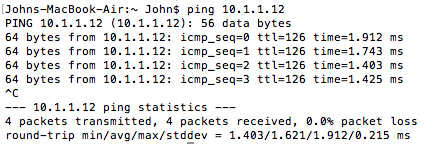Results
Results
- The IPsec tunnels should now be up on both sides, which you can verify under Monitor > IPsec Monitor. If you did not enable auto-negotiate in the "Configuring the IPsec VPN on HQ" section or "Configuring the IPsec VPN on Branch" section earlier, then you may have to highlight the tunnel and select Bring Up.
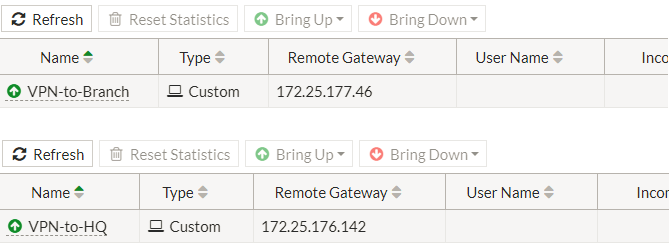
- From a PC on the HQ network, try to ping a PC on the Branch network using the new IP for the Branch PC. The ping should be successful.

- From a PC on the Branch network, try to ping a PC on the HQ network using the new IP for the HQ PC. The ping should be successful.
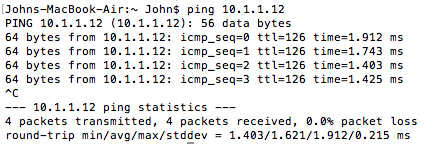
Results
- The IPsec tunnels should now be up on both sides, which you can verify under Monitor > IPsec Monitor. If you did not enable auto-negotiate in the "Configuring the IPsec VPN on HQ" section or "Configuring the IPsec VPN on Branch" section earlier, then you may have to highlight the tunnel and select Bring Up.
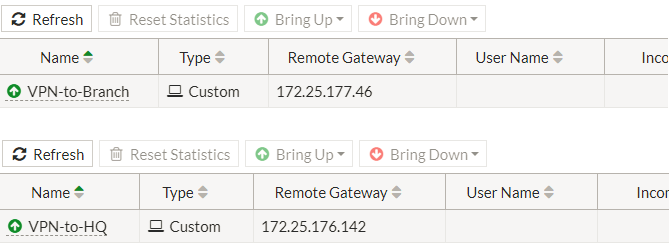
- From a PC on the HQ network, try to ping a PC on the Branch network using the new IP for the Branch PC. The ping should be successful.

- From a PC on the Branch network, try to ping a PC on the HQ network using the new IP for the HQ PC. The ping should be successful.