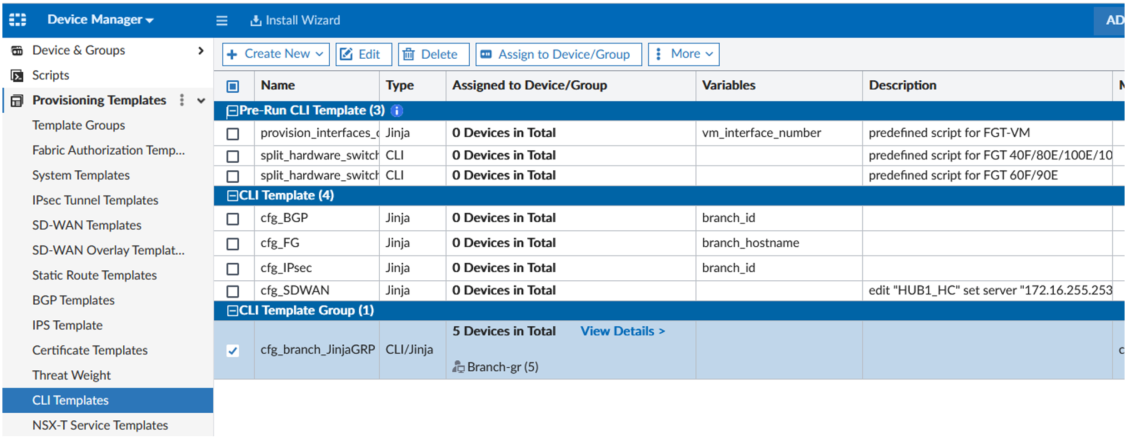Assign a Jinja CLI template group to the branch device group
You can assign the Jinja CLI template group which includes your CLI templates to the branch device group.
To assign the Jinja CLI template group to the branch device group:
- Go to Device Manager > Provisioning Templates > CLI Templates.
- Select the previously created cfg_branch_JinjaGRP CLI template group.
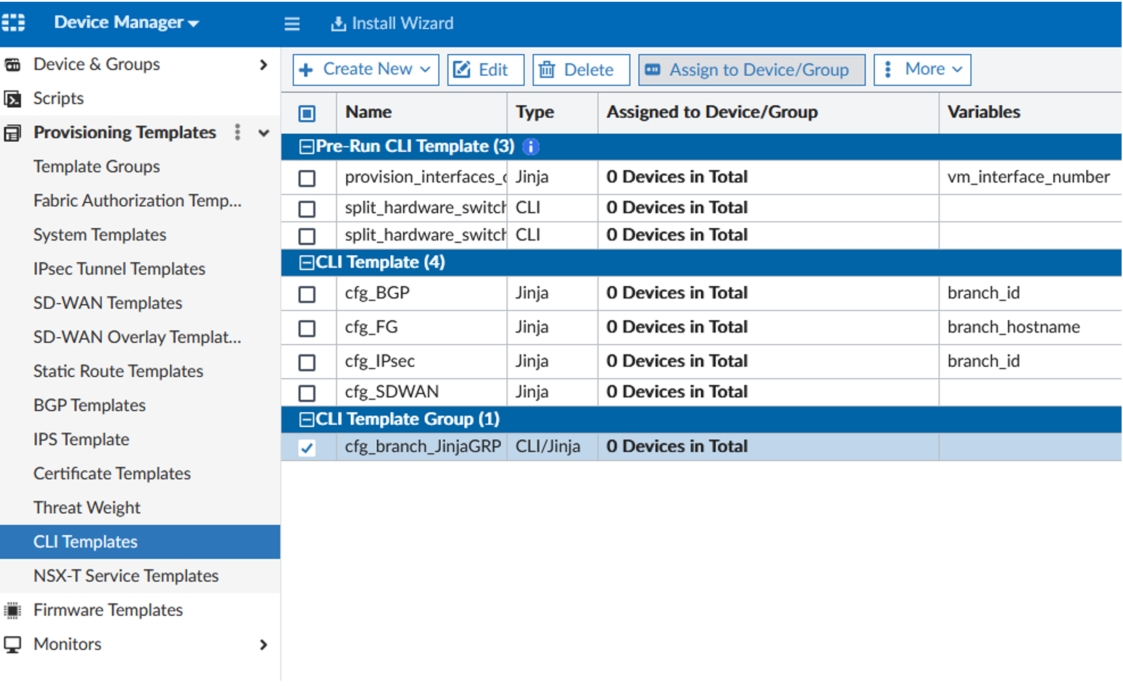
- Click Assign to Device Group on the top menu, and select the Branch-gr device group.

- In Device Manager > Provisioning Templates > CLI Templates, the CLI template group has been assigned in the Assigned to Devices/Group column.