Metadata Variables are supported in Firewall Objects configuration
In FortiManager 7.2.0, metadata variables are supported in Firewall Objects configurations.
To use a metadata variable in a dynamic objects:
- Go to Policy & Objects > Object Configurations.
- Create or edit a firewall address, IP pool, or virtual IP.
- Add the metadata in a supported text field using the following format:
$<metadata_variable_name>.
When$is typed into a supported text field, available metadata variables are displayed for selection. You can click the add button to create a new metadata variable.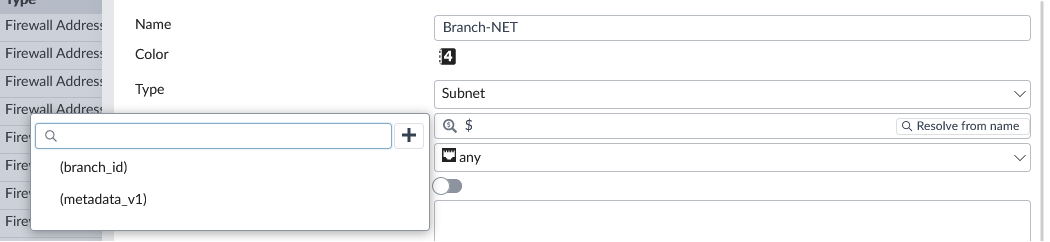
- For firewall addresses (subnet type), you can use metadata variables in the IP/Netmask field.
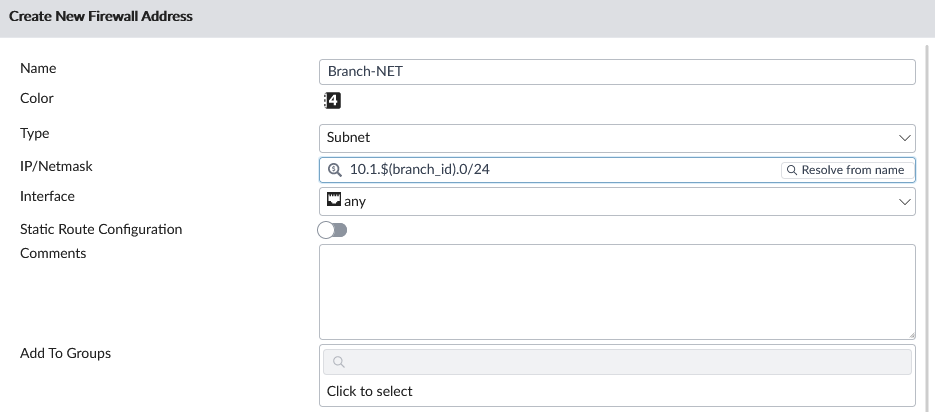
- For IP pools, you can use metadata variables in the External IP Range field.
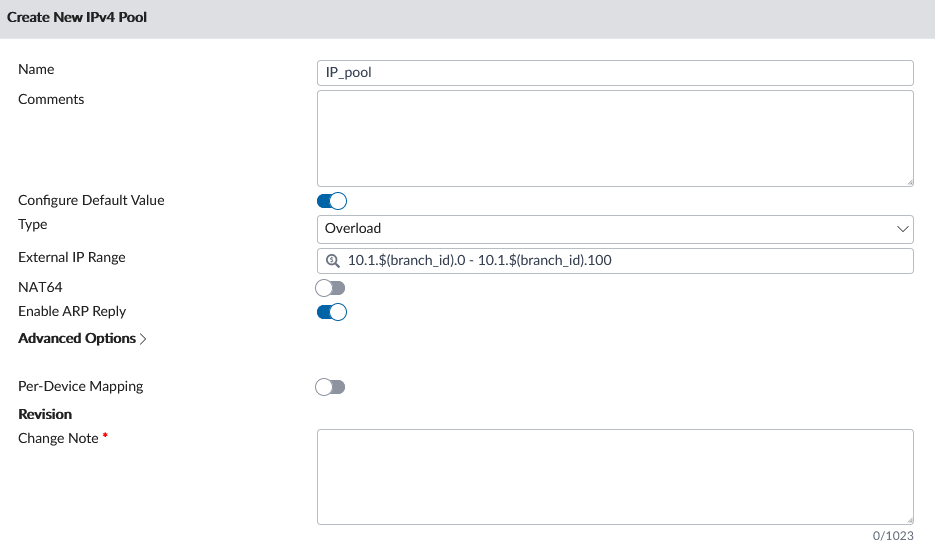
- For virtual IPs, you can use metadata variables in the External IP Address/Range, Mapped IPv4 Address/Range, and Mapped IPv6 Address/Range fields.
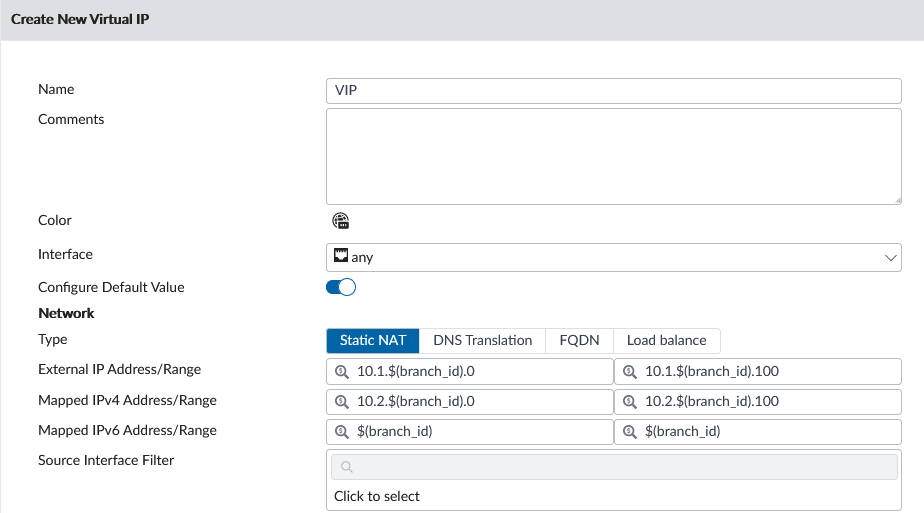
- For firewall addresses (subnet type), you can use metadata variables in the IP/Netmask field.

