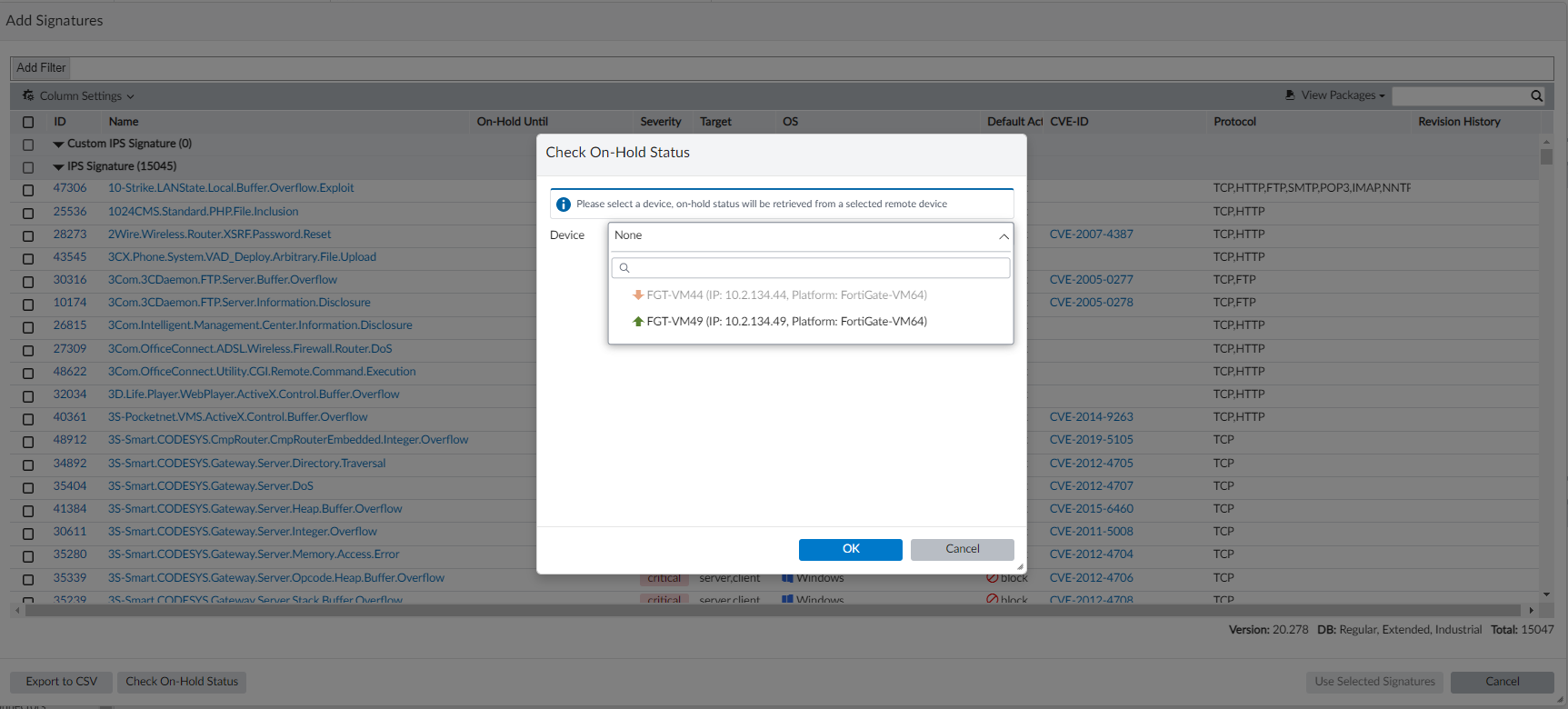Monitoring page for the IPS on-hold signatures
FortiManager 7.2.0 adds a monitoring page for the IPS on-hold signatures where you can check the on-hold status and show "On-Hold Until" information at the signature level.
To check the on-hold status:
- Go to Policy & Objects > Object Configurations > Security Profiles > IPS Signatures.
- In the toolbar, select More > Check On-Hold Status.
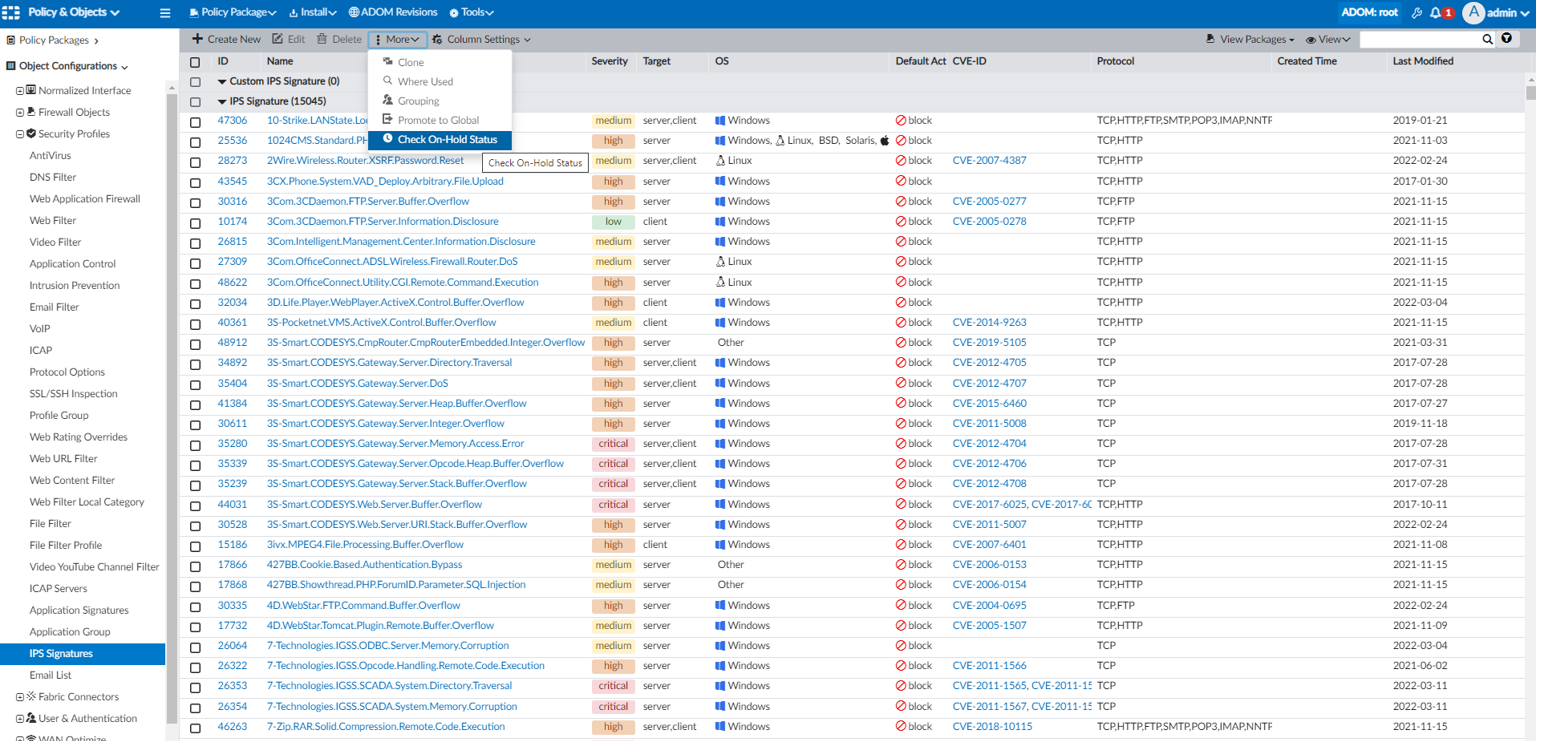
The Check-On Hold Status window appears. - Select a device from the dropdown menu.
 The On-Hold Signatures monitor is displayed. The date that signatures are held until is displayed in the On-Hold Until column.
The On-Hold Signatures monitor is displayed. The date that signatures are held until is displayed in the On-Hold Until column. 
The on-hold status can also be checked when creating a new IPS sensor.