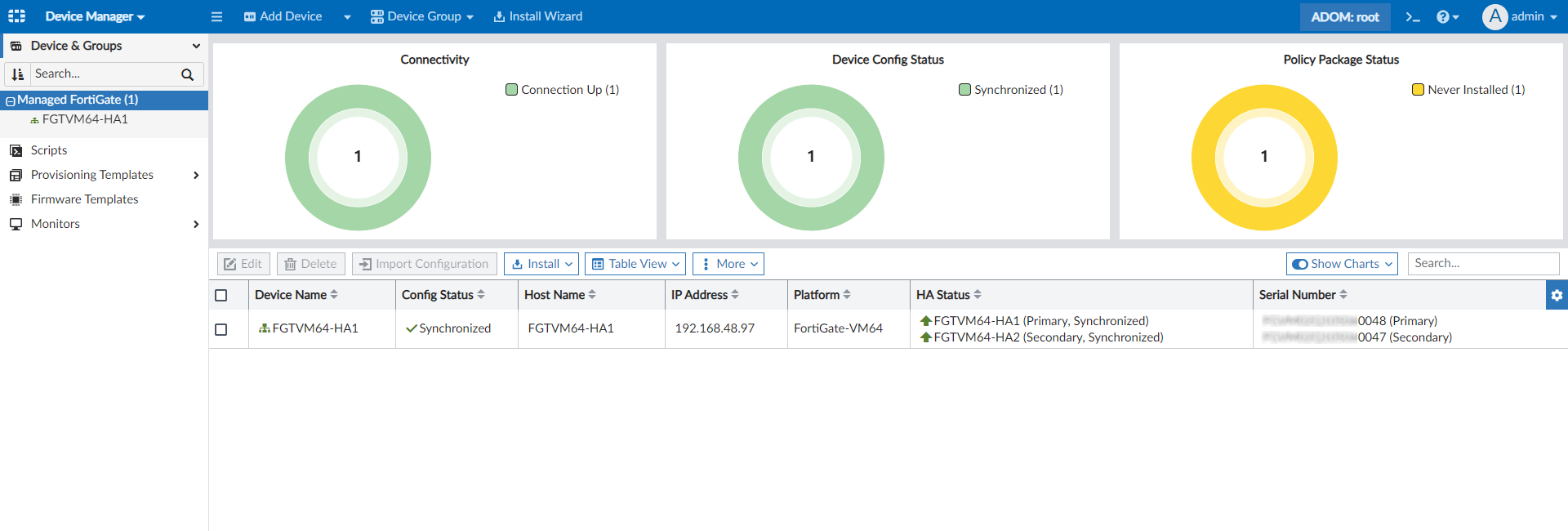Improved FortiGate RMA process using zero touch provisioning 7.2.2
To replace a standalone device:
- Go to the FortiManager Device Manager and select Managed FortiGate.
- Select a FortiGate device from the table and then select More > Swap Device from the dropdown menu.
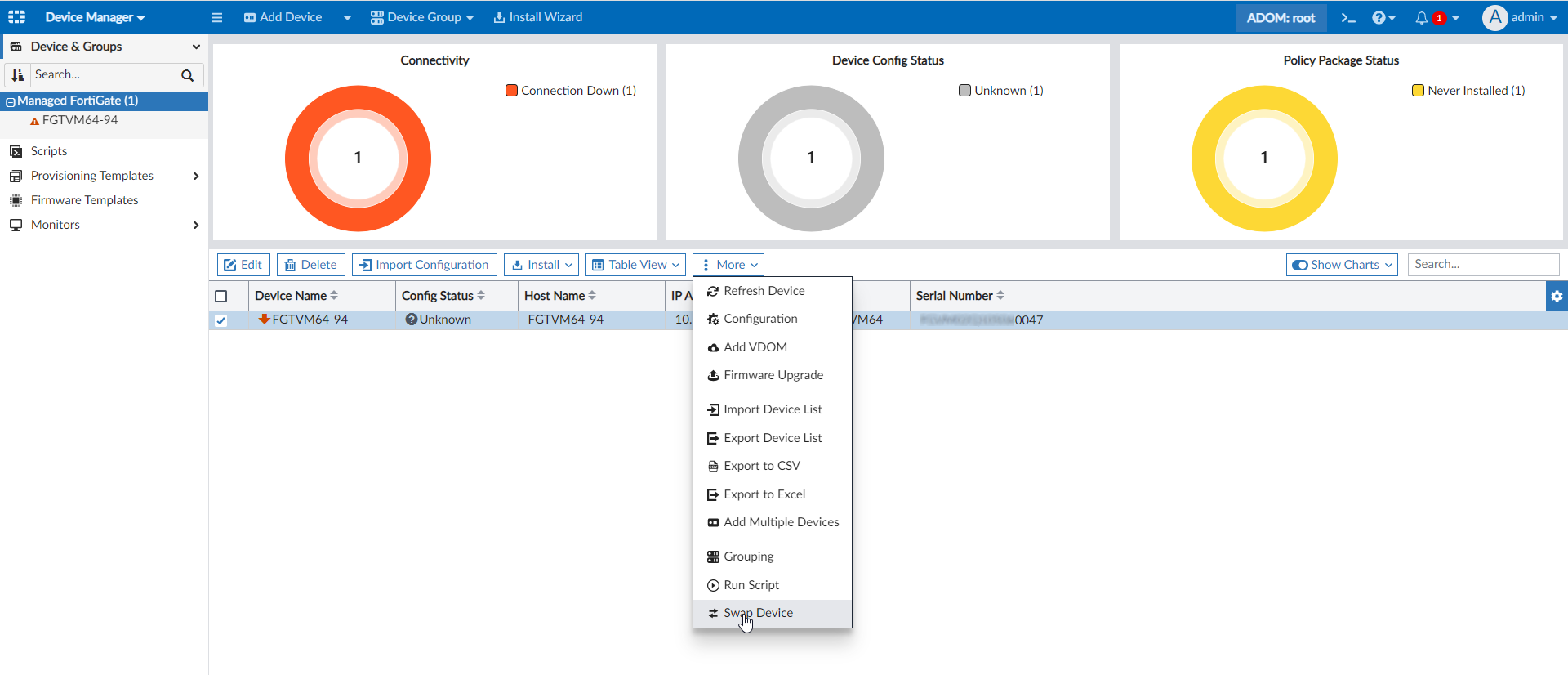
The Swap Device window appears. - In the New Serial Number field, enter the device's new serial number, and click OK.

- On the new FortiGate, go to Security Fabric > Fabric Connectors and enter the FortiManager IP, and click OK.
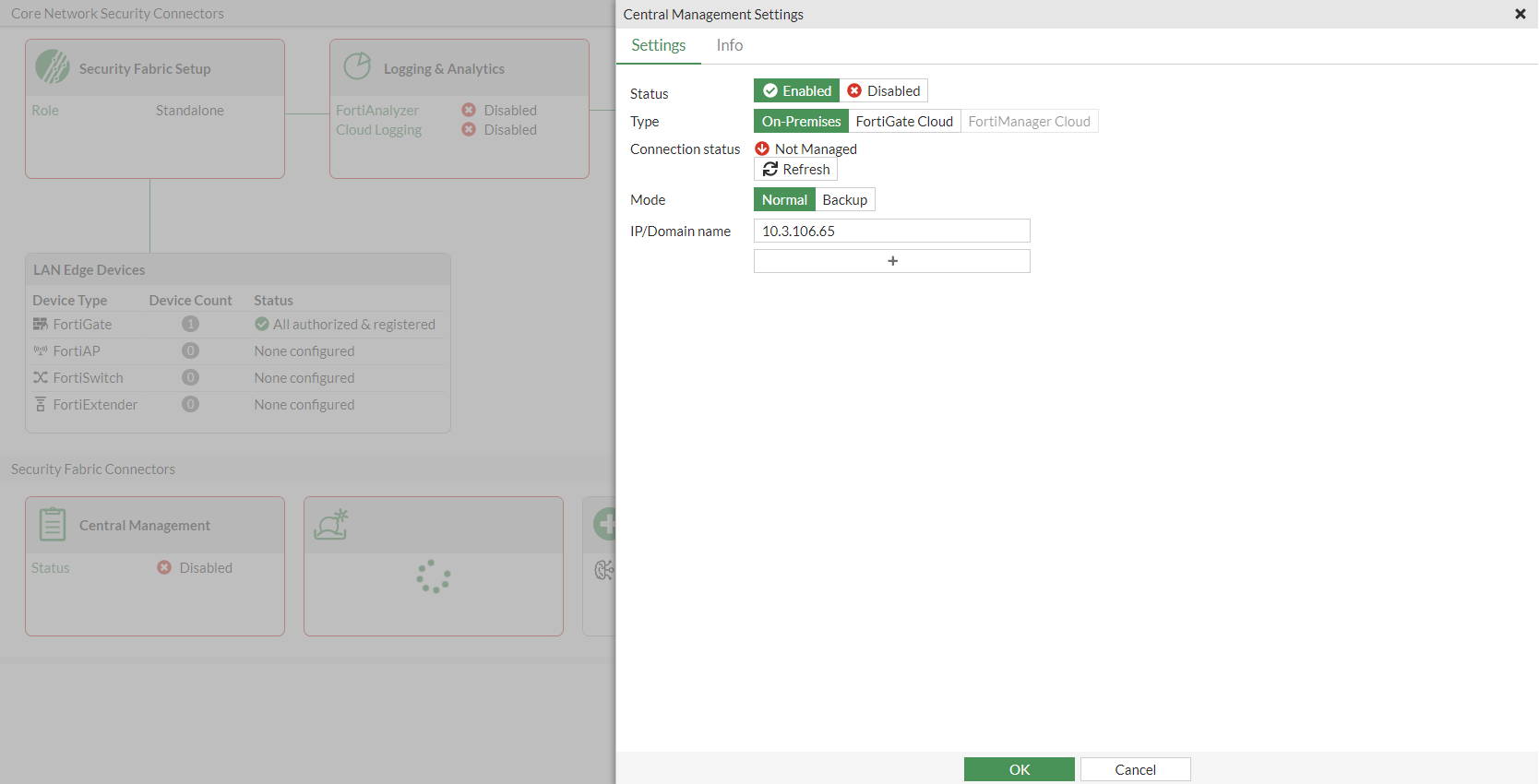
- FortiManager will update the device serial number and push the configuration to the new device.
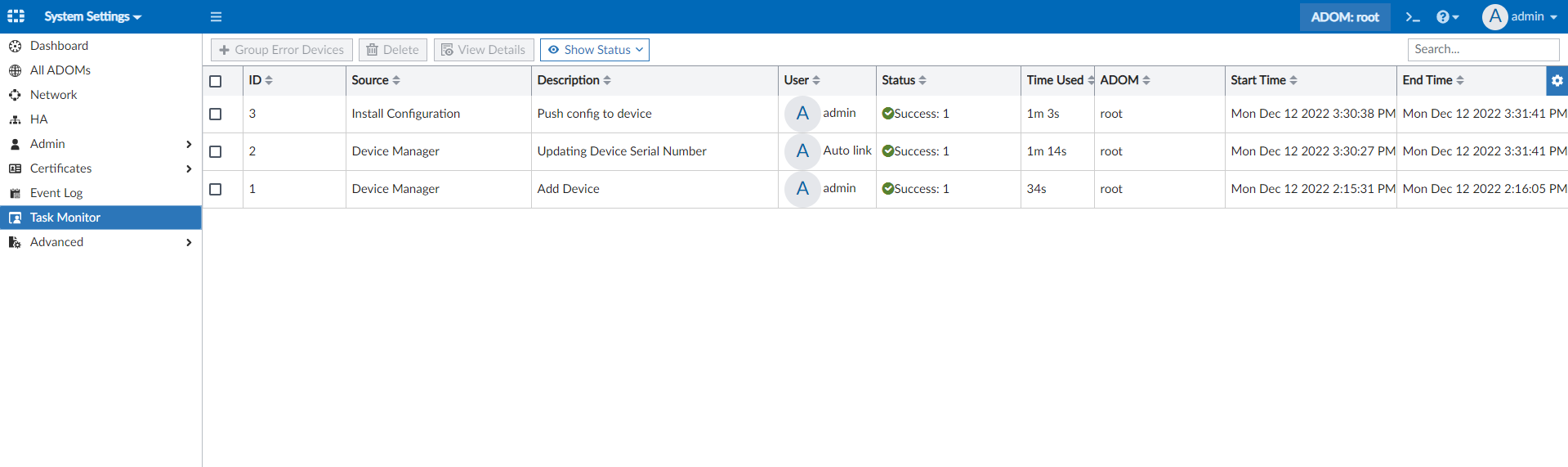
The new device details are shown in the Device Manager.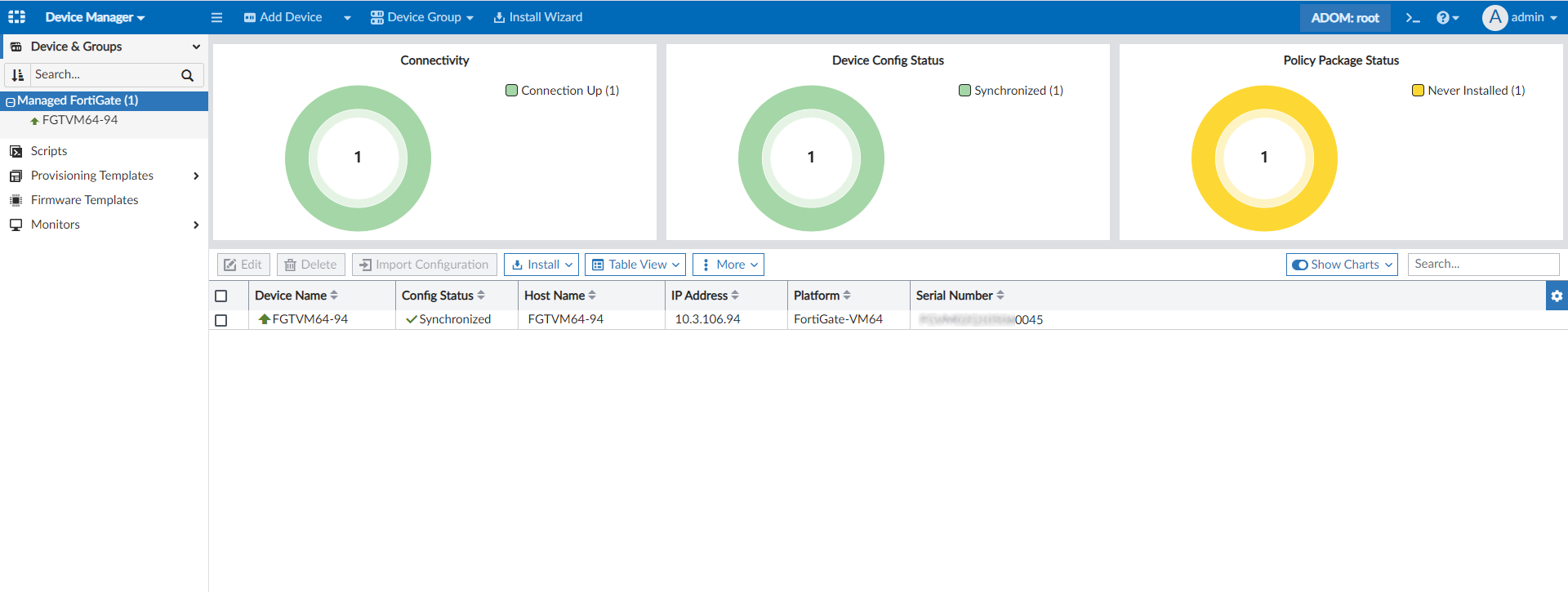
To replace a cluster member in an HA:
- Go to the FortiManager Device Manager and select Managed FortiGate.
- Select a FortiGate HA cluster from the table and then select More > Swap Device from the dropdown menu.
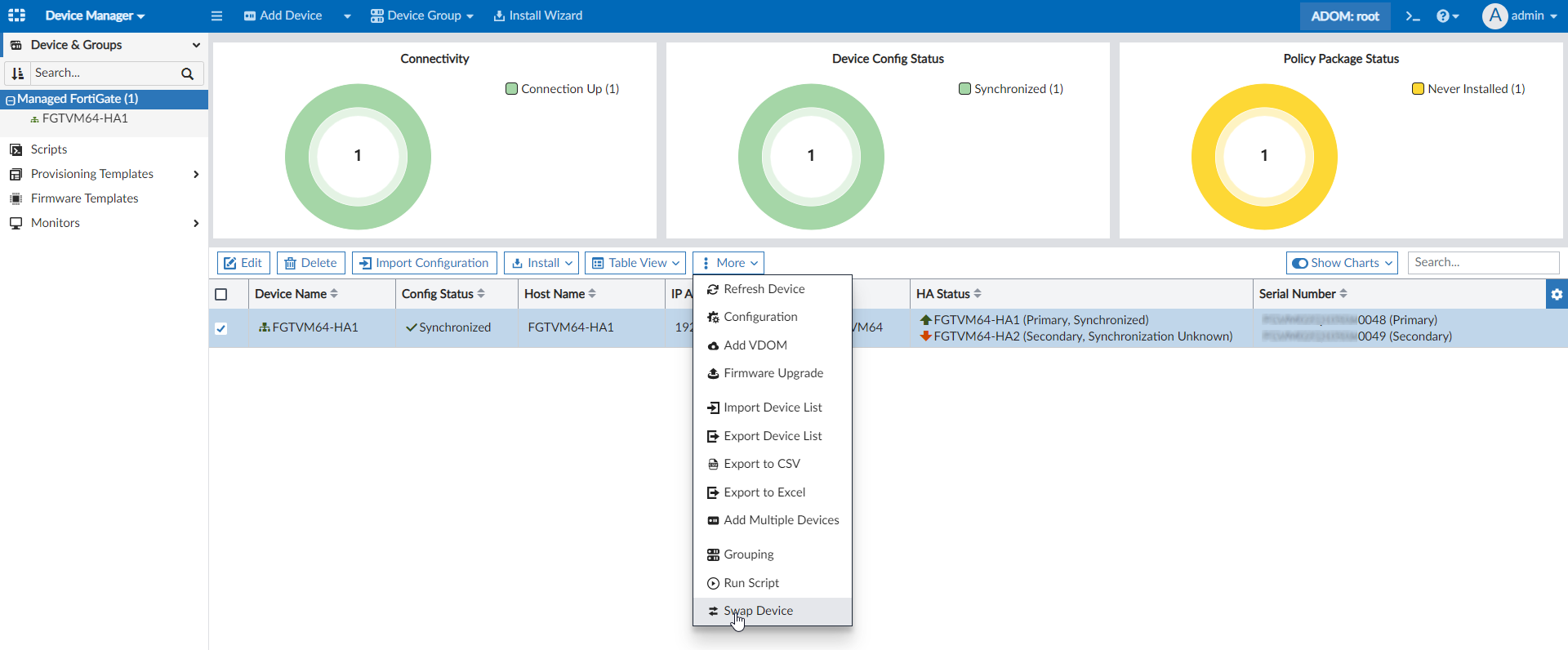
The Swap Device window appears. - In the New Serial Number field, enter the device's new serial number for the device that is being replaced, and click OK.
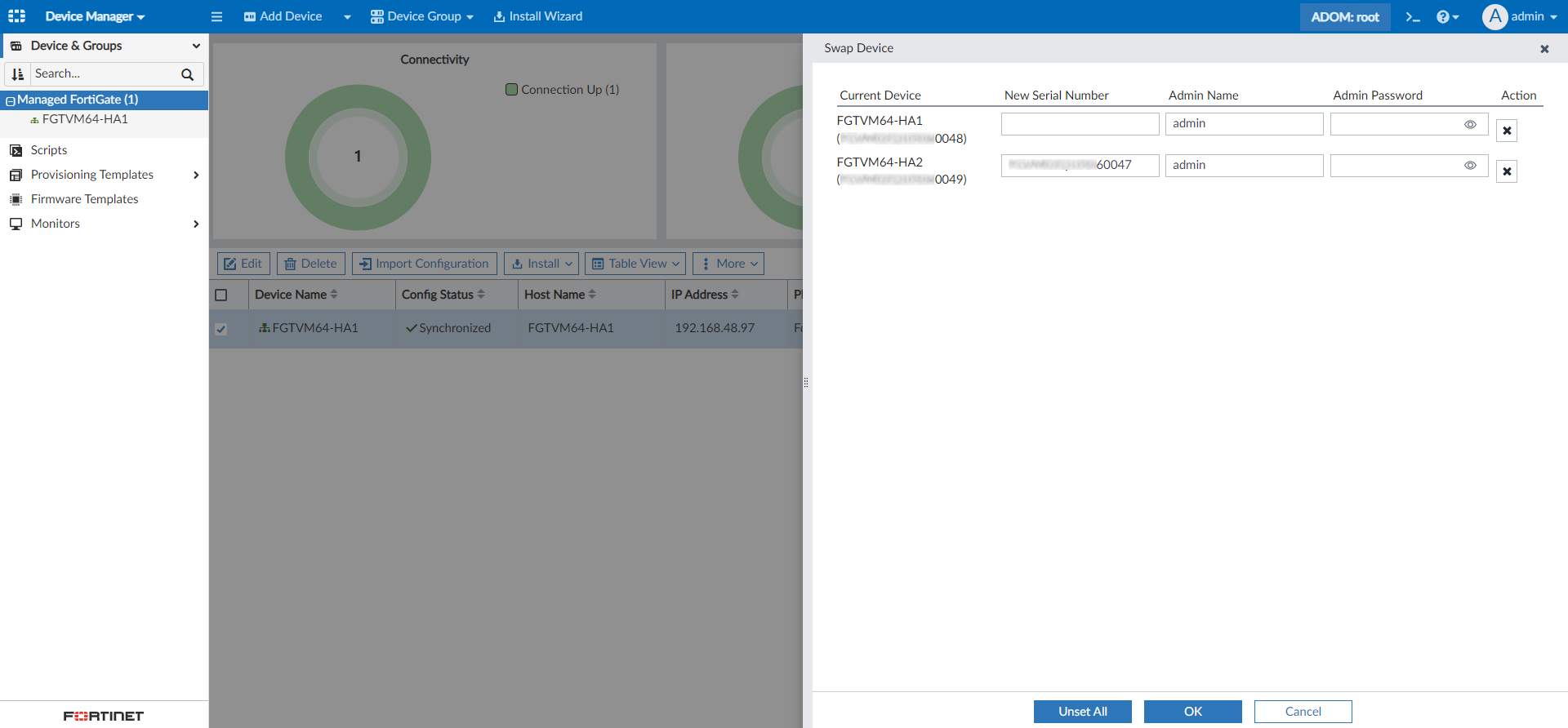
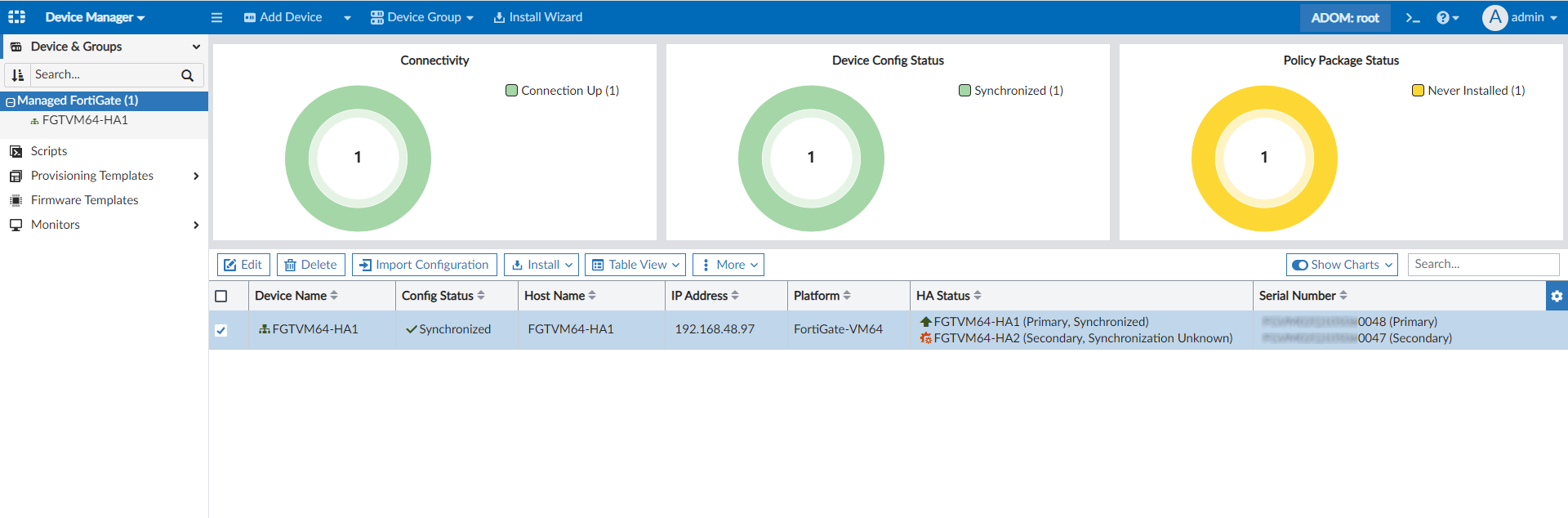
- On the new FortiGate, go to Security Fabric > Fabric Connectors and enter the FortiManager IP, and click OK.

- FortiManager will update the device serial number and push the configuration to the new device.
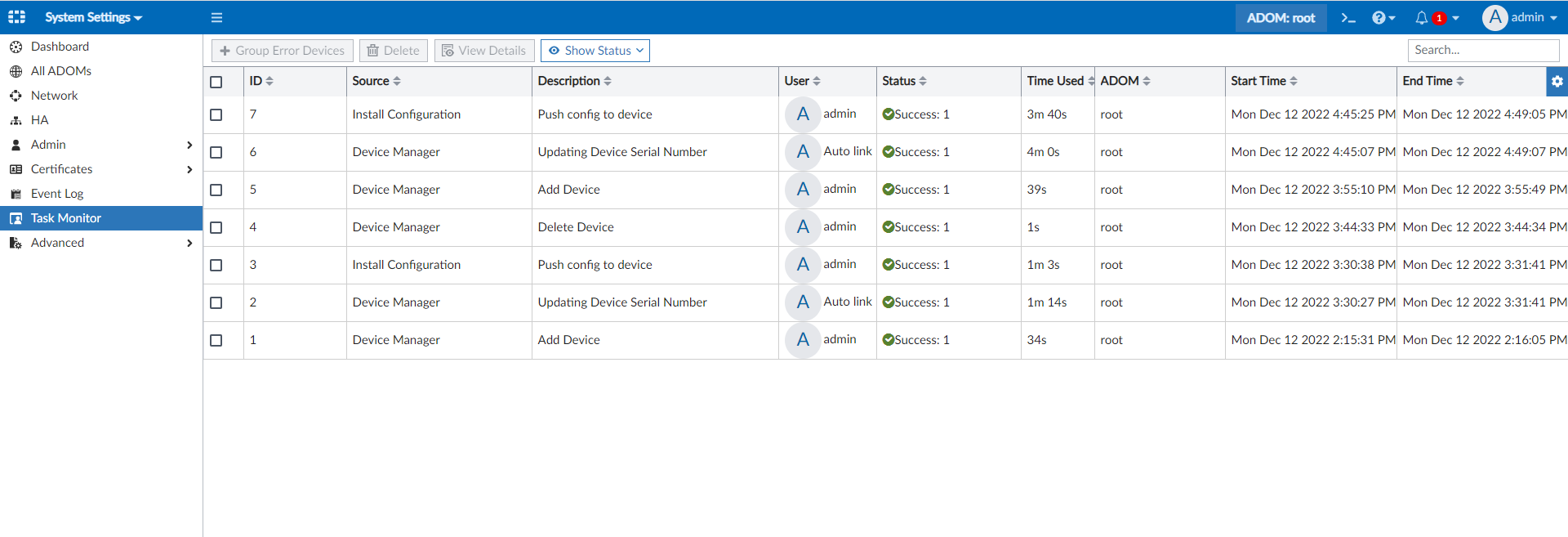
The new device details are shown in the Device Manager.