Add Jira Notification Target
Prerequisite
The Jira account credential that is being used to create the Jira Notification target must have User Management Access.
Follow the steps in Jira Software Configuration to create the following:
- For FortiCNP to send notification and create a Jira ticket, a Jira service project needs to be created.
- Create an API token in the Jira account for authentication purpose.
Steps to Create Jira Notification Target.
Use the Jira account e-mail address and API token you got from Jira Software Configuration to create the Jira Notification Target.
- On FortiCNP menu, go to ADMIN > Notifications.
- Click +Add New and select Jira Software Ticket, then click Add New Notification Target.
- Give a name for the Notification Target.
- Enter the Base URL of your Jira account.
- Enter the Credential: the login e-mail address of the account and the API token created earlier separated by a colon.
- Click Add New Notification Target to finish.
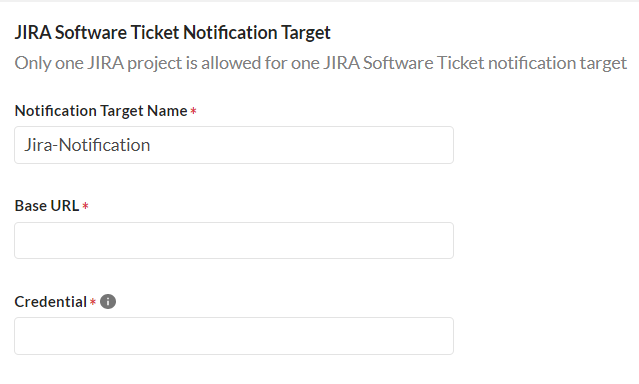
For example: xx@xxxxxx.com:MwIPAMRkT8PC6NxaUe65B226

