Add Amazon SQS Notification Target
Amazon Simple Queue Service (SQS) is a message queuing service that is used to store and retrieve multiple messages between different microservices and distributed systems. FortiCNP supports sending notification through Amazon SQS platform.
Create New SQS Notification Target in FortiCNP
Prerequisite
Before setup Amazon SQS with FortiCNP notification, the AWS account on FortiCNP must have Notification Permission. Notification permission can be granted to FortiCNP during AWS account onboarding.

If the Notification Permission was not selected during the AWS account onboarding process, you can update the account installation to include the Notification Permission. Please see Update AWS Account Automatically, , or Update AWS Organization.
Create New SQS Queue on AWS
After you verify that Notification Permission is added to AWS account, you can create a new SQS queue on AWS.
Follow the AWS tutorial guide to create a new Amazon SQS queue:
https://docs.aws.amazon.com/AWSSimpleQueueService/latest/SQSDeveloperGuide/sqs-getting-started.html
Note: FortiCNP only supports Standard type, not FIFO type. Please select Standard when creating a SQS Queue.
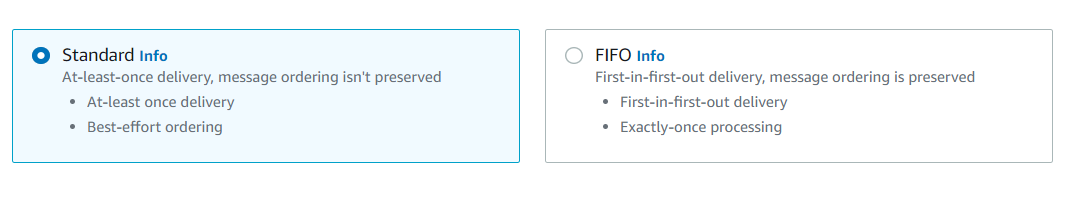
When you finish creating a new SQS queue, copy the SQS URL and save it for later to setup SQS notification in FortiCNP.

Create New SQS Notification Target in FortiCNP
- In Notification Target Name, enter a name for this notification.
- In SQS Recipient, click AWS Account ID drop down menu to select the AWS account that has the new SQS queue created.
- In SQS URL field, paste the SQS URL that you copied from the new SQS queue details.
- Click Add New Notification Target to finish.


