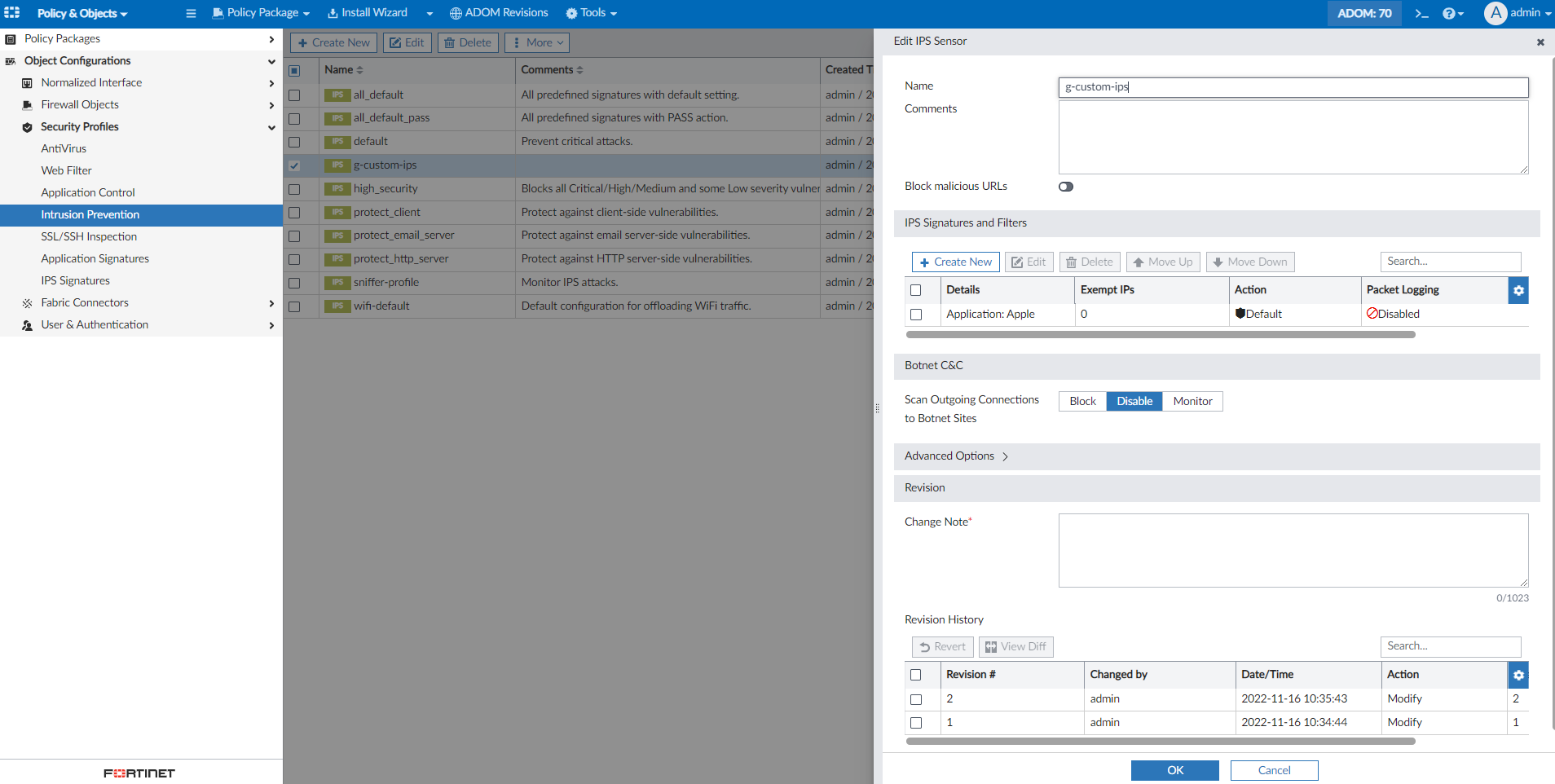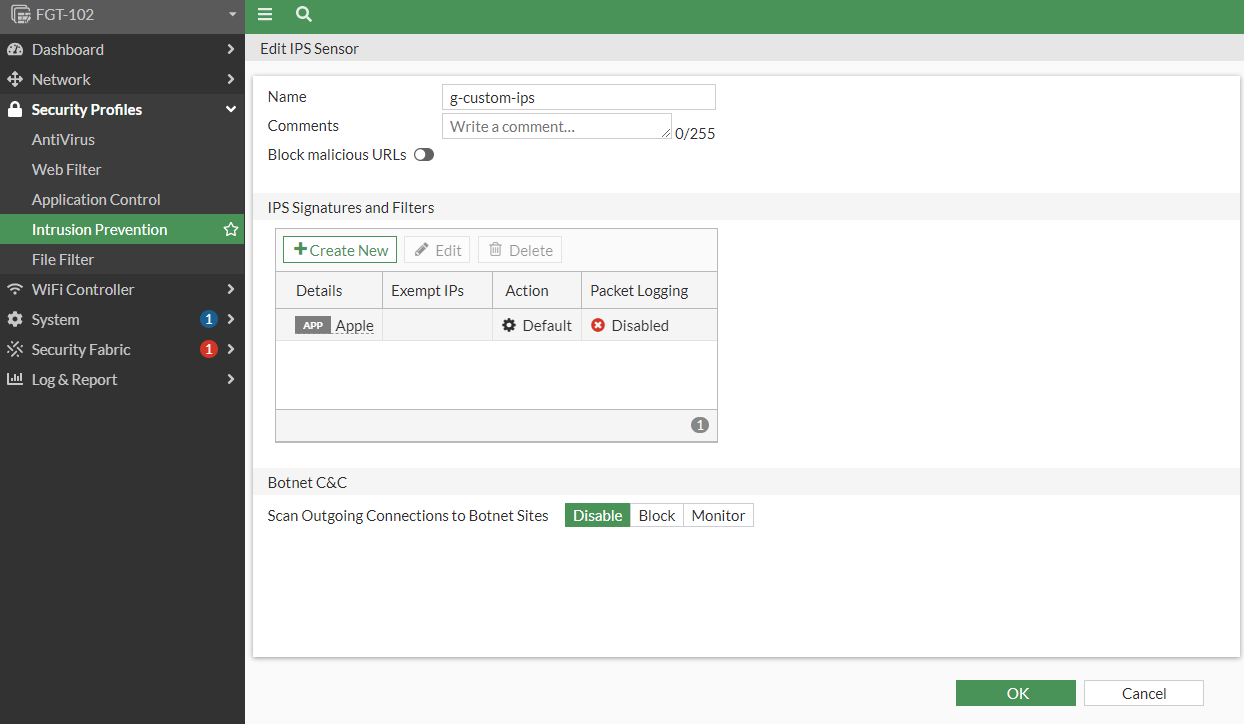FortiManager added support for FortiGate shared global objects 7.2.2
FortiManager 7.2.2 supports the following FortiGate shared objects:
- system replacemsg-group
- system external-resource
- webfilter profile
- firewall wildcard-fqdn custom
- ips sensor
- sctp-filter profile
- application list
- dlp data-type
- dlp dictionary
- dlp sensor
- dlp profile
- webfilter search-engine
- antivirus profile
- file-filter profile
- wireless-controller utm-profile
- firewall ssh local-key
- firewall ssh local-ca
When global objects (starting with prefix g-) are referenced in a policy package, they are installed to the FortiGate Global VDOM and are usable in other VDOMs.
Example of using shared objects
Following is an example of global objects (g-) being referenced in a policy package, and installed to a FortiGate:
- Shared objects are referenced in a policy package.

- The policy package is installed to FortiGate.
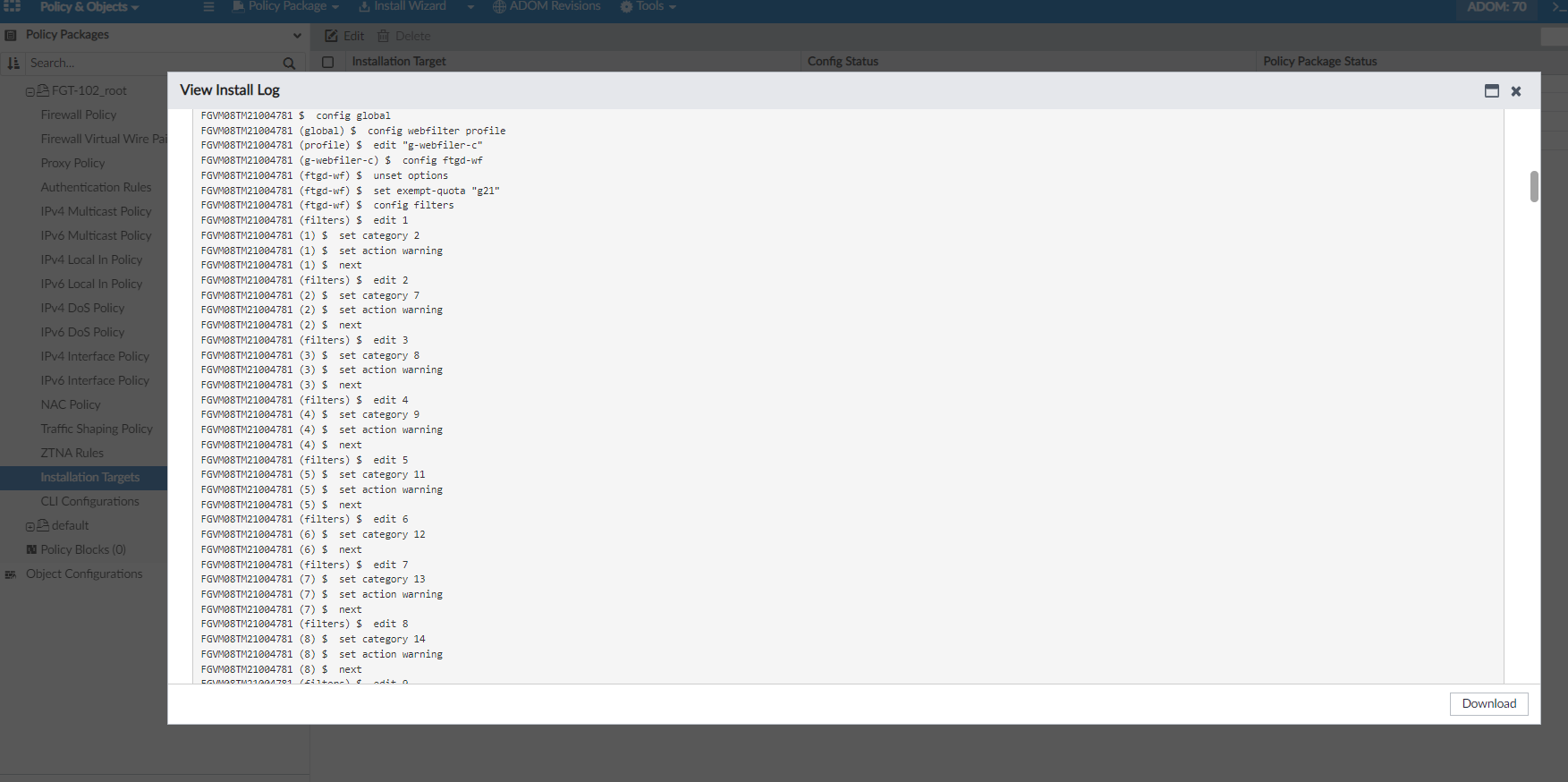

- Installation results in the creation of FortiGate global objects:
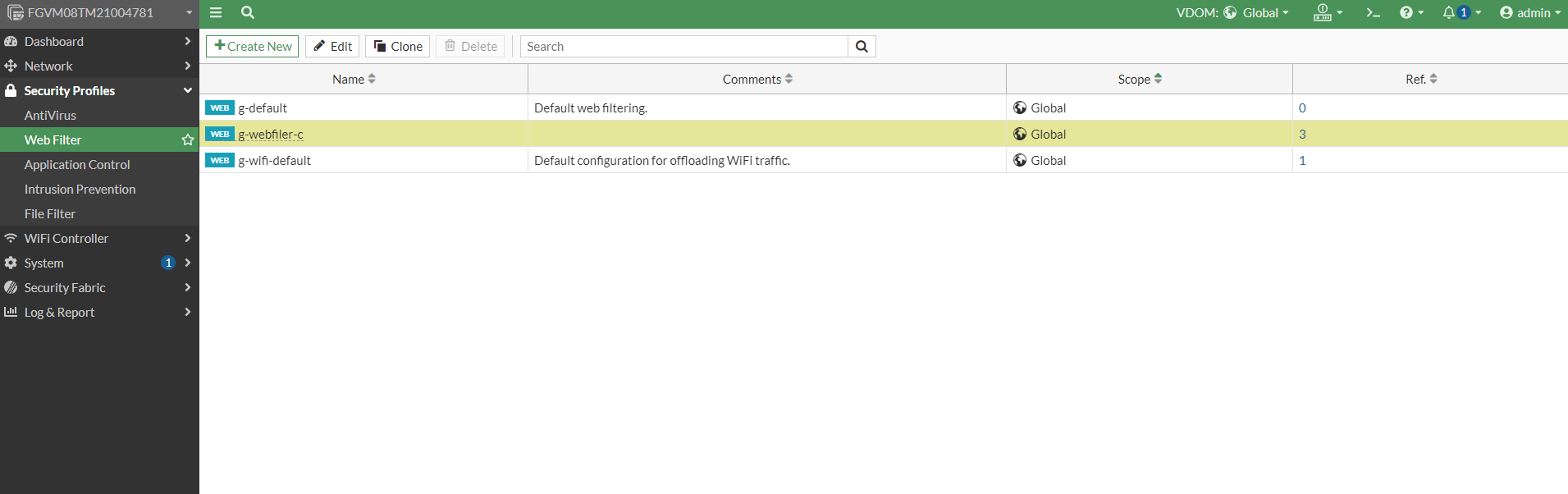
- Shared objects can be used by other VDOMs in the FortiGate.
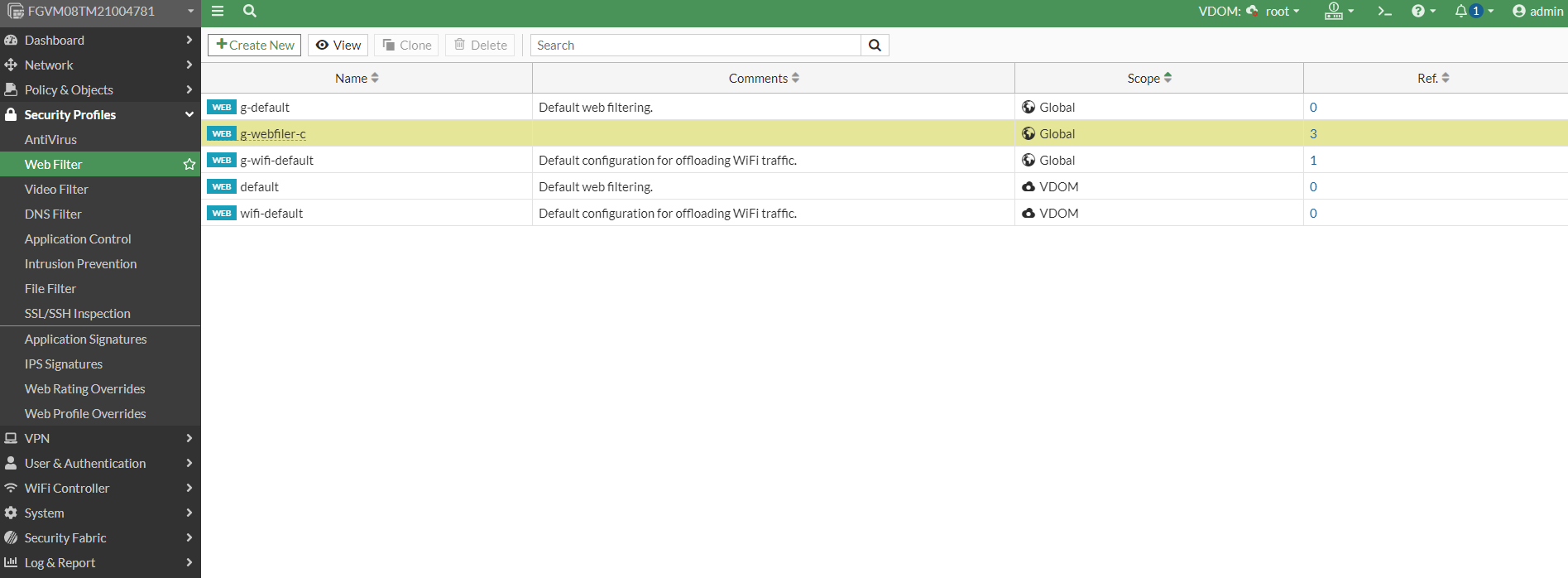
Example objects
Following is an example of shared objects in both FortiManager and FortiGate. Once a shared object is created in FortiManager, the name of these objects cannot be changed.
- External Resource
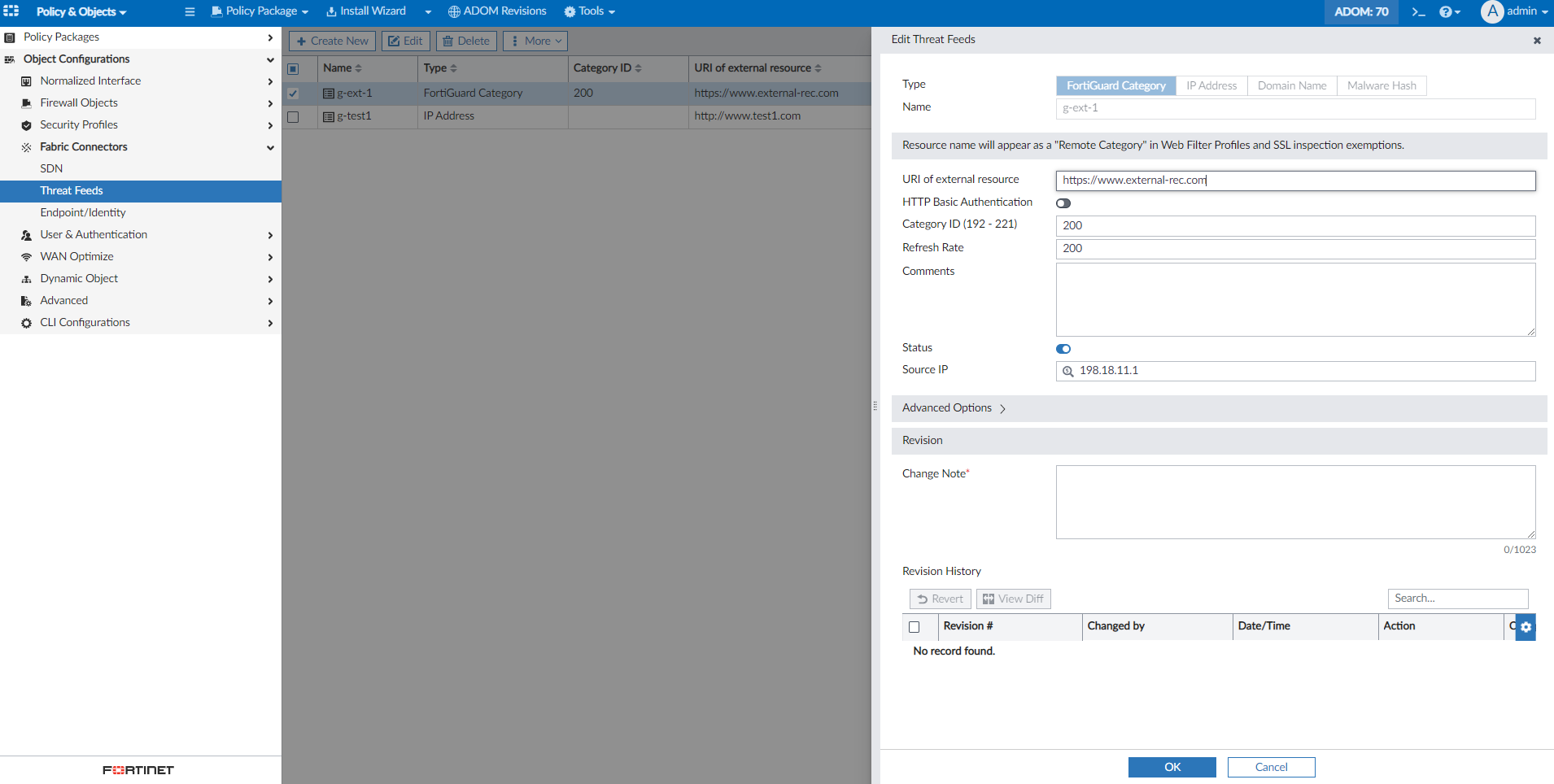
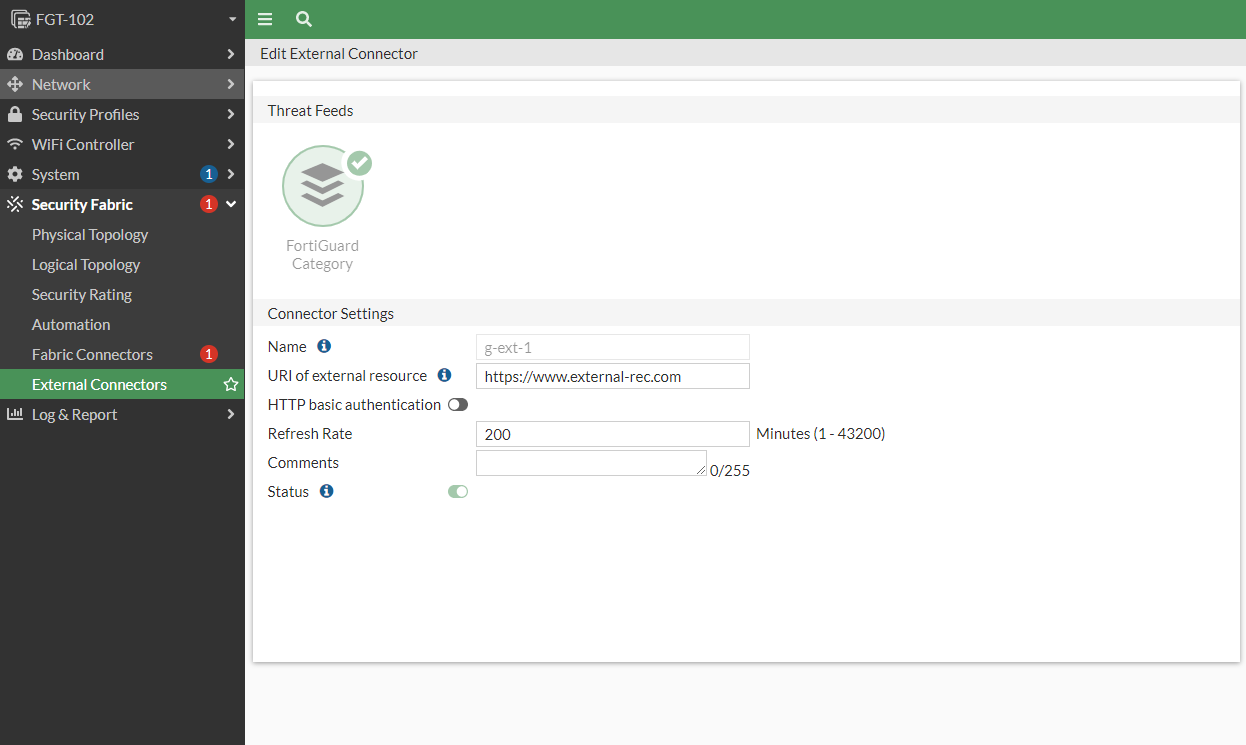
- AntiVirus
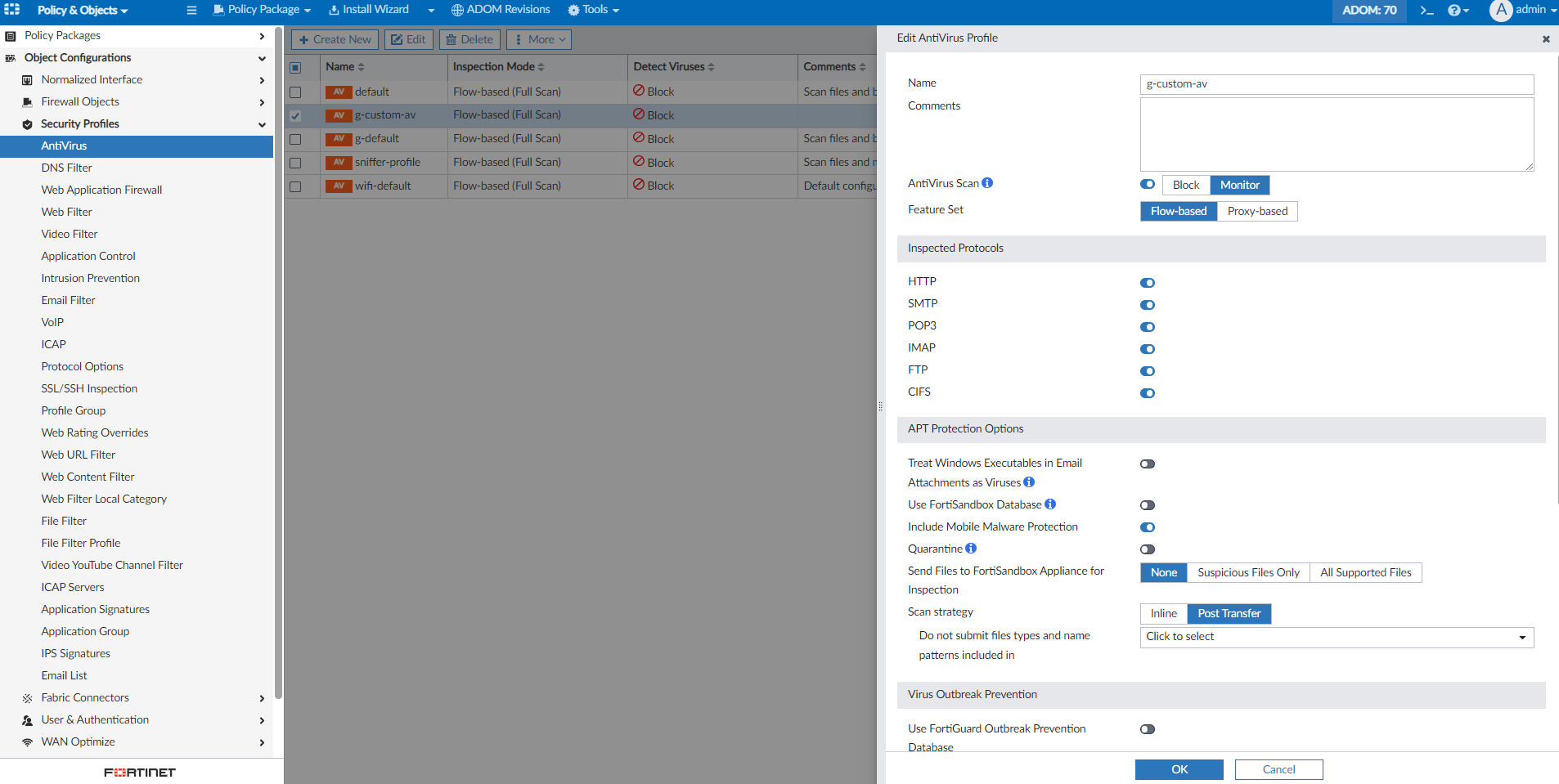
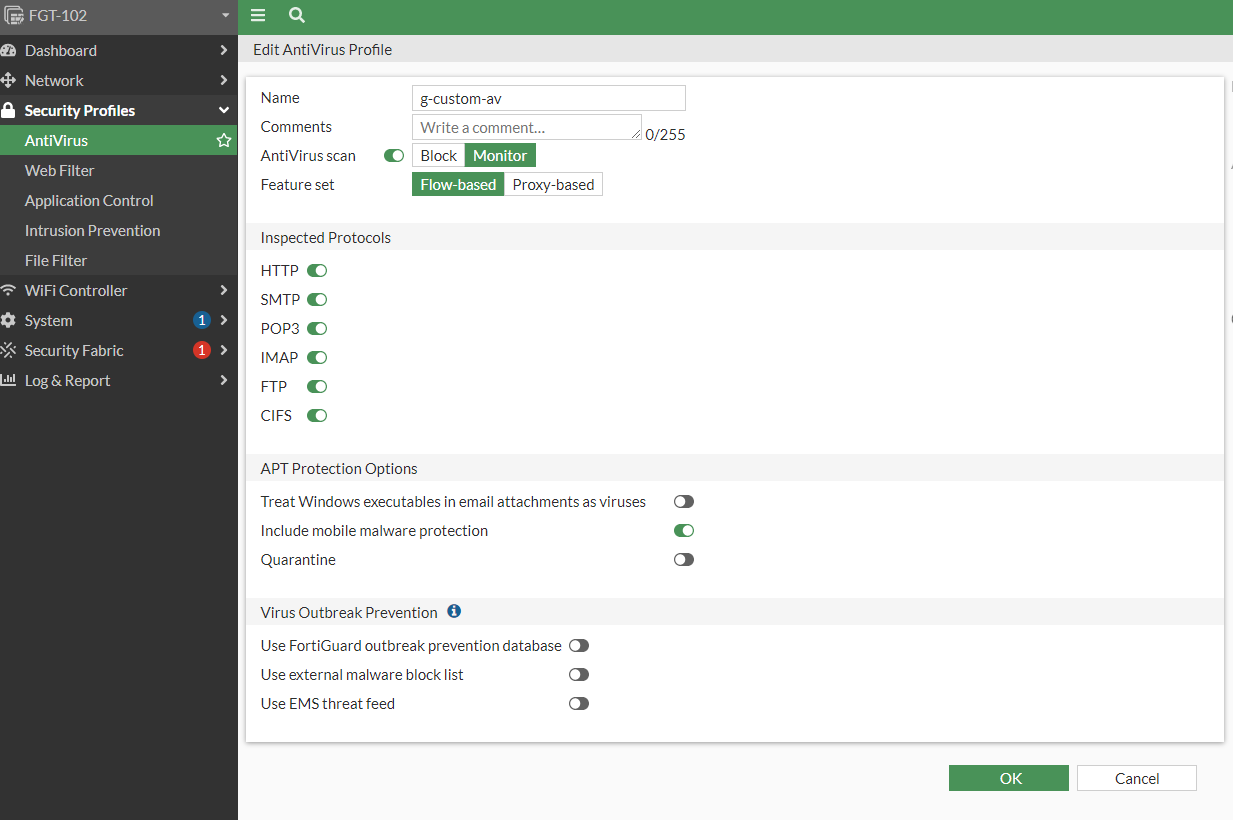
- Web Filter
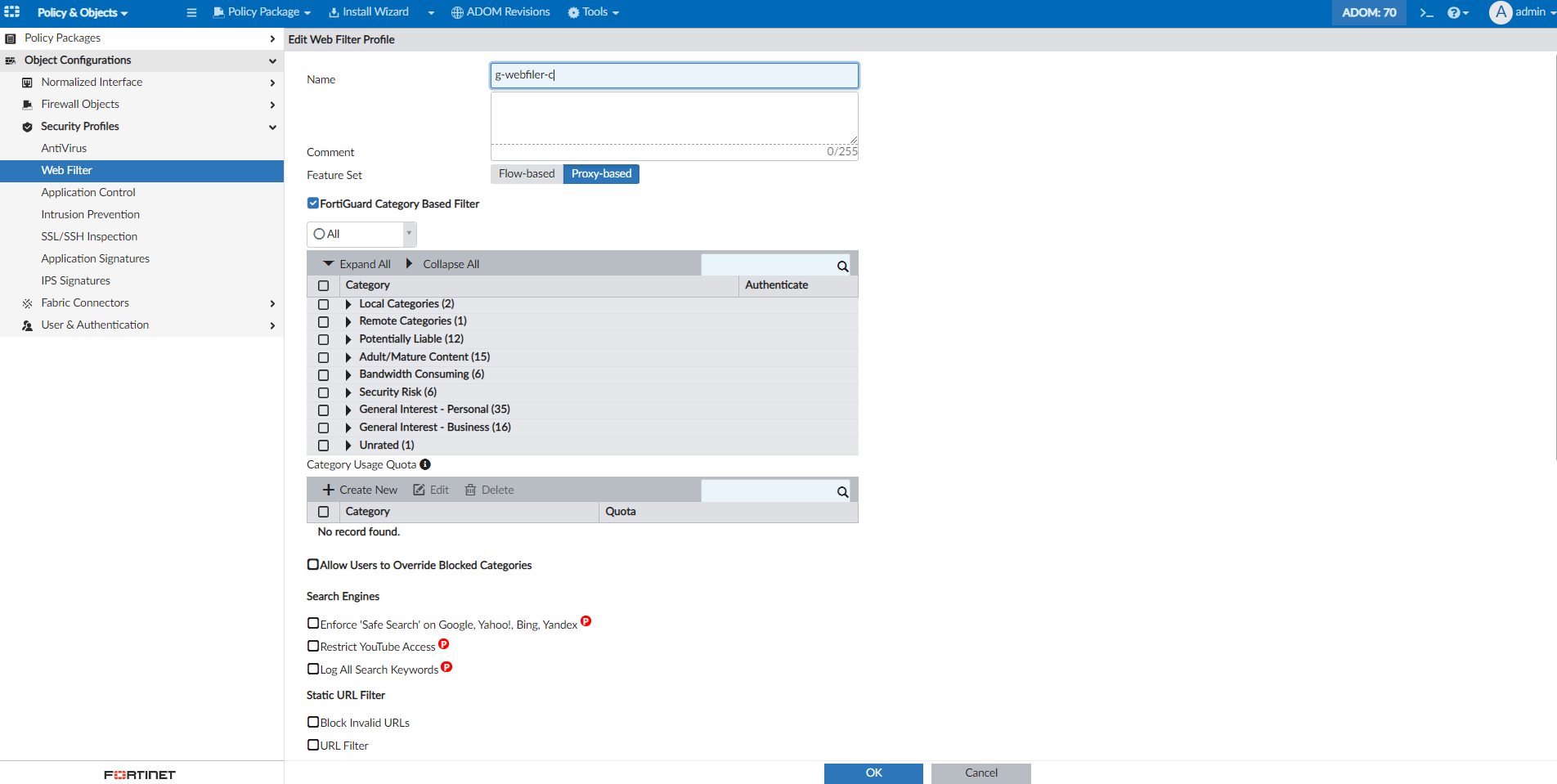
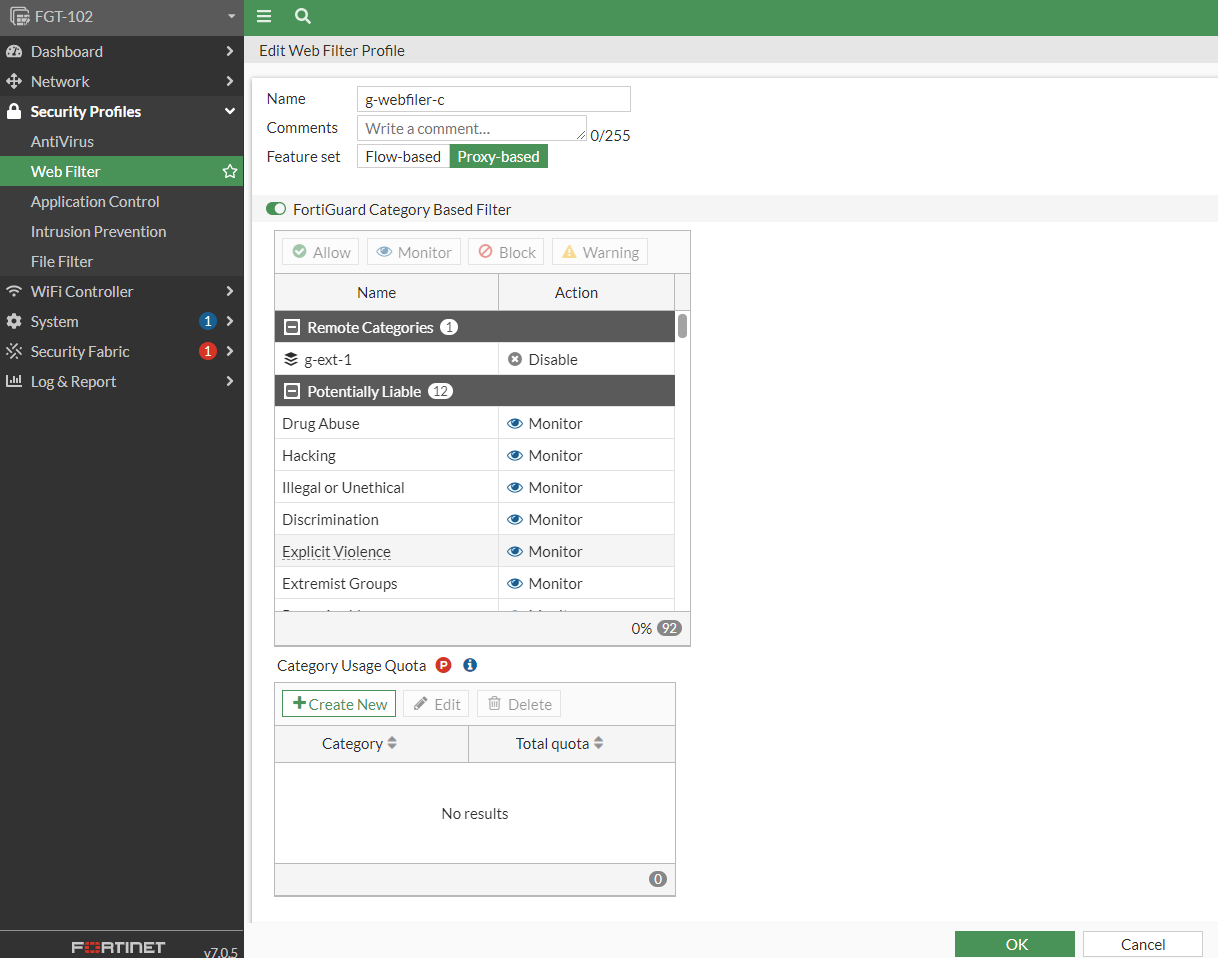
- Application Control

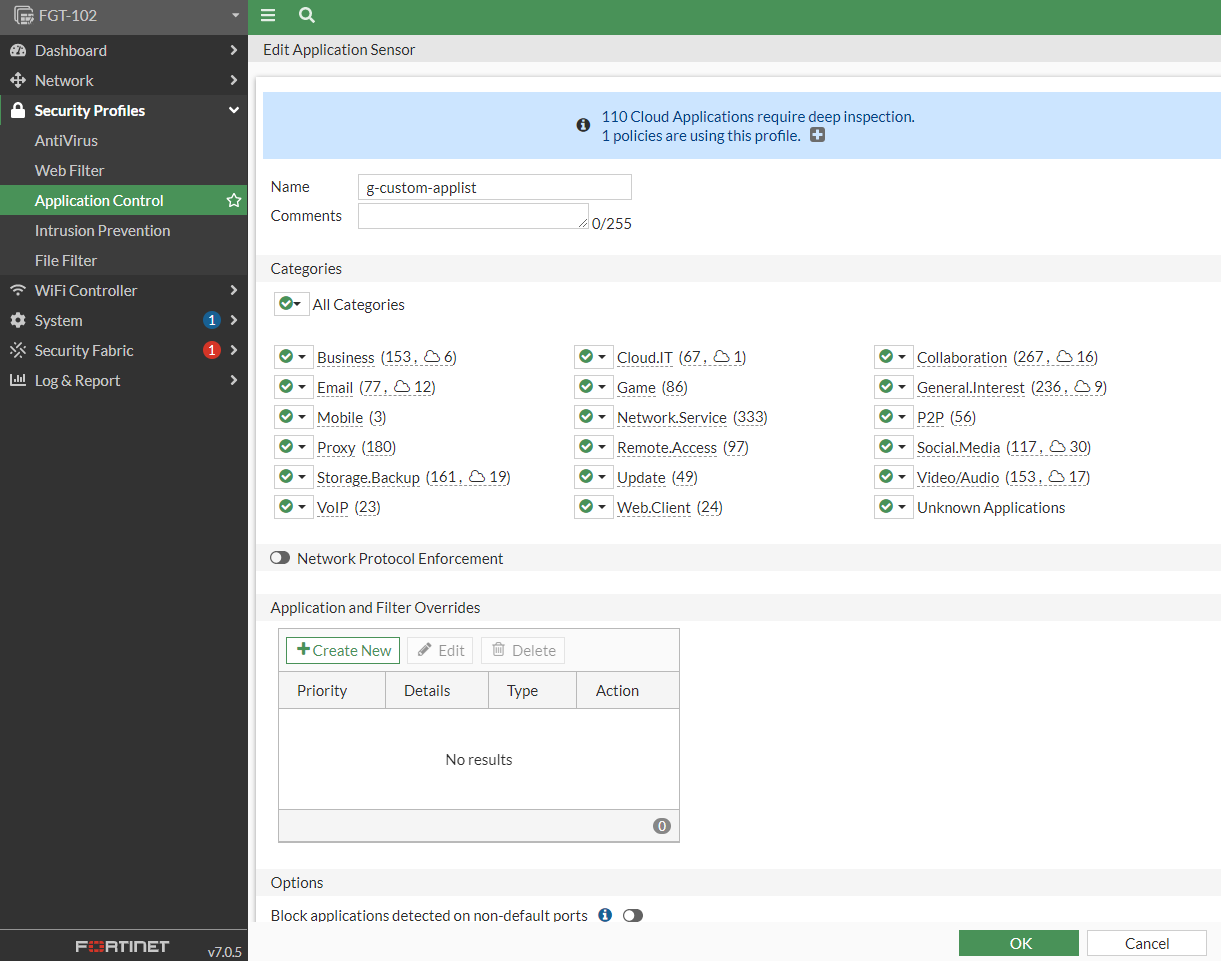
- Intrusion Prevention