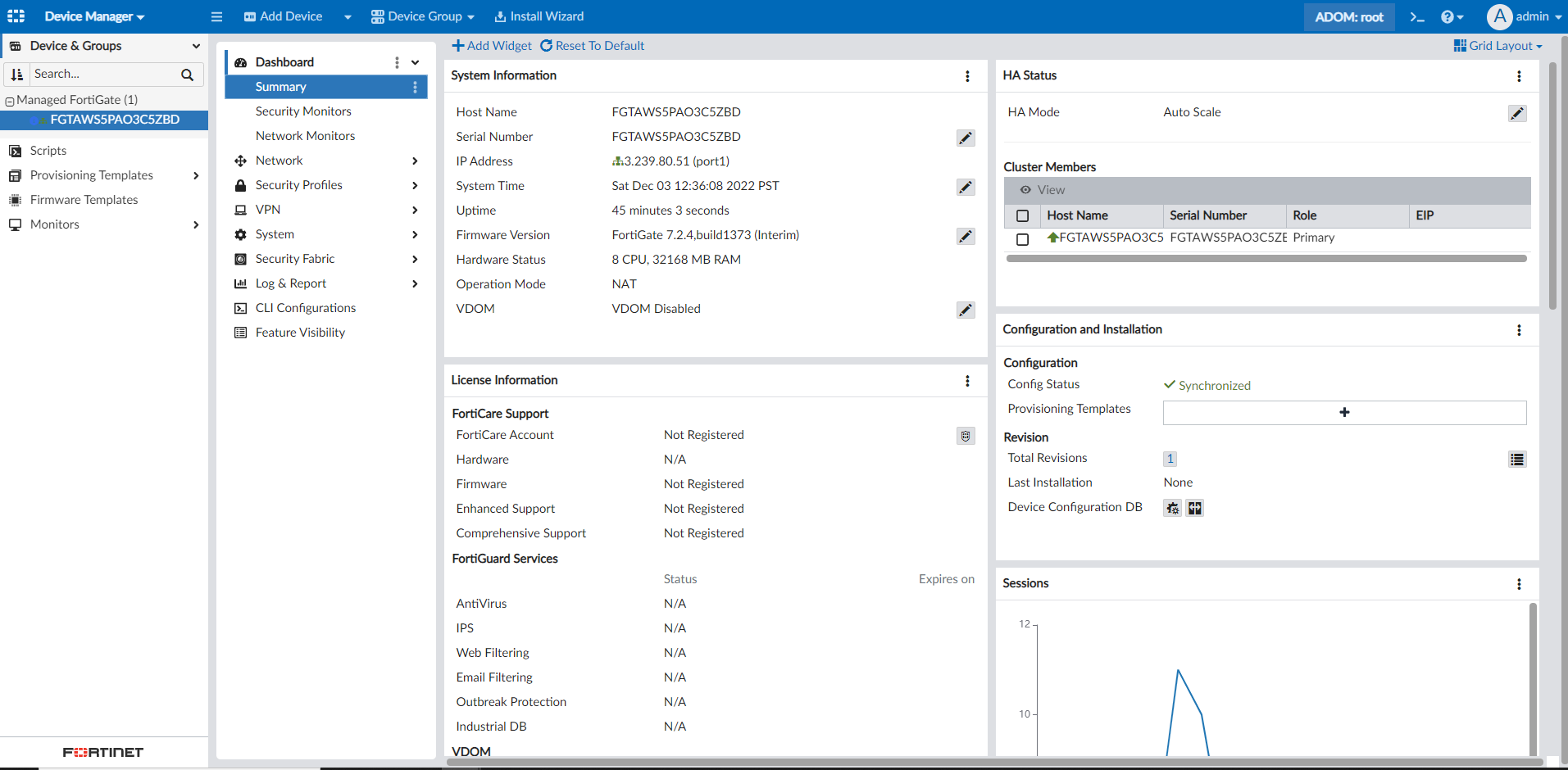FortiManager supports FortiGate Cloud-Native Firewall as device type 7.2.2
Fortimanager can be used to install and monitor security features on FortiGate Cloud-Native Firewall (CNF) instances that are deployed on AWS.
FortiGate CNF is software-as-a-service that simplifies cloud network security while providing availability and scalability. FortiGate CNF reduces the network security operations workload by eliminating the need to configure, provision, and maintain any firewall software infrastructure while allowing security teams to focus on security policy management. FortiGate CNF offers you the flexibility to procure on demand or use annual contracts.
To manage FortiGate CNF from FortiManager:
-
In FortiGate CNF, in the Display Primary FortiGate Information field in the Edit CNF form, find the FortiGate connection details.
-
In FortiManager, go to Device & Groups > Add Device.
-
Click Discover Device.
-
Enter the IP Address of the FortiGate CNF instance.
-
Enable Use Legacy Device Login and enter the User Name and Password, then click Next.
-
Update or enter any required details and click Next.
-
Click Finish. The FortiGate CNF instance is added to FortiManager. There may be a short delay before the device is available.
|
|
FortiGate CNF clusters are treated differently than the normal FortiGate auto-scale cluster on AWS. Hover over the information icon next to the cluster name to see more information about the cluster.
|
Management restrictions
Fortigate CNF is Fortinet-managed service and there are limited configurations that are permitted from FortiManager.
The following management operations are restricted:
-
VDOM creation is not permitted and the option is greyed out.

-
Changes in CLI configuration are not permitted and if tried there is an error.

-
Changes to networking components of the FortiGate are restricted and if tried there is an error.
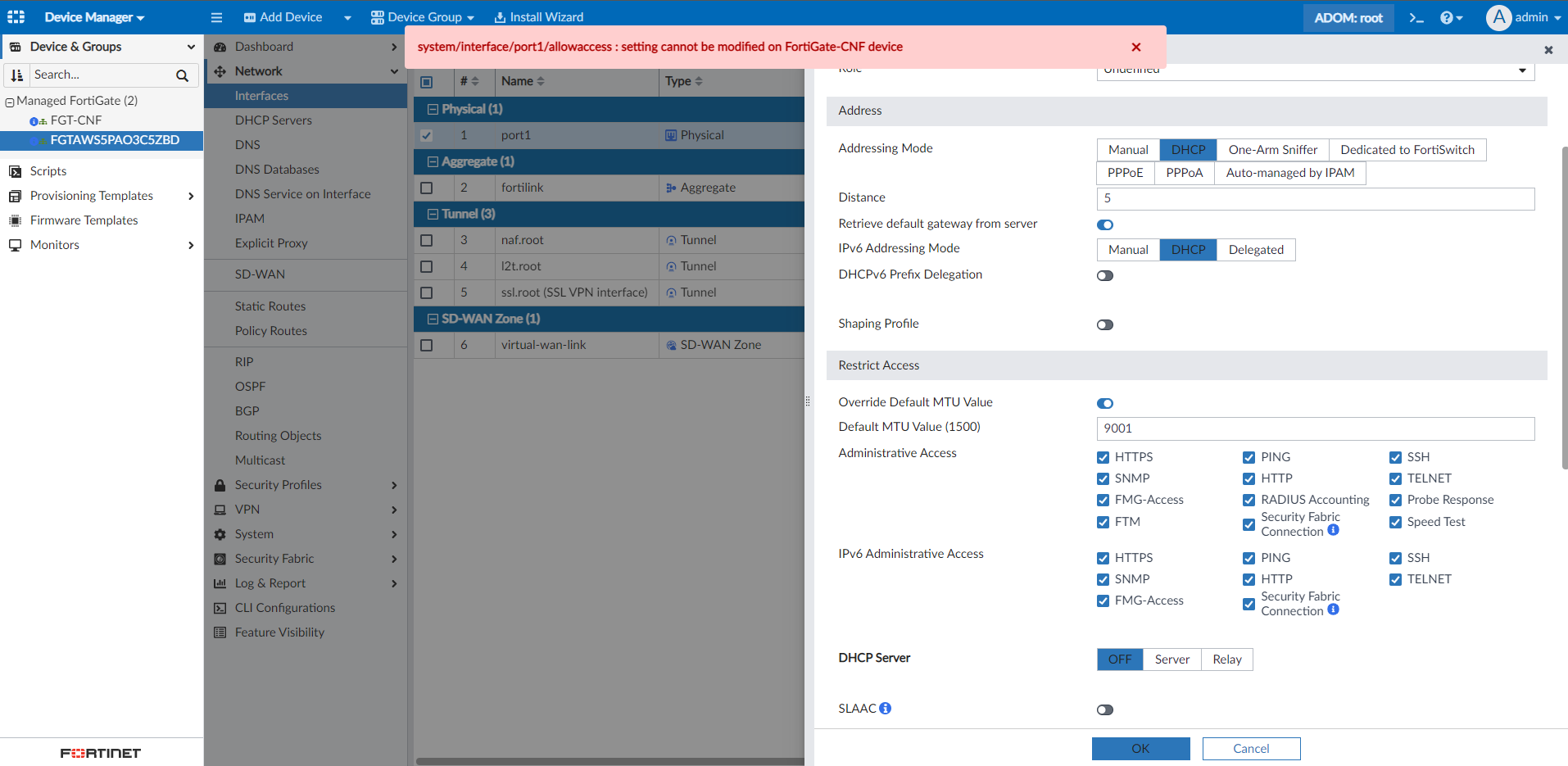
-
CLI access to the FortiGate CNF instance is not allowed from FortiManager.