Registering your FortiFone desk phone
Use this procedure to allow your FortiFone desk phone to register with FortiVoice Cloud.
Before you begin
- Connect the phone. For more details, see the guide for your phone model:
To register your FortiFone desk phone
- From the main menu of the FortiVoice Cloud user portal, click Device.
- In Desk Phones, click Generate.
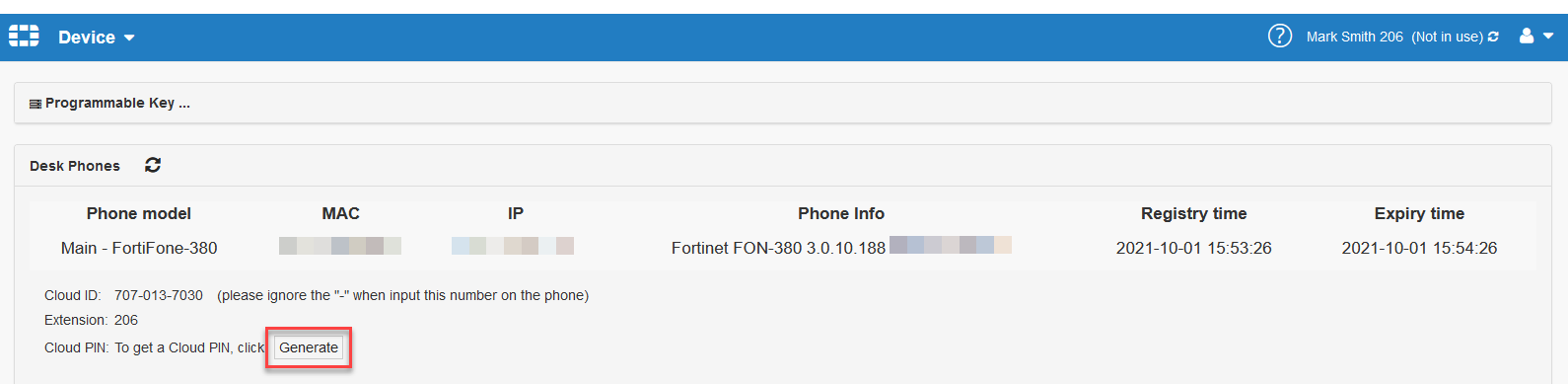

The generated Cloud PIN expires in 24 hours.
- Leave the Device page open to access the new Cloud PIN, as well as the Cloud ID and Extension. You will need those details to complete the next step.
- On the FortiFone desk phone, perform the following steps:
- Press the
 button.
button. - Use the navigation keys
 to select Cloud
to select Cloud  .
. - Enter the Cloud ID.
- Press OK.
- Enter the Extension No.
- Press OK.
- Enter the Cloud PIN.
- Press Submit.
The phone downloads the configuration and registers with FortiVoice Cloud.
- After the registration process is complete, press OK.
- Press the
When you see the main screen, you can start using your FortiFone desk phone. For details, see the FON-x80 Series User Guide.

