Jira Software Configuration
Prerequisite
To create a Jira service project, please sign up for Jira Service Manageme for your Jira account.
Create a Jira Service Project
- On the Jira Software site, log into your Jira account.
- Click App Switch button and select Jira Service Management.
- Click Create project to create a new project.
- In Project templates, select Service management, then select IT service management
- Click Use template to continue.
- In Add project details, assign a name, and click Create project.

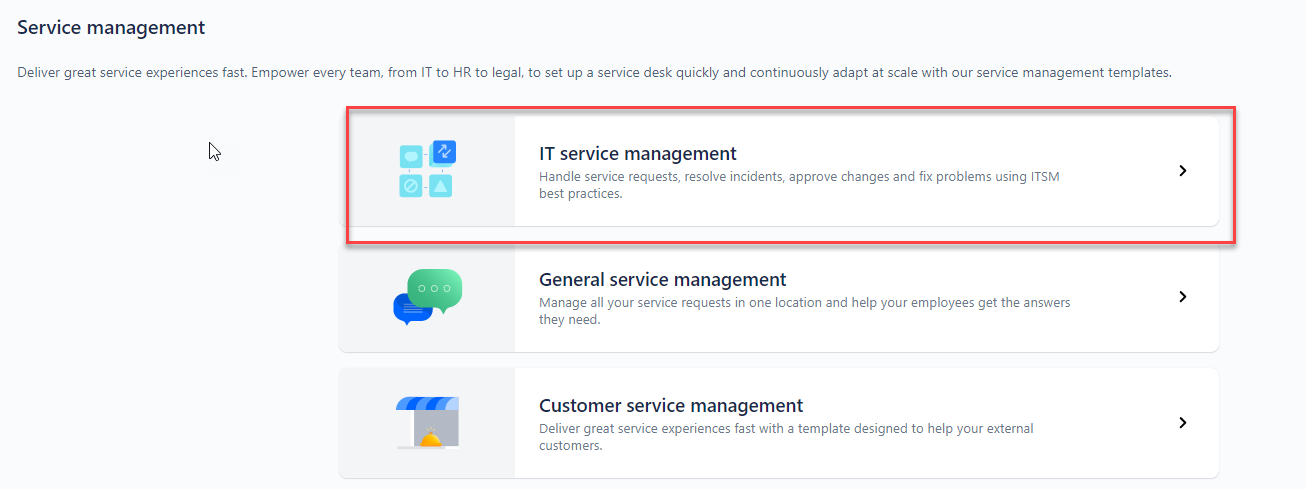
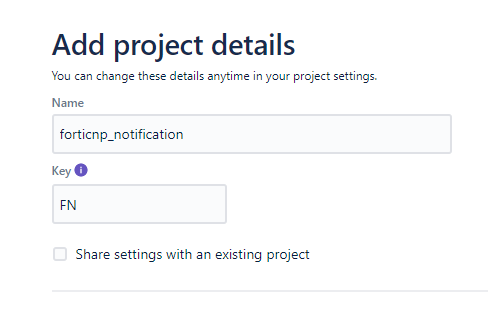
Note: keep the Jira Service Project name for use later when adding the service project to FortiCNP.
Create Jira API Token
- On the Jira site, click on the user icon drop down menu and select Account settings
- Select Security in the Account Setting menu.
- In API token section, click Create and manage API tokens
- Click Create API token to create a new token.
- Give a label for the API and click Create.
- Copy the new API token for use later.
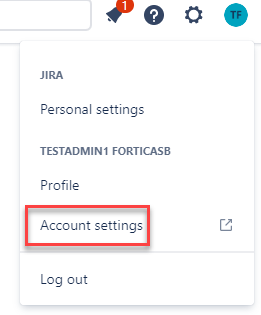 .
.
.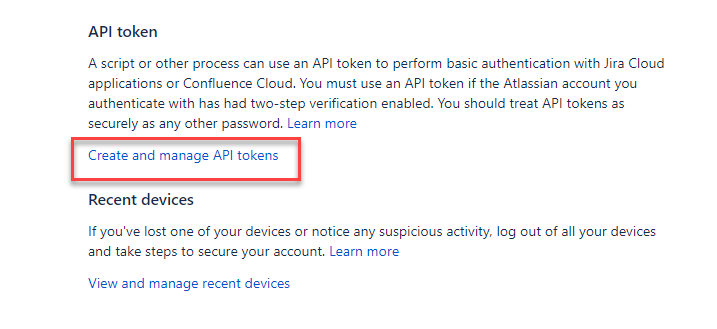
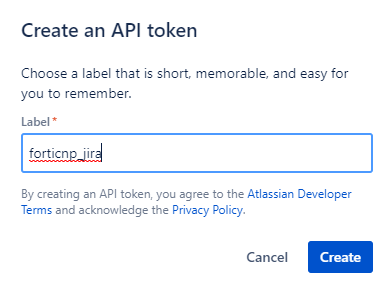
Now go back to FortiCNP to create a notification target for Jira Service ticket with the Jira Service Project and the API Token.

